Answered
how do i insert the registered trademark symbol into a document
how do I insert the registered trademark symbol into a document?
how do I insert the registered trademark symbol into a document?
Mac: Option+R
Win: Hold the Alt key down and type 0174 on the Numeric Keypad
-or-
on either platform:
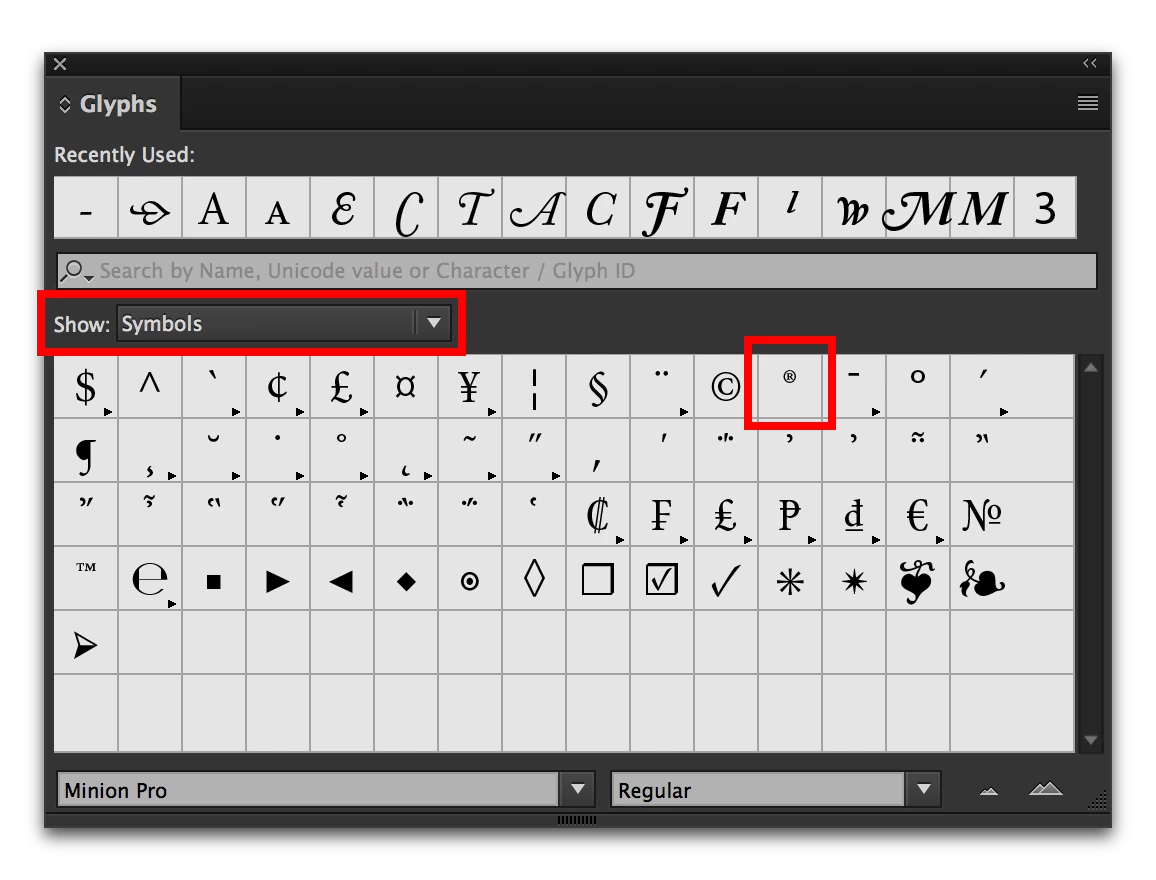
Already have an account? Login
Enter your E-mail address. We'll send you an e-mail with instructions to reset your password.