- Home
- Illustrator
- Discussions
- Re: how do i insert the registered trademark symbo...
- Re: how do i insert the registered trademark symbo...
Copy link to clipboard
Copied
how do I insert the registered trademark symbol into a document?
 1 Correct answer
1 Correct answer
Mac: Option+R
Win: Hold the Alt key down and type 0174 on the Numeric Keypad
-or-
on either platform:
- Type > Glyphs
- Show: Symbols
- Double click the symbol
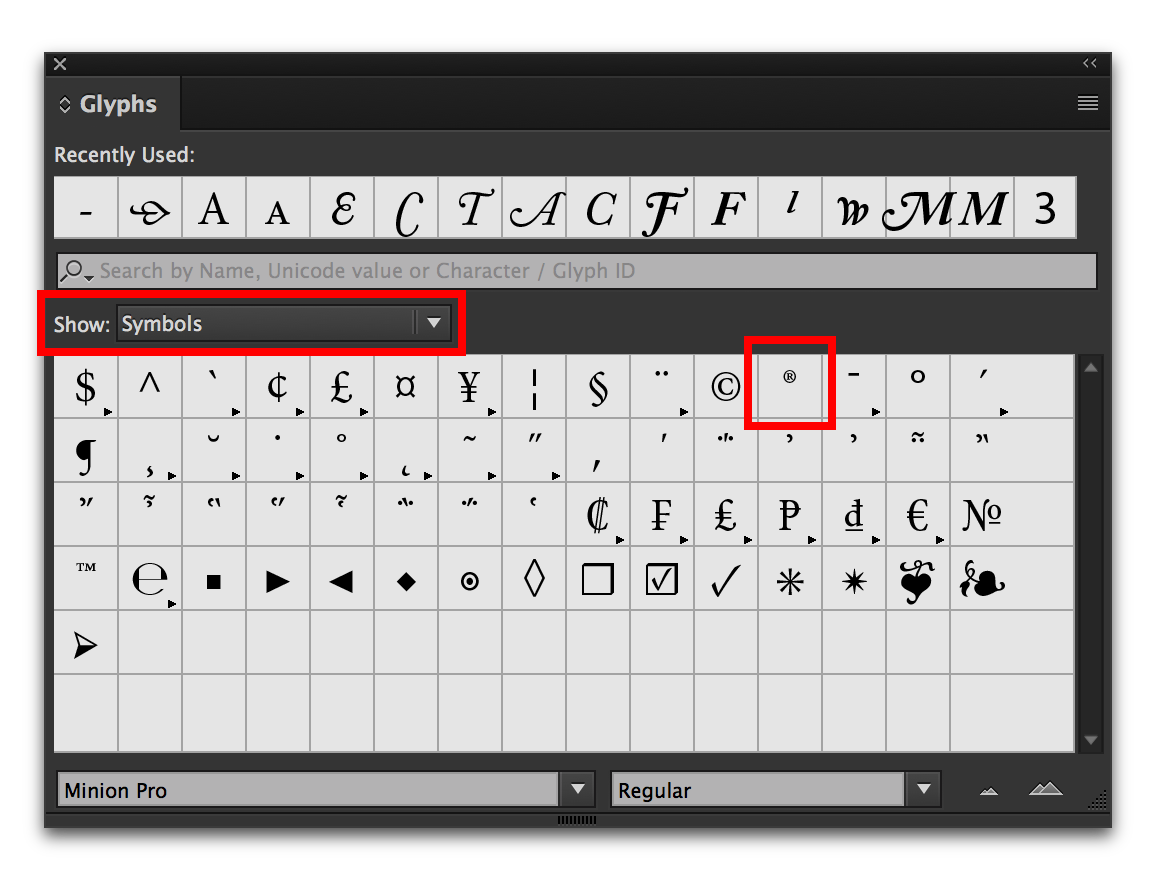
Explore related tutorials & articles
Copy link to clipboard
Copied
Place the cursor in the text where you want the circled R and use Type>Glyphs to find the mark.
Copy link to clipboard
Copied
Larry: didn't mean to duplicate your post. It literally took 19 mins for my response to post... are you having issues with Jive?
Copy link to clipboard
Copied
No problem. I have had no problems today.
Copy link to clipboard
Copied
Mac: Option+R
Win: Hold the Alt key down and type 0174 on the Numeric Keypad
-or-
on either platform:
- Type > Glyphs
- Show: Symbols
- Double click the symbol
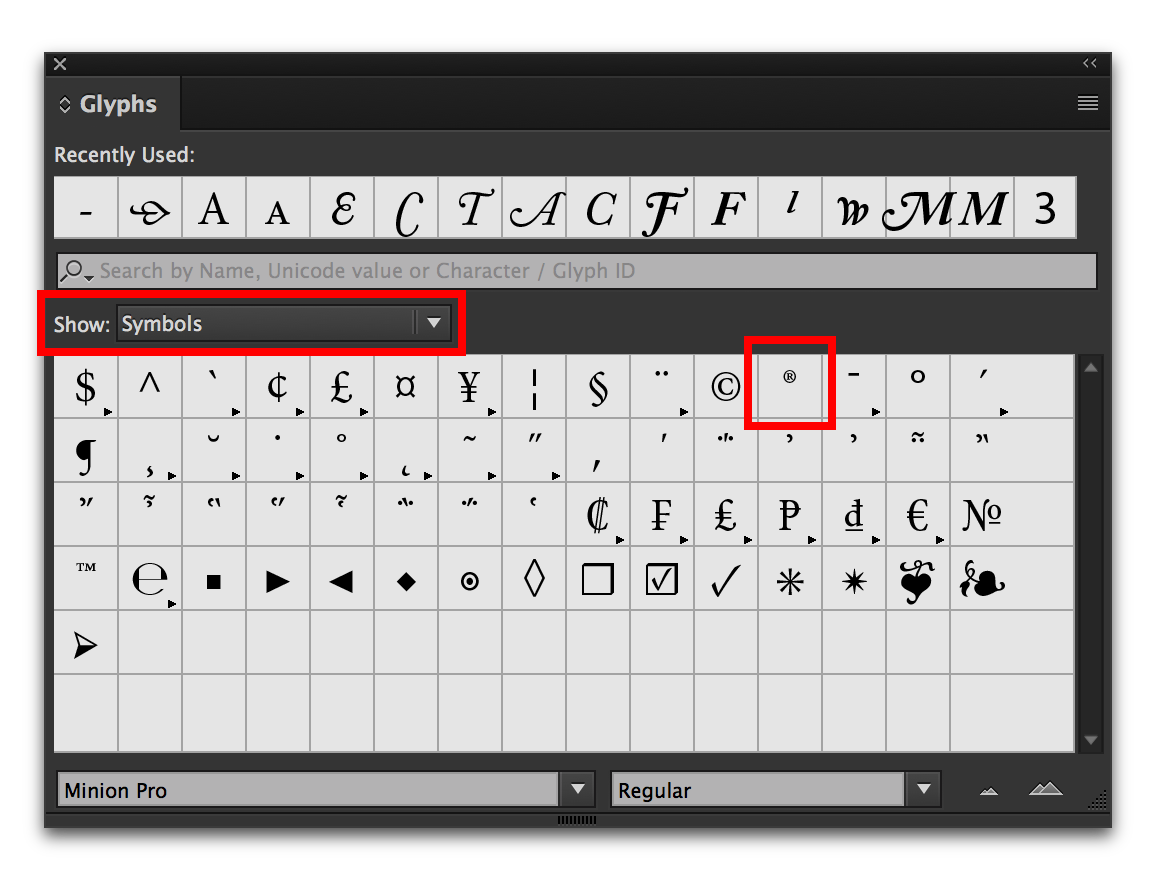
Copy link to clipboard
Copied
Put your cursor where you wish the symbol to be placed. Go to Type>Insert Special Character>Symbols>Registered Trademark Symbol and it will appear on your text line.
Find more inspiration, events, and resources on the new Adobe Community
Explore Now