- Home
- Illustrator
- Discussions
- Re: How do I make this red box go away around my a...
- Re: How do I make this red box go away around my a...
Copy link to clipboard
Copied
I'm using CC 2014 and I know I have found the command to make this go away before.. but for the life of me, I can't find it now.... HELP PLEASE...
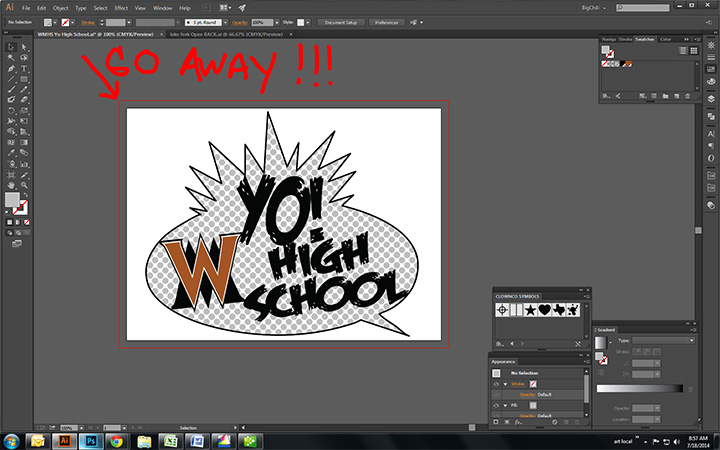
 1 Correct answer
1 Correct answer
That's your bleed line. Go to your Document Setup window (Option-Command-P) and set bleed to 0.
Explore related tutorials & articles
Copy link to clipboard
Copied
That's your bleed line. Go to your Document Setup window (Option-Command-P) and set bleed to 0.
Copy link to clipboard
Copied
Thank God!!! - I mean it didn't do anything for what I was working on (it's a customer's file) but DAMN it was driving me crazy!!!
Copy link to clipboard
Copied
When that command is set in Document Setup, does that mean it will not show up in future documents? No Preference setting for that?
Copy link to clipboard
Copied
It will be set to whatever that document profile is set to. Document profiles are located at ~/Library/Application Support/Adobe/Adobe Illustrator XX/en_US/New Document Profiles.
Find more inspiration, events, and resources on the new Adobe Community
Explore Now