- Home
- Illustrator
- Discussions
- Re: How I will create the zxp file of aip file gen...
- Re: How I will create the zxp file of aip file gen...
Copy link to clipboard
Copied
How I will create the zxp file of aip file generating after build the solution (program's code )
I build sample file of CC Sdk 2015 (given with sdk ) for creating aip file, then I want to create zxp file of this generate aip file
How I will do this, Please assist me
Thanks & Regards
Kundan
 1 Correct answer
1 Correct answer
Yes, you need to rebuild your plugin using the CC SDK headers. I thought you had already done that, but looking back through the thread you started off saying the problem was with the DrawArt sample in the CC SDK and then switched to your plugin.
Explore related tutorials & articles
Copy link to clipboard
Copied
I think you will also get error 126 if a dll used by the plugin is not found, but your imports file only uses standard dlls. You could also try adding this line before the LoadLibrary call:
SetErrorMode(0);
0 means show error messages when files are not found, but this is the default value so should already be set.
When you initially did the dumpbin command you got access denied. Was that because of the permissions on the aip file or the because you couldn't create the imports.txt file in the current folder?
Copy link to clipboard
Copied
yes I am giving the correct path.
Copy link to clipboard
Copied
If you change the path to a plugin that works in Illustrator (e.g. StrokeFilter.aip) does it work?
Looks like there is something wrong with the way you are building the AI_Plugin_Win32.aip.
Copy link to clipboard
Copied
All sample plugin given with CC 2015 sdk are showing and working correctly.
Only my plugin is not showing ,which I demonstrate above.
Regards
Kundan
Copy link to clipboard
Copied
If the LoadLibrary code works with the sample plugins but not with your plugin, then the issue is with building a valid Windows 64 bit dll and not Illustrator related.
Copy link to clipboard
Copied
thanks for quick reply.
So how I will compare load library code of my plugin to sample code.
Please suggest .
Regards
Kundan
Copy link to clipboard
Copied
Change the path to one of the samples that works:
HMODULE lib = NULL;
DWORD why = 0;
lib = LoadLibrary("C:\Program Files\Adobe\Adobe Illustrator CC 2015\Plug-ins\StrokeFilter.aip");
if (NULL == lib)
why = GetLastError();
Could you email a zipped copy of your AI_Plugin_Win32.aip file to mefig@leeching.net?
Copy link to clipboard
Copied
ok I am sending my plugin.
Regards
Kundan
Copy link to clipboard
Copied
Sorry, for Windows paths you need to escape the backslashes:
"C:\Program Files\Adobe\Adobe Illustrator CC 2015\Plug-ins\ AI_Plugin_Win32.aip"
should be:
"C:\\Program Files\\Adobe\\Adobe Illustrator CC 2015\\Plug-ins\\AI_Plugin_Win32.aip"
"C:\Program Files\Adobe\Adobe Illustrator CC 2015\Plug-ins\StrokeFilter.aip"
should be:
"C:\\Program Files\\Adobe\\Adobe Illustrator CC 2015\\Plug-ins\\StrokeFilter.aip"
I haven't received any mail yet.
Copy link to clipboard
Copied
I got the plugin. It is 32 bit:
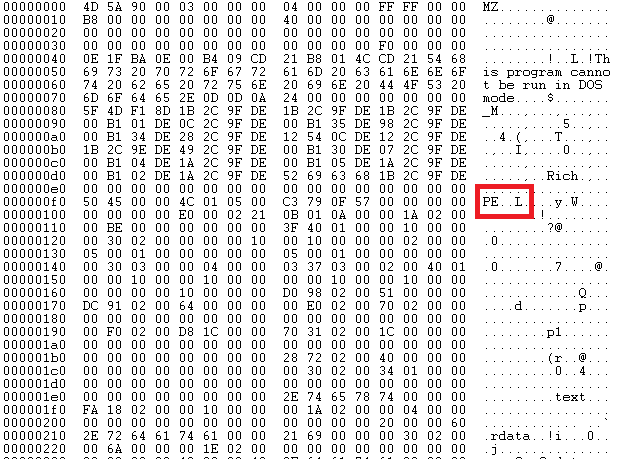
Copy link to clipboard
Copied
Sorry that plugin was build in 32 bit,
I again send you the 64 bit plugin.
so please find it.
Regards
Kundan
Copy link to clipboard
Copied
Your plugin is returning kSPSuiteNotFoundError when it gets the kSPInterfaceCaller, kSPInterfaceStartupSelector message. This probably means it is trying to load a CS6 or earlier version of a suite.
Debug the Suites::AcquireSuite function by putting a break point on the "return result;" line and set the break point condition to be "result != 0"
Copy link to clipboard
Copied
Thanks for quick response.
So Basically I have to update my sdk which used in this Plugin development. ?
Regards
Kundan
Copy link to clipboard
Copied
Yes, you need to rebuild your plugin using the CC SDK headers. I thought you had already done that, but looking back through the thread you started off saying the problem was with the DrawArt sample in the CC SDK and then switched to your plugin.
Copy link to clipboard
Copied
Now I created aip file and I checked It's showing on illustrator CC 2015 .
Now I want to create zxp file using that aip file.
I have manifest.xml file for old version (Illustrator CS5) and I have swf file .
Please help me to generate zxp file using as an extension in CC 2015.
My old zxp file is functioning well accourding to our requirement .
so Please help me to run same in illustrator CC 2015.
Thanks in advance
Kundan
Copy link to clipboard
Copied
Have a look at below link.
Introducing HTML5 extensions | Adobe Developer Connection
"Flash/Flex/AIR extensions run in APE (Adobe Player for Embedded). This product is deprecated, and, as stated above, will be removed from Creative Cloud products, starting in the middle of 2014. This means that developers must migrate their extensions to HTML5 if they want to continue to support them in Creative Cloud (CC) applications. Flash-based extensions will continue to run as before in versions CS5.x and CS6 of their host applications."
If this is the case, you must migrate flex based extensions to html.
"In order to migrate your Flash/Flex extension to HTML5, you must replace all ActionScript and MXML code with JavaScript, HTML and CSS. This means you will have to recreate the panel UI."
This might help.
-
- 1
- 2
Find more inspiration, events, and resources on the new Adobe Community
Explore Now