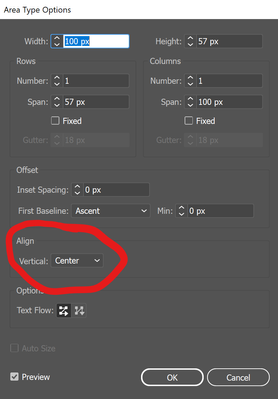- Home
- Illustrator
- Discussions
- Re: how to center text vertically in illustrator
- Re: how to center text vertically in illustrator
Copy link to clipboard
Copied
In my colored text box I can center type horizontally but how do I center it vertically?
 1 Correct answer
1 Correct answer
Unfortunatley after many many years of asking for this, Illustrator still has not added this feature to text frame options.
The closest you can get is to draw a rectangle, click with the vertical type tool (But that will only allow you one character per line.)
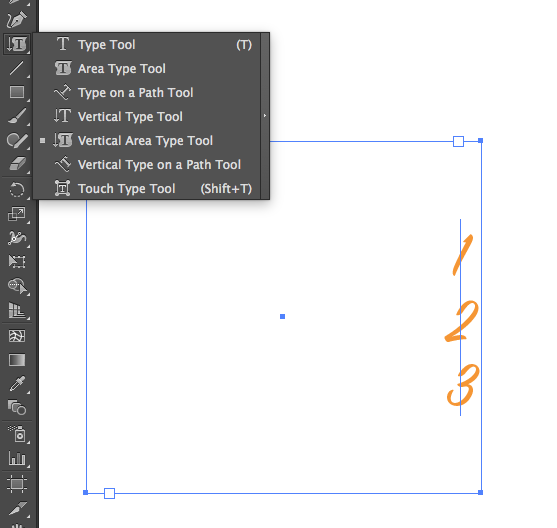
You could do this with the align palette. You would need to select another element to align against (eg: a rectangle filled with none). You need to add an outline effect to the type, and in the align flyout menu turn ON use preview bounds.
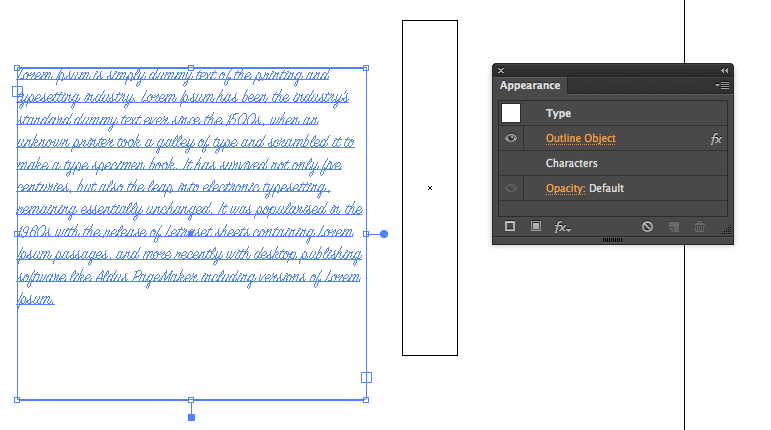
Explore related tutorials & articles
Copy link to clipboard
Copied
Currently in Illustrator there are just some bumpy workarounds to do it.
Depends on what you are talking about: Point type or Area type.
A common workaround is to use the Convert to Shape effect, but in many cases this is just foolish. Guess you can find some suggestions by using the forum search.
Reasonably centre aligning text vertically (like in InDesign or some other applications) is not available in Illustrator.
Copy link to clipboard
Copied
Unfortunatley after many many years of asking for this, Illustrator still has not added this feature to text frame options.
The closest you can get is to draw a rectangle, click with the vertical type tool (But that will only allow you one character per line.)
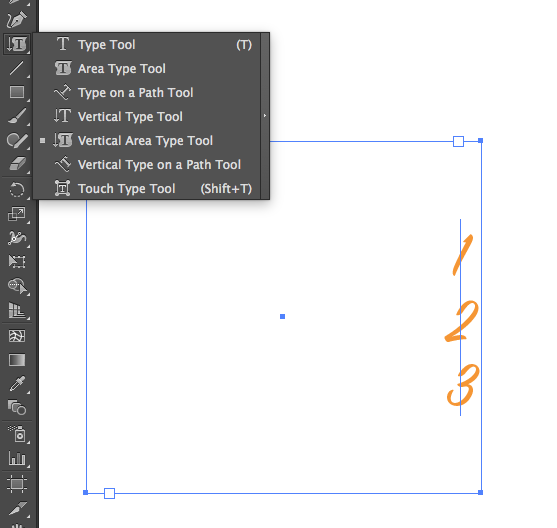
You could do this with the align palette. You would need to select another element to align against (eg: a rectangle filled with none). You need to add an outline effect to the type, and in the align flyout menu turn ON use preview bounds.
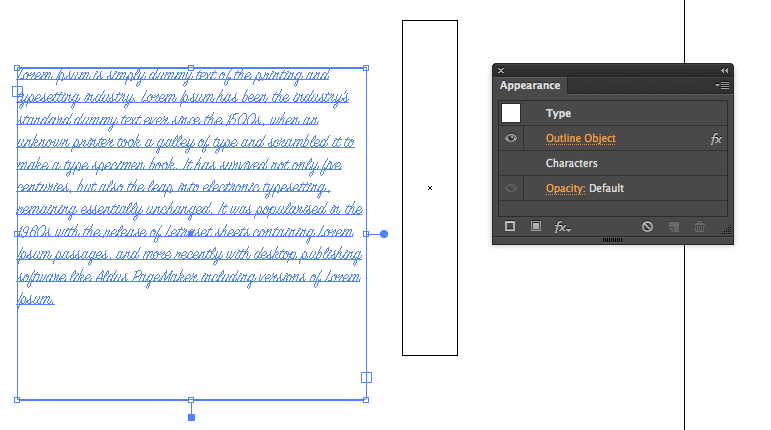
Copy link to clipboard
Copied
Mike ... This is crazy!! As many things that Illustrator has to offer I can't believe it has no text frame options and you can't center type vertically in a box. InDesign makes it so easy.
I can make it work by using the rectangle tool .. making my colored box then doing a separate box with the type in it and manually centering the type in the colored box. That seems to work and is the simplest for my simple mind but WOW.
Thanks for trying to help me!!
Copy link to clipboard
Copied
I agree, this is on my top ten list of Illustrator feature requests.
Not sure how precise you want to be, but assigning the effect >> outline object works actually better than InDesign, if you are looking to center on the type based upon the lowest descender, and tallest ascender. Indesign centering depends on the font, and some are not perfect on centering vertically if you measure, but for most people being close is good enough.
Copy link to clipboard
Copied
Agreed that this is well overdue for AI.
Setting up packaging templates and need to make it as simple as possible for production.
Copy link to clipboard
Copied
It completely disgusts me that I just spent an hour looking for an answer to this that DOESN'T EXIST!! So typical of Adobe that something this important would be left out. I'm trying to create a huge infographic chart in Illustrator and I need to be able to vertically justify for all the different lines of text to fit into each box graphic without needing to individually align every single one. Completely losing money on this job now (once again) - thanks to Adobe. I used to use CorelDraw for years for vector designs and all of the Adobe/Mac snobs would whine and moan that Illustrator is a far superior program (even though they had never used CorelDraw). Here I am, years later and committed to Illustrator finally and still can't do half the things that CorelDraw could do 10 years ago. What joke. I will lose my mind with joy when another Macromedia comes along but this time - buys out Adobe and crushes it.
Copy link to clipboard
Copied
How? HOW is this not built into Illustrator? 2018, I can 3D revolve and perspective map, but I can't vertically center text in a box?
Copy link to clipboard
Copied
ahainen schrieb
How? HOW is this not built into Illustrator? 2018, I can 3D revolve and perspective map, but I can't vertically center text in a box?
If you want it, you can post it here: http://illustrator.uservoice.com

Copy link to clipboard
Copied
In case anyone is seeing as of July 2020, I'm not sure if this was fixed in an update or if it was just always hidden. To adjust text vertically in a textbox in Illustrator you need to expand the "character" pane and adjust the "baseline shift". That will allow you to move the text in the textbox upwards or downwards.
Copy link to clipboard
Copied
John, I'm afraid that your approach is still not the solution that many users are looking for.
It is rather well-known that there are (bumpy) workarounds in Illustrator, but they are cumbersome.
To get an idea what is requested in that case, you may just take a look at InDesign's capabilities when it comes to vertically justify type inside text objects.
Copy link to clipboard
Copied
Copy link to clipboard
Copied
For the benefit of future readers; this was added in the most recent update, 24.3.
Copy link to clipboard
Copied
Very cool! Thanks for clarifying 'great-bear's post. Was wondering if this was a recent update. 🙂
Get ready! An upgraded Adobe Community experience is coming in January.
Learn more