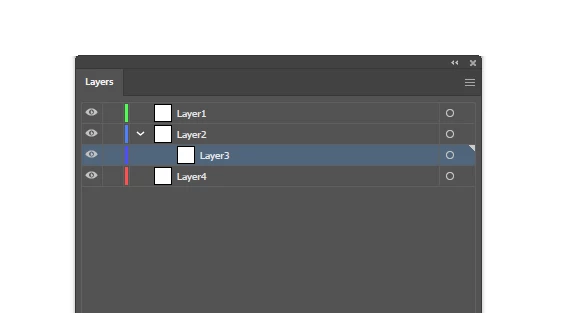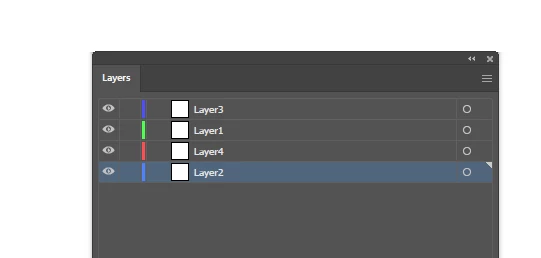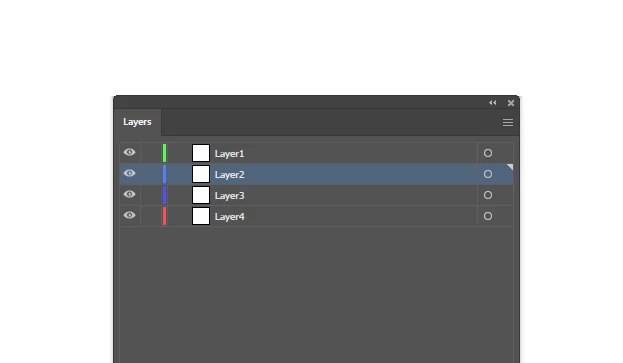How to change a sublayer to a layer?
Hi all,
I'm trying to do something that I would think would be very simple, but I've walked a couple of videos now and have scoured the forum and have come up empty-handed. How can I change a sublayer to a layer and then have it in the correct order? Here's a screenshot:
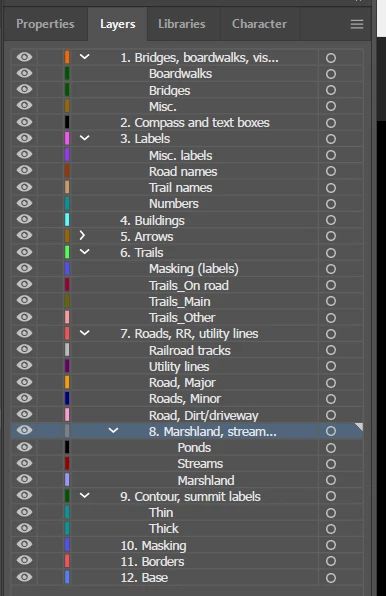
I'm trying to get layer 8. Marshland so that it will be under layer 7. Roads but not nested under 7. Roads. I would think that would be really easy to do, but I've spend half an hour so far, fruitlessly dragging it, using Ctrl and Shift and various combinations, but so far I can only do one of two things:
a. Move 8. Marshland to the very top of the list, above 1.
b. Make 8. Marshland a sublayer of 7. Roads.
What am I missing? I hope I don't need to install a script or something like that for what seems like such a basic thing to do. Thanks in advance!
-- Bill