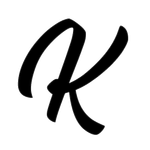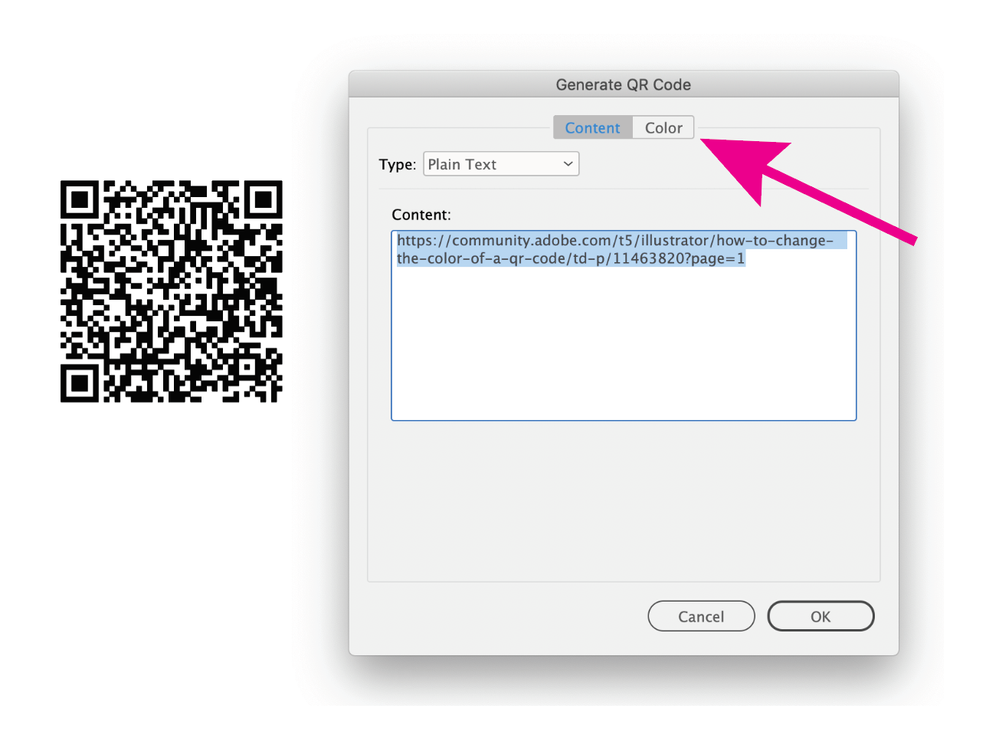- Home
- Illustrator
- Discussions
- Re: How to change the color of a QR code?
- Re: How to change the color of a QR code?
Copy link to clipboard
Copied
Hi guys,
I have a blue QR code. I'm trying to make the blue in this image pitch black. The white background obviously needs to stay white. I tried converting it to grayscale and then adjusting the color balance but this colores my white background as well.
This is probably really easy but I'm a newbie and can't figure it out. Any ideas?
Kind regards,
Kimberly
 1 Correct answer
1 Correct answer
You can make QR codes in InDesign, Object> Generate QR code, export to PDF, place the PDF into your Illustrator file. You can make it any color you like.
Explore related tutorials & articles
Copy link to clipboard
Copied
Update:
The image is quite low quality which is why I can't simply convert it to monochrome. Because the boundries of the colores are blurry and Illustrator doesn't know where each color begins and ends. I exported my own QR code from https://www.qrcode-monkey.com and exported it in SVG. This solves my issue. If any of you know how to do this in Illustrator, please let me know.
Copy link to clipboard
Copied
Count the squares and then let Object > Make Object mosaic vectorize it. Works well with QR codes.
Copy link to clipboard
Copied
You can make QR codes in InDesign, Object> Generate QR code, export to PDF, place the PDF into your Illustrator file. You can make it any color you like.
Copy link to clipboard
Copied
That barely took me 5 seconds. Thanks!
Copy link to clipboard
Copied
Is it possible to change colours after a QR code is generated.
I made one which is black but I want a white one of the same code too so that I can use it when I am using a black background.
Copy link to clipboard
Copied
Edit menu > Edit Colors > Invert Colors?
Copy link to clipboard
Copied
Sorry. When I was looking to post this question, this thread came up. Didn't realise it was for Illustrator.
My quetion was for InDesign since that is were we can generate QR codes. Unless there is a way in Illustrator too.
Copy link to clipboard
Copied
There might be plugins and scripts, such as this: https://github.com/dstreet/IllustratorQR
Copy link to clipboard
Copied
Create a new swatch, call it White, apply it to the InDesign QR code.
Copy link to clipboard
Copied
If you are providing a solution, please be specifc.
Do I create a colour? In that case isnt white already there?
Copy link to clipboard
Copied
So your question is still about InDesign?
Select the QR Code on the page. Go to Object > Edit QR Code
Go to the color tab
Change the color.
https://helpx.adobe.com/indesign/using/generate-qr-code.html
Copy link to clipboard
Copied
Yes still about InDesign.
Maybe I am doing something wrong.
I create one QR.(Now this is fine. White QR code/Black BG).
The issue comes when I try to change the colours. Eg: I tried to change the colour from black to white.
This is what I get.
I know nothing is visible. The QR code is changed to white but the background is white too.
In the link you provided it says by default the background is transparent which would be awesome but for me the background always comes as white.
Copy link to clipboard
Copied
Please ask about that in the InDesign forum.
You could try and select the frame and set it to the color none. But there might be something special or some bug or whatever. I'm only creating QR codes once in a blue moon.
Copy link to clipboard
Copied
Tried that. Not working.
Anyway. Not that important.
Copy link to clipboard
Copied
No, there is no InDesign default white swatch, you can use [Paper], but this is not good practice, as [Paper] is used to simulate the paper stock color and any color added to it will not print (or export).
You won't see a white QR code on a white background (or a black QR code on a black background), but you can edit a QR code (Object> Edit QR code) to any swatch you like and also change the background color by selecting it and applying a swatch color. Create your QR code without first selecting an object, or the QR code will be anchored to the object.
Copy link to clipboard
Copied
Copy link to clipboard
Copied
I was able to change the colors and add a logo via https://qr.curiouspenguins.com. I just wish I had some stats to show. Does anyone know how to get stats too?
Copy link to clipboard
Copied
Perhaps you can point out in detail what you mean by "stats"?
Copy link to clipboard
Copied
Simple steps
Import qr code in to the Photoshop
Go to adjustments and select hua saturation and decrease black to white in the below option
This is simple to black to white dont take more stress about this.
Thanks
Copy link to clipboard
Copied
@rsltd22329335t479 schrieb:
Simple steps
Import qr code in to the Photoshop
Go to adjustments and select hua saturation and decrease black to white in the below option
This is simple to black to white dont take more stress about this.
Thanks
The thread is already marked solved. And Photoshop is not part of the solution.
Copy link to clipboard
Copied
The image I was working with was pretty low quality, so I couldn't just convert it to monochrome. The colors kind of bleed into each other, and Illustrator has a hard time figuring out where one color ends and another begins. To get around that, I ended up creating my own QR code using QRCodeFactor.com and exported it as an SVG file. worked perfectly for what I needed.
If anyone knows how to handle this kind of thing directly in Illustrator, I’d love to hear how you do it!
Find more inspiration, events, and resources on the new Adobe Community
Explore Now