- Home
- Illustrator
- Discussions
- Re: How to change the colour of an icon
- Re: How to change the colour of an icon

Copy link to clipboard
Copied
Hi, I have download icons from the web. The icons have a transparent background. As you can see in the example, the outline icons are black. Can I change the colour of the outline to white in Illustrator or Photoshop? In Illustrator, I tried to change the background or the lines without any changes. The icons are in eps format. Thank you.
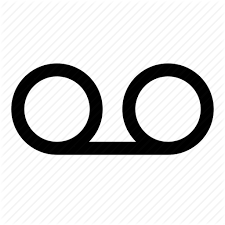
 1 Correct answer
1 Correct answer
https://forums.adobe.com/people/bernard+andr%C3%A9l93184018 wrote
I need to open a new file first and then place the downloaded eps in it?
no, that is what it appears as if you have already done.
in your screenshot, there is a file open ('Untitled-1') with a placed EPS file in it ('user.eps').
if you open the EPS directly, one would expect to see the EPS filename ('user.eps') in the tab at the top of the document.
but you say this happens regardless of how you open it?
Explore related tutorials & articles
Copy link to clipboard
Copied
what can you see in the layers panel and appearance panel with an object select in illustrator? show us if possible.

Copy link to clipboard
Copied
Sure, this is a screen shop with the layer window opened.
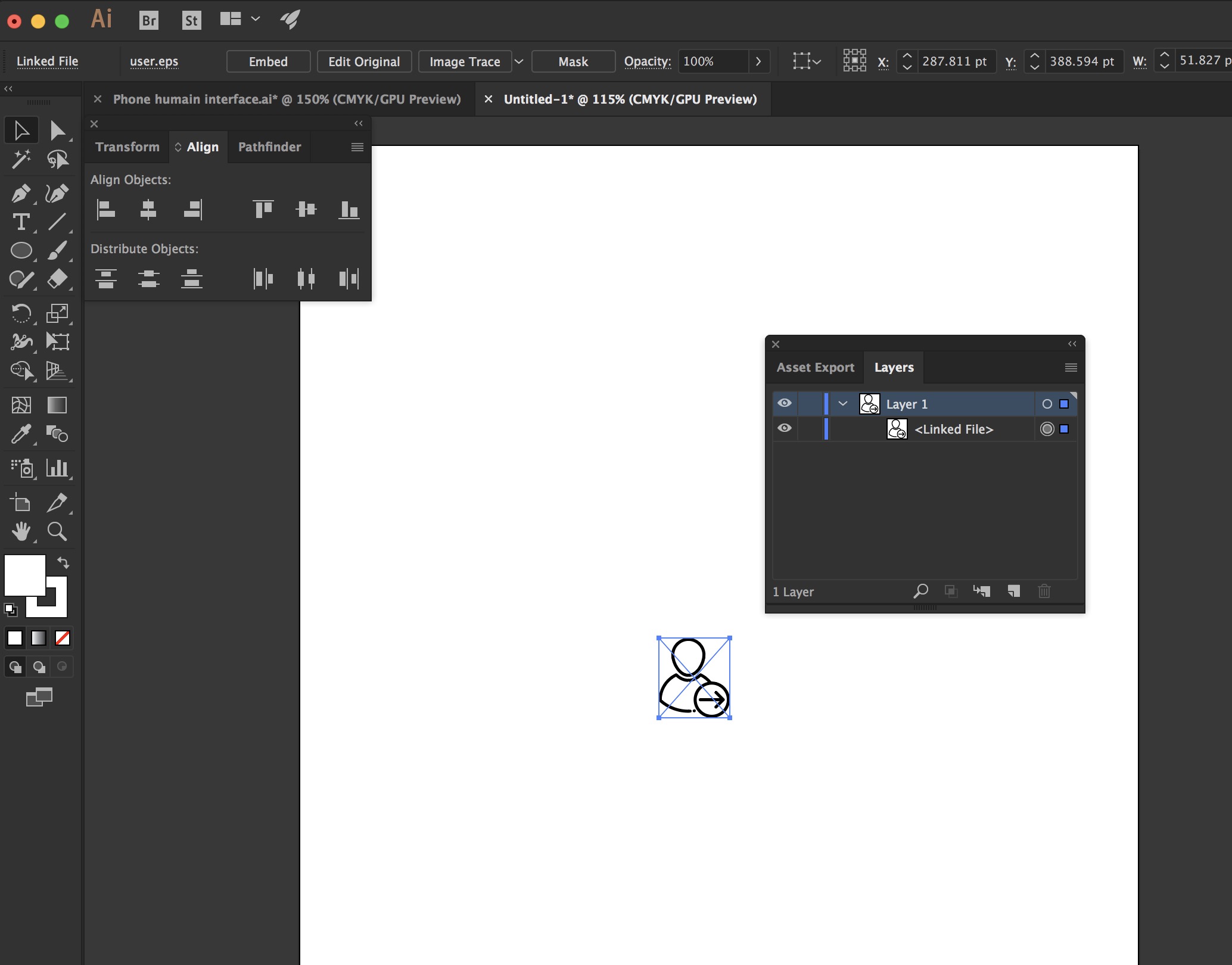
Copy link to clipboard
Copied
you opened a new illustrator file and placed the EPS in it? why not open the EPS directly?

Copy link to clipboard
Copied
I need to open a new file first and then place the downloaded eps in it? If I click on the eps file and "open with" Illustrator. The result is the same.
Copy link to clipboard
Copied
https://forums.adobe.com/people/bernard+andr%C3%A9l93184018 wrote
I need to open a new file first and then place the downloaded eps in it?
no, that is what it appears as if you have already done.
in your screenshot, there is a file open ('Untitled-1') with a placed EPS file in it ('user.eps').
if you open the EPS directly, one would expect to see the EPS filename ('user.eps') in the tab at the top of the document.
but you say this happens regardless of how you open it?

Copy link to clipboard
Copied
If I do a Control/Command+Y, I see an outline go the graphic. When you say "open the eps directly", do you mean select the file with finder and click of the file? If I open the file with Illustrator, I have the same result, If I double click, I get a window with the graphic in PDF. Indeed, I have a tab with name.eps but I don't know what is the next step.

Copy link to clipboard
Copied
Thank you guys. It works and it is what I wanted.
Copy link to clipboard
Copied
Bernard,
Or what can you see if you Ctrl/Cmd+Y to toggle between Outline and Preview?
It you are looking at one or more empty boxes you have raster image(s), better to use Photoshop.
Copy link to clipboard
Copied
Hi Bernard,
As suggested above by dougofakkad, why don't you open the EPS file directly in Illustrator, instead of placing it in another file. it will give you more opportunity to edit the content.
Regards,
Om
Find more inspiration, events, and resources on the new Adobe Community
Explore Now