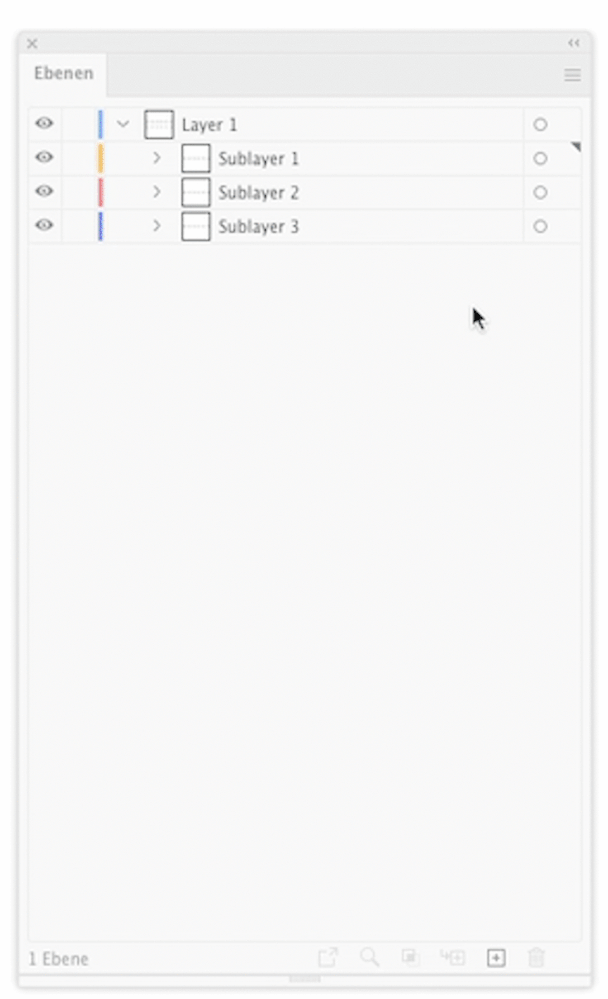- Home
- Illustrator
- Discussions
- Betreff: How to convert sublayers to layers in ill...
- Betreff: How to convert sublayers to layers in ill...
Copy link to clipboard
Copied
I am working in illustrator and have files that have 20+ layers all named specifically. I am working with another piece of software that is integrated with illustrator that sends me back an illustrtator file. When I open that file the layers have been compressed.
Instead of there being 20+ layers, there is only Layer 1. All of my 20+ layers have been converted to sublayers.
Is there a way to convert Sublayers to Layers without loosing the layer names. I need to keep all layer names the same. That is key.
Release to layers does do the conversion, but the names are lost. They come out as layer 1, layer 2, etc.
Any thoughts ?
 2 Correct answers
2 Correct answers
It would have been pretty useful if you had mentioned your saving to .svg at the beginning of your request.
However, I guess you already know that in the Save as SVG Options dialog there is an option called Preserve Illustrator Editing Capabilities.
You may check that and do some tests.
Don't forget to select the Parent Layer, go to the menu and click RELEASE LAYERS (SEQUENCE). Then you can select the sublayers and drag them above the parent line.
Explore related tutorials & articles
Copy link to clipboard
Copied
You may select (highlight) all sublayers in the Layers palette and drag them above the main (parent) Layer 1.
Copy link to clipboard
Copied
Thanks for the suggestion. I am not able to drag them above the main parent layer. I get a circle with a cross through it as I drag above the layer. That would be an easy solution but it doesn't seem to work.
Am I doing something wrong ? Any other idea's
Copy link to clipboard
Copied
Well, then you are probably not talking about real sublayers (technically speaking).
You are talking about single objects inside the main layer, aren't you?
Copy link to clipboard
Copied
Here is a quick screen shot of my layers panel. I set up a quick test layout. Layer 1 is there and then Test 1, 2, 3, 4 are all sublayers or atleast I thought they were. Again, I want to keep the names Test 1, 2, 3, 4 and make them layers.
or
The other option would be if I could past into these sublayer from a another .ai drawing that is in layers. Either would work.
Copy link to clipboard
Copied
They are real sublayers and dragging them above Layer 1 should definitely work.
You will have to be a bit careful. Just drag until a blue horizontal line appears above Layer 1. Then release the mouse button.
Copy link to clipboard
Copied
They might be renamed groups. I don't see anything to differentiate the two in the layers panel.
Copy link to clipboard
Copied
No luck with dragging those sublayers to make them into layers. Illustrator won't allow, I keep getting the cirle with a cross through. I don't think these are groups either. I created a super simple new file with only 4 shapes just to test this out. No groups.
Any other thoughts
Copy link to clipboard
Copied
Try to use this options for your task. That can help
To merge items into a single layer or group, hold down Ctrl (Windows) or Command (Mac OS) and click the names of the layers or groups that you want to merge. Alternatively, hold down Shift to select all listings in between the layer or group names you click. Then, select Merge Selected from the Layers panel menu.
Copy link to clipboard
Copied
Selected or highlighted main layers and sublayers are marked with a tiny triangle at the top-right corner of the layer entry. Groups and single objects don't have that label. You may check that.
Copy link to clipboard
Copied
Thanks for showing that. I think the issue is that I am saving my illustrator file as an .svg format. The .svg format is what is allows me to share the file in the other collaboration software. I can't leave it as an .ai. What you showed me with sublayers works in .ai, but not in .svg. It's very strange.
Copy link to clipboard
Copied
I think perhaps SVG doesn't support sublayers. If you create sublayers, save as SVG, close and reopen the file, they become groups.
Copy link to clipboard
Copied
It would have been pretty useful if you had mentioned your saving to .svg at the beginning of your request.
However, I guess you already know that in the Save as SVG Options dialog there is an option called Preserve Illustrator Editing Capabilities.
You may check that and do some tests.
Copy link to clipboard
Copied
Don't forget to select the Parent Layer, go to the menu and click RELEASE LAYERS (SEQUENCE). Then you can select the sublayers and drag them above the parent line.
Copy link to clipboard
Copied
Is there any way to keep the sublayer names in the new main layers?
Copy link to clipboard
Copied
This right here is the actrual correct answer.
Copy link to clipboard
Copied
It is - but if anyone at adobe reads this: i had to create 198 countries manually - since i cant afford geolayers3. When releasing parent layer, every country is now named layer number x.
Copy link to clipboard
Copied
It is - but if anyone at adobe reads this: i had to create 198 countries manually - since i cant afford geolayers3. When releasing parent layer, every country is now named layer number x.
By @Lars284458588s2h
Is this a problem you need solved? Or a feature request? Or do you just want to add some information to this thread?
Copy link to clipboard
Copied
Well, there is no reason why named sublayers should be renamed to "Layer [no.X]". There is no utility in that, and the ability to retain the name of the layers would be very helpful (and a non-starter).
Copy link to clipboard
Copied
Oh my goodness THANK YOU that actually did it for me. No idea what everyone else is talking about.
Copy link to clipboard
Copied
thank you so much man
Find more inspiration, events, and resources on the new Adobe Community
Explore Now