Answered
How to covert CMYK to CMY color in Illustrator?
Hey guys,
Do you know how to convert "CMYK" to its closest "CMY" color equivalent?
Maybe with a script, plugin or filter?
Thank you!
Martin
Hey guys,
Do you know how to convert "CMYK" to its closest "CMY" color equivalent?
Maybe with a script, plugin or filter?
Thank you!
Martin
If you know what you are doing, you can create a custom CMYK profile in Photoshop with Black Generation set to None.
Save it and load it in the Illustrator Color Settings.
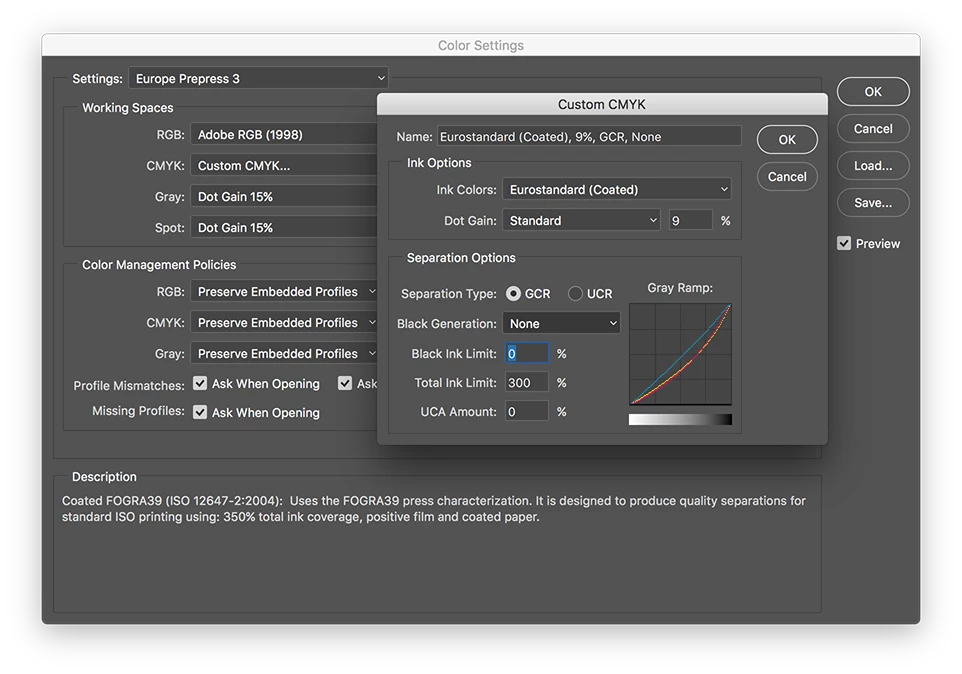
Already have an account? Login
Enter your E-mail address. We'll send you an e-mail with instructions to reset your password.