- Home
- Illustrator
- Discussions
- Re: How to crop(not scale) images in illustrator w...
- Re: How to crop(not scale) images in illustrator w...

Copy link to clipboard
Copied
Recently I was able to scale the sides of the bounding box without the object losing it's position (sort of like a crop), but then i forgot the command. what's the accurate way to decrease the sides of an image without changing the position of the image?
 1 Correct answer
1 Correct answer
guys I finally found out how I did it. It did include clipping mask ..I first selected the image using the selection tool and then I went to object>clipping mask and pulled a single side of using the selection tool to make a crop:


Explore related tutorials & articles
Copy link to clipboard
Copied
Try reading this...

Copy link to clipboard
Copied
Unfortunately my illustrator version doesn't have the crop image option
Copy link to clipboard
Copied
Can you let us know what version you are working with?

Copy link to clipboard
Copied
It's 21.0.0
Copy link to clipboard
Copied
Any reason for not updating?
Copy link to clipboard
Copied
Hi,
Simply open a image in illustrator and select the image by move tool and then in the controls bar click on crop image.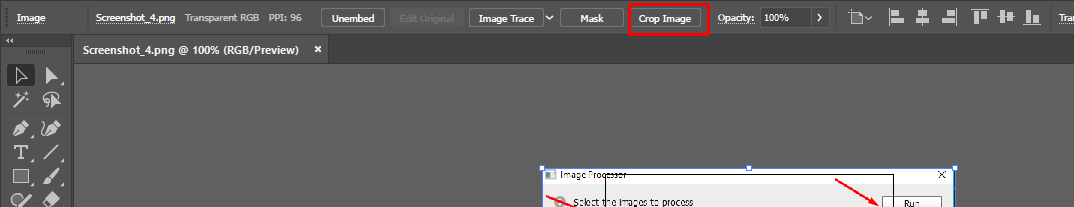
Copy link to clipboard
Copied
Unfortunately bitmap cropping isn't an option in Ai version 21.0.0
Copy link to clipboard
Copied
Hi, Yes. But in this Ai version 21.0.0 We can crop it to by creating a clipping mask and then using the direct selection tool we can crop a bitmap image.
Copy link to clipboard
Copied
Read the original question, they have asked to do it without using clipping mask..?
Copy link to clipboard
Copied
I’m not sure I correctly understand your question. If you are working with an older version of Illustrator, image crop isn’t an option. Your only choice is to “sort of crop” with a bounding box as you describe it. Cropping with a bounding box sounds like a clipping mask to me, unless you are confusing Illustrator and InDesign. If you are trying to crop the image with the “bounding box” or clipping mask in Illustrator, try using the direct select tool instead of the selection tool.
Copy link to clipboard
Copied
You could use an Opacity Mask, but that's still a mask. Neither that nor the Clipping Mask changes the position of the image.
Peter

Copy link to clipboard
Copied
guys I finally found out how I did it. It did include clipping mask ..I first selected the image using the selection tool and then I went to object>clipping mask and pulled a single side of using the selection tool to make a crop:


Copy link to clipboard
Copied
That's Great!
But in the Question you ask without clipping mask. and now you did with clipping mask to make it crop.

Copy link to clipboard
Copied
Yes it's my mistake i couldnt recall since i am still a beginner
Copy link to clipboard
Copied
Got it.
Copy link to clipboard
Copied
dohb,
As I (mis)understand it, you are masking the image rather than cropping it: the left part of the image is still there, only hidden because it is outside the Clipping Path, as you can see by the box with the cross.
Cropping actually gets rid of the outlying part(s).
So masking is reversible and sometimes troublesome when the outlying parts are unwanted/get in the way, whereas cropping is irreversible.
Find more inspiration, events, and resources on the new Adobe Community
Explore Now

