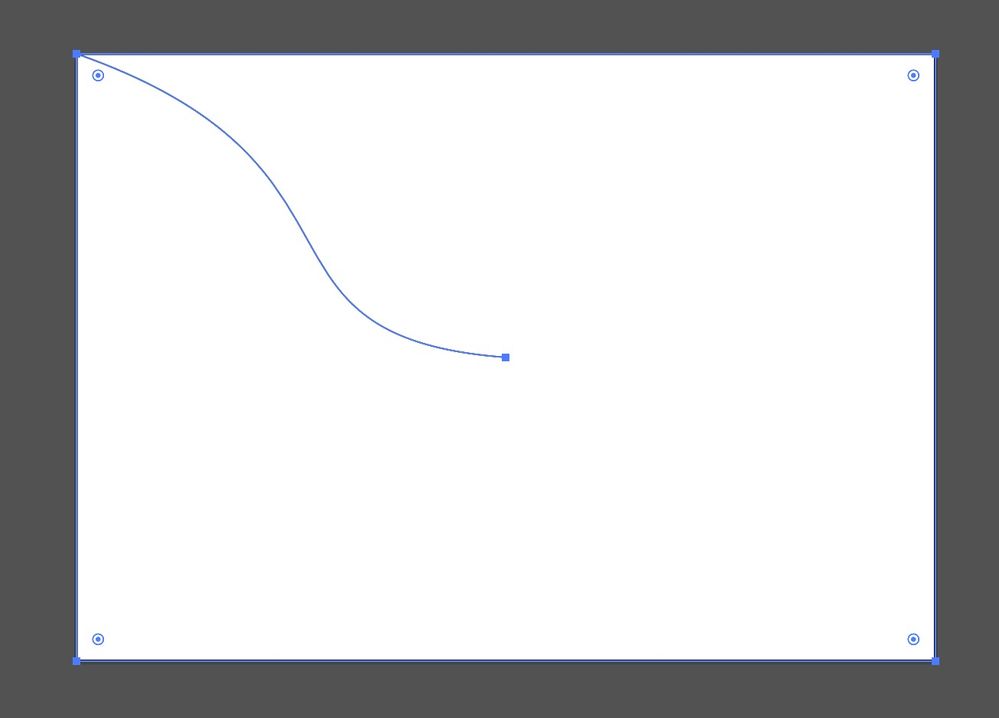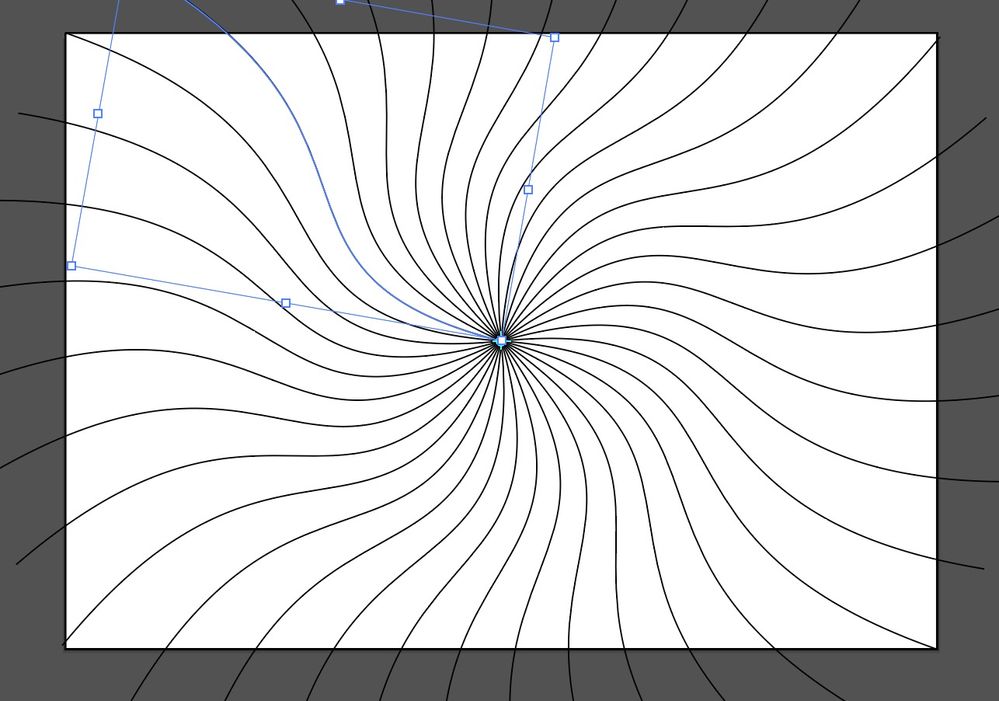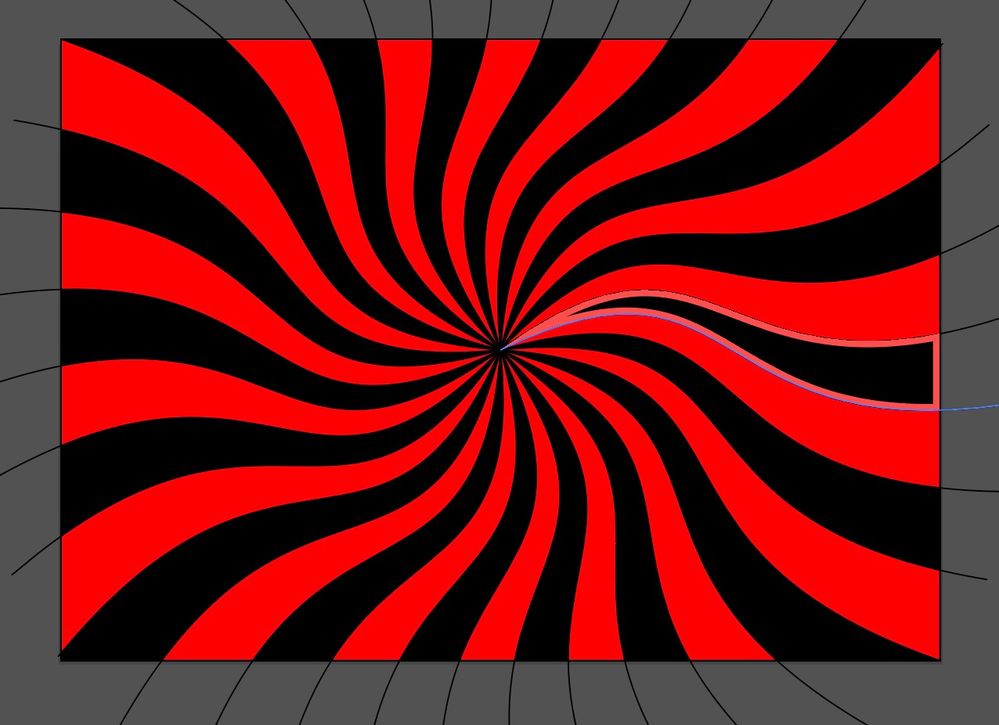Copy link to clipboard
Copied
How can i make this even spiral in Illu?
 1 Correct answer
1 Correct answer
@genik wrote:
I have installed the script to the folder u suggested but i dont know what to do next.
Create a document and select the script, that's it.
Explore related tutorials & articles
Copy link to clipboard
Copied
The easiest way is by using a script:
Archimedean Spiral
Copy link to clipboard
Copied
Absolutely no idea how to run scripts in illu... they seem hard to me. Cant i do the spiral in some "manual" way?
Copy link to clipboard
Copied
It is very easy to use scripts.
Download the script.
With your document open select: File > Scripts > Other Script and browse to the location of the script.
Select the script and click Open.
You can open the script in a text editor to change some parameters.
If you want the script to always appear in the Illustrator File > Scripts menu, put the script in the Illustrator application folder > Presets > Your language folder > Scripts
Copy link to clipboard
Copied
I have installed the script to the folder u suggested but i dont know what to do next.
Copy link to clipboard
Copied
What happens when you run the script from File > Scripts?
Copy link to clipboard
Copied
@genik wrote:
I have installed the script to the folder u suggested but i dont know what to do next.
Create a document and select the script, that's it.
Copy link to clipboard
Copied
Illustrator's built-in spiral tool is not even like the one you want to create, so a script like @Ton Frederiks mentioned is the solution. Otherwise, you may be able to find a vector version online somewhere to download and edit.
— Adobe Certified Expert & Instructor at Noble Desktop | Web Developer, Designer, InDesign Scriptor
Copy link to clipboard
Copied
Copy link to clipboard
Copied
They could be, but it's more likely just a line copied and rotated around the centre point.
Copy link to clipboard
Copied
How can they make it so even if its just a line rotated and what about No5 ?
Copy link to clipboard
Copied
What about this design 
Copy link to clipboard
Copied
Create the base shape (the rounded star)
Object > Path > Offset path (with a high value to create the outermost star)
Rotate one of the stars slightly with the transform effect
Apply an unchanged transform effect to the other one
Make a blend between them
Expand the blend
color the resulting shapes.
EDIT: Offset path won't get you far: Draw a new, larger star from scratch instead.
Copy link to clipboard
Copied
I dont understand the "unchanged and plain transform effect" 😞
Copy link to clipboard
Copied
Just apply Effect > Distort & Transform > Transform and don't change any options.
Copy link to clipboard
Copied
1. Draw wiggly line:
2. Rotate copies around end point:
3. Draw bounding box and live paint:
Find more inspiration, events, and resources on the new Adobe Community
Explore Now