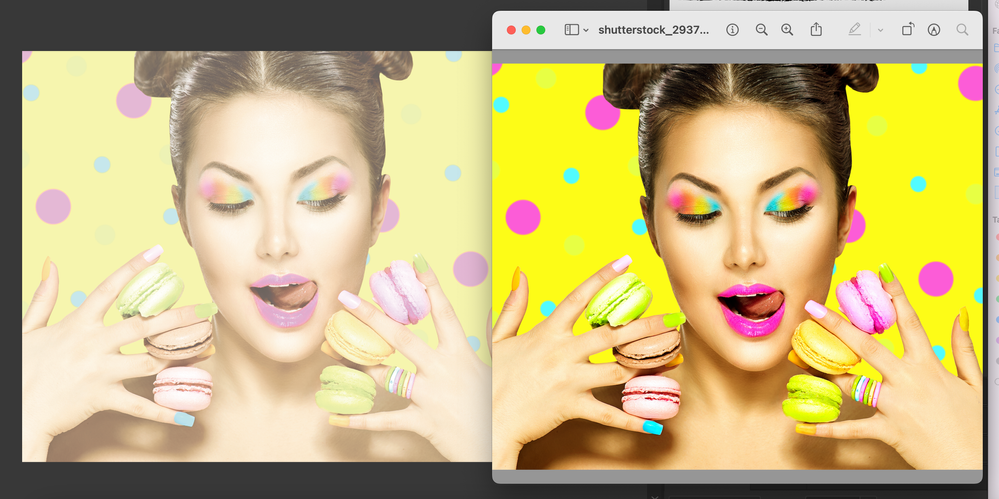- Home
- Illustrator
- Discussions
- Betreff: how to fix this color changed problem?
- Betreff: how to fix this color changed problem?
how to fix this color changed problem?
Copy link to clipboard
Copied
when i inverted any image to illustrator, the image's color changed. kinda off the color..
Could please anyone help me to fix this problem?
Please check the below image. (image on the rightside is original image)
Explore related tutorials & articles
Copy link to clipboard
Copied
I've moved this from the Using the Community forum (which is the forum for issues using the forums) to the Illustrator forum so that proper help can be offered.
Copy link to clipboard
Copied
Thank you!
Copy link to clipboard
Copied
Check your document color settings. Most likely your document is in CMYK mode. CMYK output is necessarily different from RGB output and they have different color gamuts (the array of colors available). So, when your nice beautiful vibrant RGB image is imported, it is converted to CMYK color space which will result in a muddier and less saturated appearance.
What is your end goal for this image? Are you designing for web/screen? Or are you designing something to print onto physical media?
Copy link to clipboard
Copied
I'm about to make the flyer to print out. but usaully when i inverted image to ilustrator, they were looks same as original image color even if i put the RGB image to CMYK setted illustrator. (it might slightly differnet, but not this much). This problem just started by today 😞 please help me.
Copy link to clipboard
Copied
You have opened the image in Preview, right?
Preview cannot be trusted with anything, above all, color. The "original" image probably is much less bright than Preview shows. It's probably also not as dull as Illustrator imports it.
Also: please show your color management settings.
Copy link to clipboard
Copied
I already changed my setting few time from the cummunity recomendation. 😞 it dosen't work...
but here is my settting right now.
Copy link to clipboard
Copied
You are printing in Japan?
Please turn on all the Mismatch and missing profiles checkboxes and then import the image again.
Is any color proof turned on?
Copy link to clipboard
Copied
What kind of file format is that image, jpeg, png, tiff? What color profile has it?
Copy link to clipboard
Copied
i setted with CMYK setting and the image format is JPG and PNG
Copy link to clipboard
Copied
The shutterstock image is CMYK?
Copy link to clipboard
Copied
The image you showed in Preview? It cannot be JPG and PNG
What ICC profile does this image have?
Find more inspiration, events, and resources on the new Adobe Community
Explore Now