Copy link to clipboard
Copied
I have a symbol that looks like this:
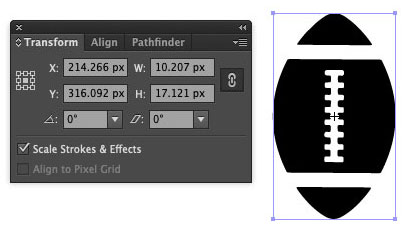
When I use the transformation tools to scale it, it goes all strange:
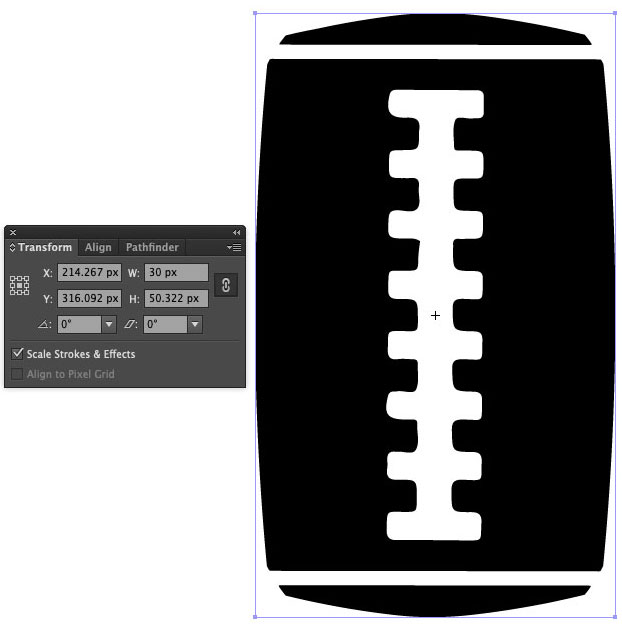
Why is this happening? How can I fix it?
This is what I see when I double click on the symbol:
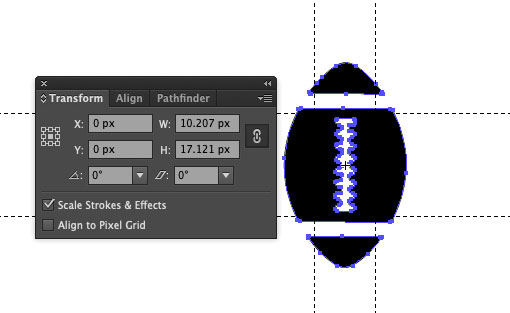
Here is the file in case anyone wants to download it and try it: http://www.filedropper.com/file_293
I am using Illustrator CS6, but symbols have been around for a long time, so there must be a solution to scale symbols, as I can't imagine people struggled without being able to scale properly for the many years that symbols have existed.
 1 Correct answer
1 Correct answer
In the symbol panel menu, select 'Symbol Options', then untick 'Enable guides for 9-clice scaling'.
Explore related tutorials & articles
Copy link to clipboard
Copied
In the symbol panel menu, select 'Symbol Options', then untick 'Enable guides for 9-clice scaling'.
Copy link to clipboard
Copied
Unticking 'Enable guides for 9-slice scaling' doesn't work.
Copy link to clipboard
Copied
Are you sure? Because that's all I did on the file you uploaded.
Copy link to clipboard
Copied
It's working now!
Find more inspiration, events, and resources on the new Adobe Community
Explore Now