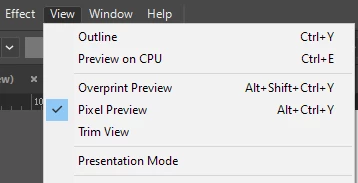Answered
How to set up screen resolution for actual size zoom?
I have a monitor with 109 ppi resolution, and I`ve already set this resolution in photoshop and acrobat preferences, but i can`t find where in illustrator cs5 it can be set up, so i would be able to preview my artworks in correct actual print size.