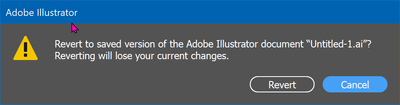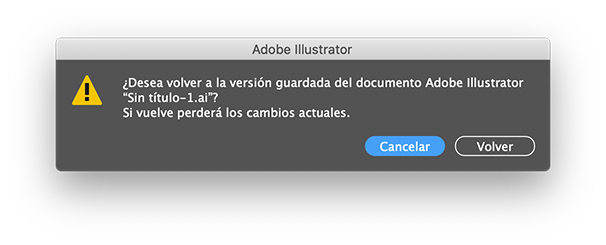- Home
- Illustrator
- Discussions
- Re: How to UNDO a revert in Illustrator CC????
- Re: How to UNDO a revert in Illustrator CC????
Copy link to clipboard
Copied
Seriously Adobe!!!! Adding a shortcut that's close to cmd-Z that REVERTS your entire project!!! Just lost 2 hours of work!! How do I undo this revert????????????
 1 Correct answer
1 Correct answer
Many people delete the shortcut because of this.
Other than using your own backup you can't undo it.
Explore related tutorials & articles
Copy link to clipboard
Copied
It's 2019 and I just accidentally reverted to my last saved... I don't even know what shortcut I pressed. The moral of the story. Don't forget to save often.
Copy link to clipboard
Copied
I just lost a days work to a very expensive client on project due in 1 hour. Teeth clenched. [CAPS LOCK ON].
Firstly FIRE the bright spark who thought this short cut was a 'good idea'. How did this make past the drawing board and past a focus group? This is the most obvious blind spot to correct.
4 YEARS AND NOBODY HAS BOTHERED TO FIX THIS!!!!!!!!!!!!
I'm paying a monthly subsciption for this?? You must be kidding. Rage does not even begin to describe my emotion level.
Customer servicestop making excuses & solve this problem ASAP.
I am out of pocket a full days freelance salary. Figure out a solution, how are you going to fix this situation? This is what I am paying for.
David
Copy link to clipboard
Copied
Absolutely true. F12 is the new revert macro and it's right [cursing removed by moderator] next to both the delete key and the backspace key on my keyboard. If I accidentally bump one of those, I lose hours worth of work. This is such a ridiculous feature that needs to be made A LOT harder to do by accident.
Copy link to clipboard
Copied
Edit your keyboard shorcuts...
Copy link to clipboard
Copied
Edit your keyboard shorcuts...
By @Met1
Or read the dialog boxes before you click...
Copy link to clipboard
Copied
Es imbecil y se ayuda, no todo el mundo en habla castellana sabe que traduce revert!
Copy link to clipboard
Copied
How does the Spanish version phrase it? Please test it on a sample document and post the dialog here.
Copy link to clipboard
Copied
Copy link to clipboard
Copied
Come on David, no one reads user manuals purely for entertainment anymore, so expecting them to be paying attention to a dialog that tells you exactly what is about to happen is a stretch... ;-}
Copy link to clipboard
Copied
Woww that was annoying.. thankfully I didn't lose two hours worth of work but I was just about done with a revision for a project with multiple logo options. that was not fun and makes NO sense at all. I back things up through google drive, not dropbox... so I have to see if I can retrieve it that way...
Copy link to clipboard
Copied
REALLY HATE IT. I'VE JUST LOST MY ENTIRE WORK.
Copy link to clipboard
Copied
IT IS THE SAME KEY FOR SCREENSHOT!! WHAT THE [cursing removed by moderator] !
THE MOST TOXIC FROM AI!WHOEVER CREATE THIS SHORT KEY MUST BE A EVIL!
Copy link to clipboard
Copied
This is absolutely absurd, i just reverted my work and lost so much.
Adobe come on, this is very disappointing!!!!
Copy link to clipboard
Copied
The shortcut is no longer assigned to "Revert" in the current version (25.3.1). There is a clear warning when you start a Revert.
I'm not quite sure what else you would want.
Copy link to clipboard
Copied
Good to hear that the shortcut is no longer the default.
But for those who did no read the what's new (that is a joke) and have customized shortcuts nothing changed.
But skipping the warning has aways amazed me.
Copy link to clipboard
Copied
Is the file an aic (Cloud file) it is possible to see the log of versions incrimentally saved. The OP is from 2015 when there were no .aic files so I know it will not help the OP.
Copy link to clipboard
Copied
Go to Window > Version History
Copy link to clipboard
Copied
I believe that is only for cloud-saved documents.
Copy link to clipboard
Copied
If you go into your filed into adobe premiere it will have auto saves so you can go back. Just happened to me
Copy link to clipboard
Copied
What [abuse removed by moderator] product manager at adobe decided this was a good idea. I wish adobe didn't buy Figma so it can bury this dinosaur [removed by moderator] company to the ground.
Copy link to clipboard
Copied
Apparently my short key for revert was set to F12, which on my laptop I hit all the time because it is right next to my very small delete button. This is the first time I had ever hit it in Illustrator, and while I SWEAR, I hit cancel (without reading the popup, of course, because I was in the zone just cleaning up some extra stuff before I saved the final version!!) I am so bad at remembering to save. Short key disabled and starting over. Thank you all for sharing your experience, I don't feel so much like a dunce now. Sure wish there was a way to undo this though. . .
Copy link to clipboard
Copied
We've all been there. I can't tell you how many times I've said to myself "Well, I won't do _that_ again!". after goofing up.
Copy link to clipboard
Copied
Just a question so I know what not to enter. What is the shortcut that caused it to Revert? The menu says F12, but I don't see one that's similar to cmd-z, even when I search in the Keyboard Shortcuts window. I just want to know so I don't do it. Thanks!
Copy link to clipboard
Copied
Never mind, I didn't realize there were three pages to this topic. I found my answer on page 2. Apparently Adobe got the message and removed the old shortcut.
Copy link to clipboard
Copied
It's downright ridiculous that there isn't an undo option available for this function. In my case, while trying to export a file, out of sheer muscle memory, I accidentally clicked 'revert', wiping out all of my finished work. If they know this action is so drastic, why not include an undo option? In situations like this, this lack of foresight is unfortunate, as it can result in hours of progress lost. I've been using Illustrator for over ten years and had never experienced anything like this before. This leaves me feeling a great deal of frustration with your platform. It's a shame there isn't any competition, which would prevent me from switching to another platform. Now I have to waist my time complaining here and go back star the file from scratch...
Find more inspiration, events, and resources on the new Adobe Community
Explore Now