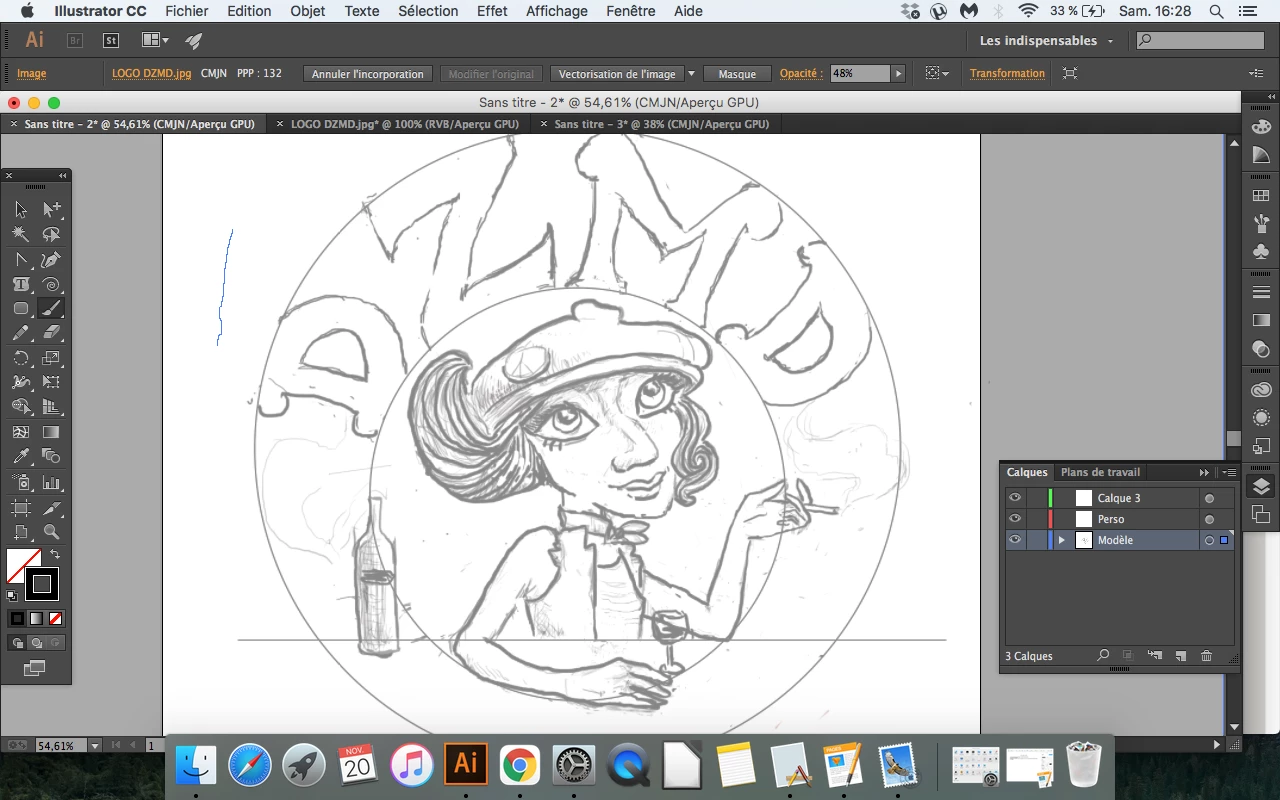Question
I can’t use my Brush tool on adobe Illustrator
Hello, I can’t use my Brush tool on adobe Illustrator, as soon as I use it, appears a trace of the color of the layer that disappears. I checked my calligraphic shape options and the rest but I always come across the same problem and I would need help quickly to finish a Logo.