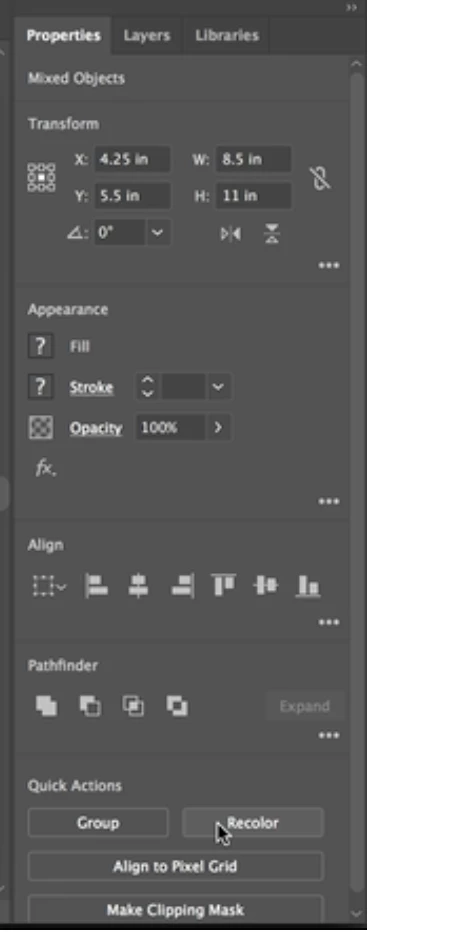Illustrator 2018 - Properties Panel
I've been watching Adobe Tutorials, and I worked in Illustrator 2017 and recently installed Illustrator 2018, but I've never seen the Properties Panel. It really would be helpful. But I just don't know hot to access it?