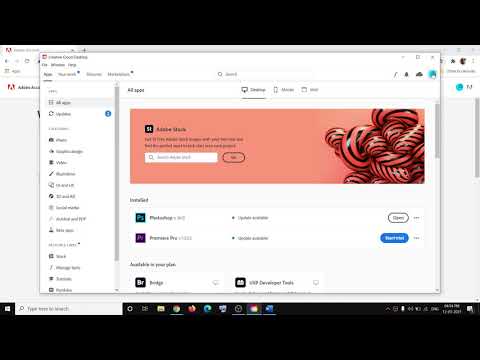- Home
- Illustrator
- Discussions
- Illustrator crashes every time before closing (Win...
- Illustrator crashes every time before closing (Win...
Copy link to clipboard
Copied
This wasnt happening on the previous version. This only began the minute I updated. I've reset the prefernces and still nothing. I'm on the latest build for Windows 10 Pro, 21H1, OS build 19043.1348, Windows Feature Experience Pack 120.2212.3920.0
Dont even need to have opened a file. Open the app, close the app it freezes.
Only way to close it is Ending the Process through task manager.
 1 Correct answer
1 Correct answer
Hi All,
We are sorry about the trouble. I would request you to update to v26.0.2. We have tried to address this issue in this release. If you don't see this update, you may manually check for updates in the Creative Cloud desktop app. Let us know how it goes.
Thanks & Regards,
Anshul Saini
Explore related tutorials & articles
Copy link to clipboard
Copied
Copy link to clipboard
Copied
Did you read the message? - it even suggests to you what the problem (and hence the solution) might be...
Copy link to clipboard
Copied
Thank you, i contacted customer support
I only make update on windows and it works!
Thank you 👍
Copy link to clipboard
Copied
Glad to hear that updating the Windows helped resolve the issue. Multiple users reported this issue, and we are sorry about the trouble. This issue has been addressed in v26.0.2. If you face this issue in the future, please feel free to reach out to us here. We'd be happy to help.
Thanks & Regards,
Anshul Saini
Copy link to clipboard
Copied
I had the same issue, here is a Youtube video I found trying to fix something else turns out it fixed the Illustrator issue too. Good luck.
Copy link to clipboard
Copied
I am having the same issue - new install Windows 10 64 bit etc. I end up using the Task Manager to close the application every time. It locks up the program as soon as I try to close it.
Copy link to clipboard
Copied
Update: I'm sorry I forgot to take notes right after this fix.
I installed Illustrator 26.02 Beta to help fix the crash issue, then reinstalled Illustrator 26.01. It was weird, but it worked. Sorry I didn't write down the steps and link when I fixed the issue.
Copy link to clipboard
Copied
Hi all, I work with Illustrator every day, but since I've installed Windows 11, Illustrator crashes every time before closing. Are there problems with Windows 11? I have already reinstalled Illustrator, the issue still persists.
Copy link to clipboard
Copied
Have you tried everything on this list here...?
https://helpx.adobe.com/illustrator/kb/fix-crash-on-launch-issues.html
Copy link to clipboard
Copied
Hi @Steffe Schönlau,
Sorry about the trouble. I would request you to try our latest Prerelease build, v26.0.2, in which we have tried to address this issue.
Please follow the instructions below to get this:
1. If you are not already part of the Illustrator Prerelease program, then please click this link to join the prerelease – https://www.adobeprerelease.com/beta/85A6F544-2705-49BD-8314-DD549C6A1713
2. Accept Prerelease Agreement
3. Go to Creative Cloud Desktop and look for Prerelease in the Apps section.
4. Install/Update to Illustrator Prerelease 26.0.2 from Creative Cloud Desktop Pre-Release Tab (This will not replace the existing installation of Release build of Illustrator)
Please let us know whether this issue is fixed for you in this prerelease build or not.
This build also contains fixes for stability, security, and some other reported issues.
Regards,
Anshul Saini
Copy link to clipboard
Copied
Hopefully you soveled this already. I had the same issue, here is a Youtube video I found trying to fix something else turns out it fixed the Illustrator issue too. Good luck.
Copy link to clipboard
Copied
illustrator crashes every time I close it, even after reinstalling
Copy link to clipboard
Copied
On Windows?
That is a known issue. There is a beta version available that seems to fix it.
Copy link to clipboard
Copied
Yes its on windows
Copy link to clipboard
Copied
Copy link to clipboard
Copied
When you typed "crashed when closing" as your title you didn't see a list of previous posts on here?
Copy link to clipboard
Copied
No I didnt see any other thing about it when I typed it in, sorry
Copy link to clipboard
Copied
Hi there,
We are sorry about the trouble. I would request you to update to v26.0.2. We have tried to address this issue in this release. If you don't see this update, you may manually check for updates in the Creative Cloud desktop app. Let us know how it goes.
Thanks & Regards,
Anshul Saini
Copy link to clipboard
Copied
The app is crashing for everything. Two days ago it was because i was just exporting files and now, it crash when i close. What`s going on with this last updated?
Copy link to clipboard
Copied
Hi there,
Sorry about the crashing! I know that's really frustrating. I would request you to share a few more details like:
- Confirm Operating System & the exact version of Illustrator 2022. Is it v26.0 or 26.0.1?
- Does it seem to crash at random, at launch, or after performing a particular action?
- Does it crash while working on a specific document? If yes, could you please package the document and share it with us? You can upload it to the Creative Cloud (https://helpx.adobe.com/in/creative-cloud/help/share.html) and share the download link here or via DM.
- Where are you saving the documents and links (Network Drive/ System HDD/ Shared Folder on System/ External HDD)?
- Submit the crash report by following the steps suggested here (https://helpx.adobe.com/in/illustrator/kb/crash-next-steps.html).
While submitting the crash report, please use the same email address with which you are signed in on this community. This will help us find the crash report and help accordingly.
We are here to help. We just need more information.
Thanks & Regards,
Anshul Saini
Copy link to clipboard
Copied
Copy link to clipboard
Copied
Thanks for sharing the details. I would request you to try our latest Prerelease build, v26.0.2, in which we have tried to address this issue.
Please follow the instructions below to get this:
1. If you are not already part of the Illustrator Prerelease program, then please click this link to join the prerelease – https://www.adobeprerelease.com/beta/85A6F544-2705-49BD-8314-DD549C6A1713
2. Accept Prerelease Agreement
3. Go to Creative Cloud Desktop and look for Prerelease in the Apps section.
4. Install/Update to Illustrator Prerelease 26.0.2 from Creative Cloud Desktop Pre-Release Tab (This will not replace the existing installation of Release build of Illustrator)
Please let us know whether this issue is fixed for you in this prerelease build or not.
This build also contains fixes for stability, security, and some other reported issues.
Regards,
Anshul Saini
Copy link to clipboard
Copied
Thank u so much.
This prerelease version works super fine.
Everything works.
😄
Copy link to clipboard
Copied
I've force stopped and deleted all of my preferences. The only way I can get Illustrator to shut down is CTRL-ALT-DELETE. Then there are no recent files saved. Can I uninstall illustrator and re-install it, or will this cause added issues?
Copy link to clipboard
Copied
Crash when you quit?
Can you try these?
https://community.adobe.com/t5/illustrator-discussions/illustrator-crashing-after-installing-the-lat...
https://community.adobe.com/t5/illustrator-discussions/illustrator-2020-freezes-crashes-on-windows-1...
https://community.adobe.com/t5/illustrator-discussions/illustrator-2022-keeps-crashing-on-windows-10...
https://community.adobe.com/t5/illustrator-discussions/illustrator-2022-26-0-1-crashes-on-exit-every...
Find more inspiration, events, and resources on the new Adobe Community
Explore Now