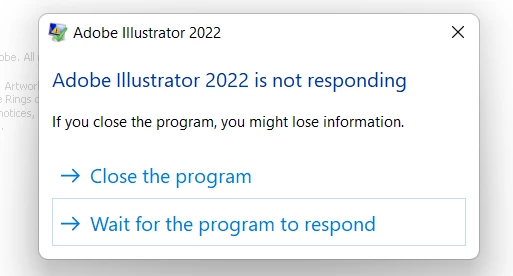Question
illustrator 2022 not launching on windows 11
Hello, I just subscribed in creative cloud to use illustrator but all the apps are working except it! It's always lagging and I have to force close the app and it never opened
I tried creative cloud cleaner, restarting my computer, installing different versions but none of them worked