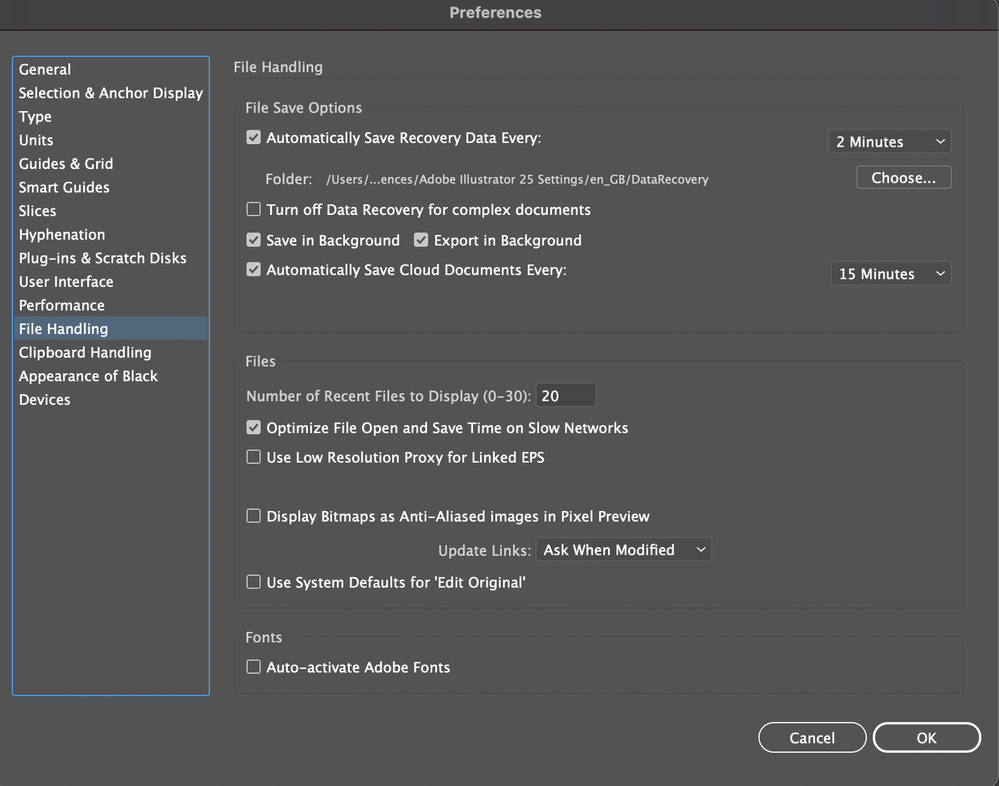- Home
- Illustrator
- Discussions
- Re: Illustrator auto-backup folder error "We're un...
- Re: Illustrator auto-backup folder error "We're un...
Copy link to clipboard
Copied
 1 Correct answer
1 Correct answer
I missed your comment my first time reading this thread, but I noticed the same issue for myself. Here's how I changed the folder.
1. Go to Illustrator File Handling preferences
2. Select "Choose..."
3. On Mac, press Cmd+Shift+G
4. Type in this path exactly:
/Users/YOURUSERNAME/Library/Preferences/Adobe Illustrator 26 Settings/en_US/Data Recovery
5. Choose that folder
6. Select "OK" in the preferences window, and you're done!
You might also need to navigate to that same folder in Finder and enable "Rea
...Explore related tutorials & articles
Copy link to clipboard
Copied
Copy link to clipboard
Copied
Still have the same issue even after the last update, I lost so many files because of this issue. I'm starting to get angry. Illustrator is the only one that when it crashes isn't doing the auto-recovery. This is getting out of hand.
Illustrator v26.2.1.
I have a Macbook pro 15" 2018 with a Radeon Pro Vega 20 4 Go
Please fix this issue
Copy link to clipboard
Copied
Please contact Customer Care. They will probably have to checxk out your system.
https://helpx.adobe.com/contact.html The chat is in the bottom right.
Copy link to clipboard
Copied
It's because it's pointing to the previous version's folder — see the "Illustrator 25" in the path. Navigate to the correct path for trhe version you're using.
Gonna guess this is because you had the new version migrate settings, then delete the old version of hte app, like I did. Pretty ridiculous!
Copy link to clipboard
Copied
Im suffering badly with this issue. I tried the fix recmomended but no sucess. This is costing me alot of time. Is there any more info on this and potential fix?
Copy link to clipboard
Copied
Did you follow the instructions carefully?
Go into Preferences > File Handling, and hit "Choose..."
Navigate to /Users/YOURUSERNAME/Library/Preferences/Adobe Illustrator XX Settings/en_US/DataRecovery
Where YOURUSERNAME is your user home folder, and XX is the corresponding Illustrator version (2023 is "27" — it'll be the newest/highest numbered one) and hit Choose.
Copy link to clipboard
Copied
Hi @manfromokinawa,
Thanks for reaching out. Would you mind confirming the exact version of OS & Ai? Also, would you mind trying & confirming if the steps suggested by @fastasleep help or not?
Also, Have you tried resetting Illustrator Preferences (https://helpx.adobe.com/illustrator/using/setting-preferences.html)?
Disclaimer: Please note that resetting preferences will remove all the custom settings, and Illustrator will launch with default settings. You can also take a backup of the folders in case you want to. Location is mentioned in the article.
We are here to help. We just need more info.
Thanks,
Anshul Saini
Copy link to clipboard
Copied
There's no reason to reset preferences if you just follow the steps above, which are not difficult. 🙂
Also, please kick this to the dev team, @Anshul_Saini — I'm pretty sure this happened to me because I installed the new version, migrated prefererences when it asked, and still had the previous version installed to make sure I didn't need to roll back for plugin compatibility before deleting it. Seems like the new version when migrating preferences should know to sub in its own version in the folder structure for auto-saves.
thanks
Copy link to clipboard
Copied
I've been having the same issue for the past several days, as the issue came up suddenly out of the blue. I've followed all the steps laid out by everyone else who left a reply on this thread and none of them seem to work. My first instinct before finding this thread was to also manually override folder permissions to open up any possibilities there. No luck.
Copy link to clipboard
Copied
I started having the exact same problem a few weeks ago. It happens when I create a new file. But as soon as I save the file somewhere it goes away. So I just cancel out of the error message, save the empty file as whatever I want it to be wherever I'm planning to work on it, then auto-save proceeds quietly as usual.
Copy link to clipboard
Copied
Hi All,
We are sorry for the trouble. I would like to know if you are still facing this issue or not. If yes, then I would request you to share a few details like:
- The exact version of Illustrator and macOS/ Windows
- Are there any recent changes made to your system? For example, any antivirus, system updates, plugins, or web extensions installed recently.
- Have you tried resetting Illustrator Preferences (https://helpx.adobe.com/illustrator/using/setting-preferences.html)?
Disclaimer: Please note that resetting preferences will remove all the custom settings, and Illustrator will launch with default settings. You can also take a backup of the folders in case you want to. Location is mentioned in the article.
Kindly update the discussion and share this information asked above if you still need assistance with it. We'd be happy to help.
Thanks & Regards,
Anshul Saini
Copy link to clipboard
Copied
Anshul,
I still have this issue unfortunately, but I'll write to provide some clarity. I'm using a Macbook running MacOS Monterey version 12.3.1 with the Apple M1 Max chip and 64 GB RAM. The Illustrator version is 26.2.1.
This started occurring on a brand new Macbook with a clean install of Adobe Creative Cloud. I did not have the issue on my prior Intel-based Macbook.
I tried working with Adobe's support team, but once they took remote control of my desktop, the only thing they did was disable auto-save completely. Sure, this made the notification go away. But it did not address the core issue, because I do want auto-saves to occur as I'm working on documents.
Copy link to clipboard
Copied
Hi @FoxCadet,
Thanks for sharing the details and elaborating on the issue with me. Please confirm, if you turn on the data recovery for the complex file does it give you the error if you try to save the simple plain new document with few objects? Does it happen while saving all types of files? Would it be possible for you to share a download link to a sample file?
Also, I would request you to try running the app in Safe Mode & Root account to check if this is happening there as well or not and share your observation with us.
I will be looking forward to your response.
Thanks & Regards,
Anshul Saini
Copy link to clipboard
Copied
Have the same problem on Win10 21H1 and Illustrator 26.3.1, had the proble for several versions now. 😒 I didn't have the "Library" folder. But I found "\Users\[username]\AppData\Roaming\Adobe\Adobe Illustrator 26 Settings\en_GB". So I created a "Data Recovery" folder there and made sure it had write permissions. And of course I had to paste the path into the File Selector in Illustrator, because it refused to show the folders where I needed to navigate to. Now the error doesn't pop up anymore, but of course, I am not sure that Data Recoery is working ...
Copy link to clipboard
Copied
We have the same issue on Windows 10 version 21H2 (19044.1645) for several users running AI 26.2.1.
For the affected users, the Data recovery folder is pointing towards the Illustrator 23 Settings folder which no longer exists on those computers. For me, it points to Illustrator 25 Settings which is not correct either as we are on version 26.
So far, manually changing the path to point to the correct version 26 settings folder fixes the issue but that should not be something a user has to do on their own after an update.
Expected behavior: when updating Illustrator to a new major version all settings folder references are automatically updated to the correct and existing new settings folder.
Copy link to clipboard
Copied
You probably migrated the preferences instead of resetting them.
Copy link to clipboard
Copied
Hi all,
I see that this query is 2 years old, which is very concerning because I'm experiencing the issue constantly.
Any new insights on what's going on here?
Copy link to clipboard
Copied
I'm sorry to hear about the persistent issue. Would you mind providing more details, like whether you are using any antivirus software and whether the User profile has administrator rights? Ensure you have the necessary permissions, and try changing the auto-backup location to the desktop to see if it helps.
Best,
Anshul Saini
Copy link to clipboard
Copied
I have enabled all permissions but every time I turn it on I get the same error
Copy link to clipboard
Copied
Apologies for the error you're encountering. This doesn't appear to be a permissions issue. After translating the error, it seems related to the auto-save function. Is this document particularly large?
Could you confirm the file size of the document? This erorr often pops up when the file size is substantial, making the auto-save process more demanding on the processor.
Regards,
Srishti
Copy link to clipboard
Copied
No, it has nothing to do with the file size. Even if I create a new project, the pop-up window will still appear automatically. I changed the folder address to another one, and the problem will still occur when I reopen the Adobe Illustrator 2025 application next time.
Copy link to clipboard
Copied
Hello @奇睿295428958rs0,
Thanks for sharing the details. It seems the permissions have not been added to your User Account. To do that, kindly click on the Edit button under the Security Tab of the Folder Properties window. Then click on the Add button and add your Username to the list. Thereafter, check the box for Full Control and click OK to confirm. Let us know if that helps.
Looking forward to hearing from you.
Anubhav
-
- 1
- 2