- Home
- Illustrator
- Discussions
- Re: Illustrator CC Export to PNG Resolution Issues
- Re: Illustrator CC Export to PNG Resolution Issues
Copy link to clipboard
Copied
Hello and first off thanks to anyone who can help with my current issue. The problem that I'm having is when I go to export my document to PNG at 300ppi, instead it exports at 72ppi. I've tested the same process with export to JPG and it works as expected. How can I fix this issue? Thank you in advance for your time.
 1 Correct answer
1 Correct answer
Please update to version 22.0.1 to get the fix for this issue.
Thank You.
Warm Regards,
Ashutosh Chaturvedi | Sr. Quality Engineering Manager – Illustrator
Explore related tutorials & articles
Copy link to clipboard
Copied
What version of Illustrator and what operating system are you currently using?
What is the size of the artboard you are exporting? It could be that the results are just resampled - 72ppi but a huge w&h dimension.
Copy link to clipboard
Copied
Specs are below
Illustrator CC 2018 Ver 22.0.0
OS X El Capitan Ver 10.11.6
Artboard size: 11'W x 6.63"H
Copy link to clipboard
Copied
Thank you for your help kstohlmeyer1. I was able to export the file at the correct size via Export for Screens, but it's a little lengthier than just a straight forward export. Not sure if this is a bug or not.
Copy link to clipboard
Copied
Apparently this is a known bug in CC 2018. Export for screens is the best workaround.
Copy link to clipboard
Copied
Thank you kstohlmeyer1, your help is greatly appreciated.
Copy link to clipboard
Copied
THe low res PNG issue can be fixed and there are a couple of threads about it. Please search the forum. There is a link to a script available that permanently fixes this.
Copy link to clipboard
Copied
Please update to version 22.0.1 to get the fix for this issue.
Thank You.
Warm Regards,
Ashutosh Chaturvedi | Sr. Quality Engineering Manager – Illustrator
Copy link to clipboard
Copied
Thanks. I had the same problem after updating to Illustrator 2018 yesterday. None of my PNGs would save at higher than 72dpi regardless of export method. I also had some issues with SVGs. Just updated to v 22.01 and the PNG export issue is fixed!
Copy link to clipboard
Copied
Hello, Is there a way to set the default export resolution on PNGs to 300 ppi? I need to convert a large number of EPS to 300 ppi PNGs and am wondering is this can just be set that way? Thank you in advance.
Copy link to clipboard
Copied
if you are looking to batch export you should have a look at the actions panel: Use actions to automate tasks in Illustrator
Copy link to clipboard
Copied
Thank you for the reply but I am actually hoping to set the default export resolution for all future PNGs = 300 ppi.
Is there perhaps a way to do this? Many thanks for your help!
Copy link to clipboard
Copied
As Ashutosh said, an action will help you withconverting a large number of EPS files to 300 ppi PNG's
Copy link to clipboard
Copied
I'm running version 23.x.x. Any suggestion why I am unable to export a JPEG at 300dpi?
Copy link to clipboard
Copied
Copy link to clipboard
Copied
I'm having the same issue.
Created a new document ensuring that it was set for 300dpi.
But ALL attempts to export my image as a PNG results in a 72dpi file.
Anyone know what the fix is? I'm using Illustrator 22.1 but this problem seems to have been going on for awhile based on this conversation.
Copy link to clipboard
Copied
tonyrush wrote
I'm having the same issue.
Created a new document ensuring that it was set for 300dpi.
But ALL attempts to export my image as a PNG results in a 72dpi file.
Anyone know what the fix is? I'm using Illustrator 22.1 but this problem seems to have been going on for awhile based on this conversation.
Illustrator does not have a resolution.
When you export to a rster file like PNG, you can set the resolution
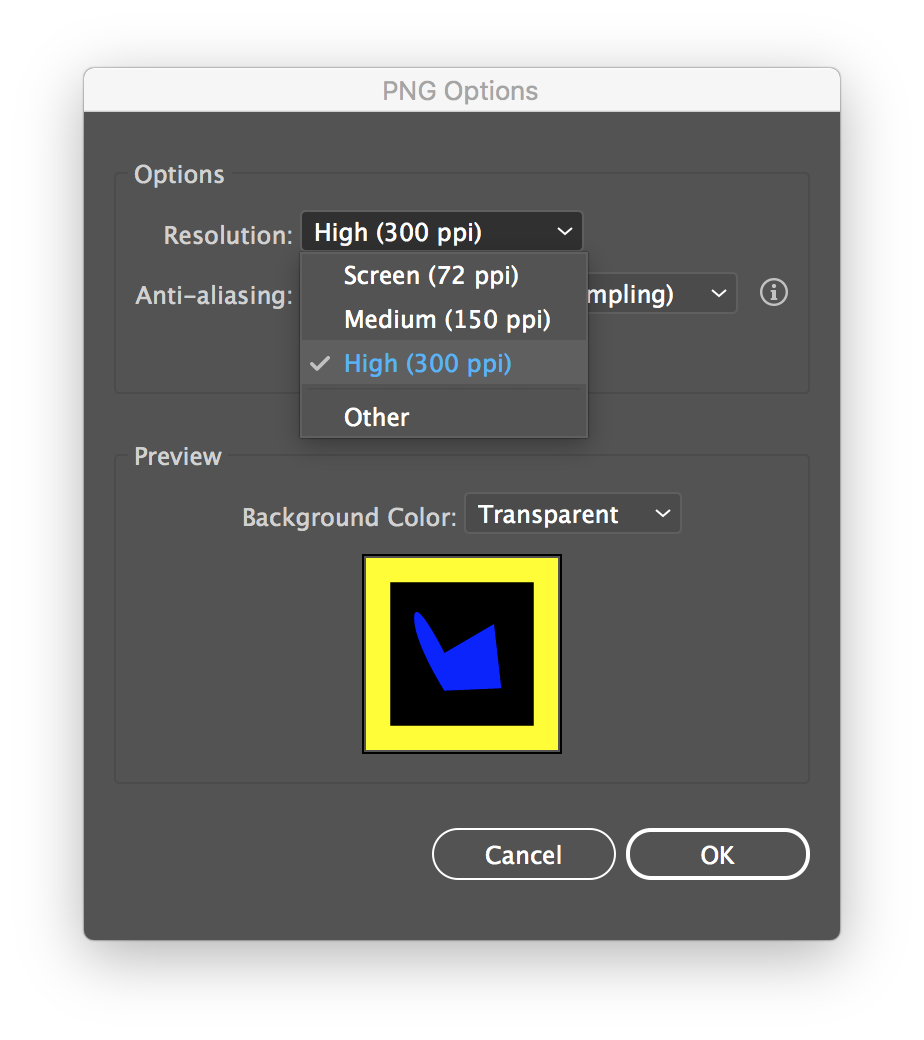
Copy link to clipboard
Copied
Having the same issue in version 23.1. Is there a solution?
Copy link to clipboard
Copied
I'm having the same issue I think. I want to export .png's using the "Asset Export" tool and all pngs are exporting at 300ppi. I need them to be exporting at 72ppi. I would love to continue to use the Asset Export tool instead of exporting for screens, etc. This just started happening when I updated to 24.0.
Please and thank you for your help!!!
Copy link to clipboard
Copied
Works as expected here.
What does the scale setting show in your Asset Export panel?
Copy link to clipboard
Copied
I have the same issue and frustrated. I have a logo I created in AI. After reading this trail I upgraded again to AI 24.01. My clean logo in AI is nice. But when I "Export for screens" or Export "Save for web" it looks blurry.
Small logo (upper left) on our website looks crappy. https://www.reversevision.com/
Copy link to clipboard
Copied
Did you check Art Optimized for anti-aliasing?
Copy link to clipboard
Copied
Here are my settings.
Copy link to clipboard
Copied
What is shown on the website is much smaller than the size in your export settings.
Somewhere it gets resampled, which is mostly not a good idea with small images.
Copy link to clipboard
Copied
I usually try to make everything the same size. But you are correct on the small logo.
Should I save it as 72dpi or I always thought 150 provided better results. But then that makes the image larger and thus the problem.
-
- 1
- 2






