- Home
- Illustrator
- Discussions
- Re: Illustrator CC Graph Tool, Number Problem
- Re: Illustrator CC Graph Tool, Number Problem
Illustrator CC Graph Tool, Number Problem
Copy link to clipboard
Copied
I have to prepare a graph that contains numbers in hundred millions. Illustrator (cc 2018) couldn't do that. I had to cut and reduce the numbers to 5 digit (ten thousands) Is that normal or am i doing something wrong?
Adding: Also i can not use decimal numbers. It says "they are not numbers" ?
Explore related tutorials & articles
Copy link to clipboard
Copied
the largest number of digits i can put in is 10, and decimals seem to work fine.
what does it say when you try and put in more than 5 digits?
Copy link to clipboard
Copied
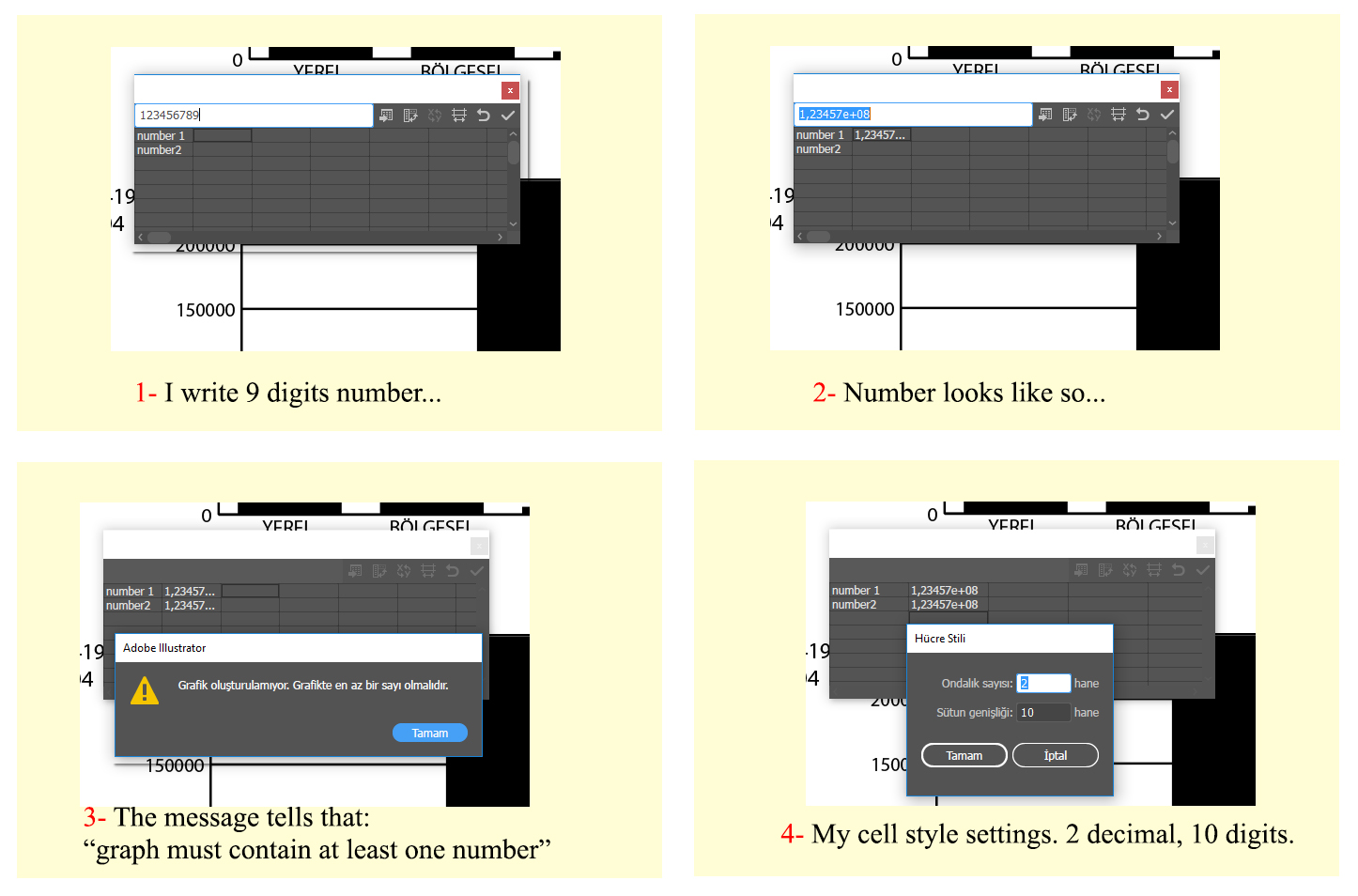
Copy link to clipboard
Copied
Adobe hasn’t updated the graphs and charts tool in forever. I’m pretty sure it’s more than 10 years old, maybe twice that. The graphs function is clunky at best and not suited for complex numbers like you are working with. I had a project like this once and struggled with the same problems. I ended up rounding off the numbers into simple whole numbers in Excell before I copied and pasted them into Illustrator. I remember that the project was painful and time consuming. I’m sorry I don’t have a better answer for you.
Copy link to clipboard
Copied
@Theresa J Your answer is helpful. Becouse I've seen that there is no solution of this problem in Adobe. May be they do not think the graph tool is important enough to think on.
I am unhappy of this kind of problems. Becouse Adobe is the most favorite company in our "design and press" area. Our companies prefer to buy Adobe products. But if they've asked me, I would have say "Only the photoshop from Adobe. And instead illustrator and indesign, you can buy a coreldraw. It sometimes crushes with big documents but easier and fast to use and have some excellent tools that we ask from Adobe to make simillar for years. Like Break apart, like opening pdf ability etc. Pdf format belongs to Adobe but you can not open editable pdf with Adobe's Indesign!?
Sorry, i am a little angry of those problems.
Copy link to clipboard
Copied
The user, wrensauer, had found the answer helpful. Can she explain how this helped?
Copy link to clipboard
Copied
Hi Murat,
I read through forum posts and mark responses as helpful that have useful information and leading questions in them. If you'd like me to remove the helpful mark I can.
Best,
Wren
Copy link to clipboard
Copied
https://forums.adobe.com/people/Doug+A+Roberts wrote
the largest number of digits i can put in is 10, and decimals seem to work fine.
what does it say when you try and put in more than 5 digits?
Doug A Roberts Can you show us how you can do this while nobody could?
Copy link to clipboard
Copied
this is just a theory, but i think it's due to accuracy limitations from documents being defined in thousandths of a point. at a certain size, it's impossible for a graph with greater than 'x' (5 in this case) digits to be calculated. so as a test, i made a graph almost as large as the pasteboard size and tried again with better results.

i can't be certain of any of this though of course.
Copy link to clipboard
Copied
I can graph figures in the millions, I just can't set corresponding values in Override Calculated Values fields (Object > Graph (or Right-click the graph) > Type > Value Axis > Tick Values > Override Calculated Values), which top out at 2147483 for some reason.
Try unticking Override Calculated Values, graph your millions data, and manually typeset your Y-axis and horizontal ticks.
Find more inspiration, events, and resources on the new Adobe Community
Explore Now

