Participant
July 24, 2020
Answered
Illustrator changing CMYK color space to RGB
- July 24, 2020
- 1 reply
- 10859 views
Looking for advice in resolving a color space issue -- other threads have only lead to dead ends. Would love some help!
Problem: When I export a .png from a CMYK Illustrator doc, it uses the RGB color space.
Context: (relevant photos included!)
- My mac OS is updated (Catalina 10.15.6) and my CC Illustrator software is up to date (v 24.2.1).
- When creating my document, I've chosen Color Mode as CMYK, and I can double check that is in the doc (both File > Document Color Mode and the file header bar show CMYK).
- All of the colors I use in the doc are CMYK.
- I use Export As > .png to save my artboard.
Outcome: When I right click on my file in Finder with the "get info" option, it shows the color space to be RGB. (And if I open it in Photoshop 2020, it shows it to be RGB as well).
Question: Why is this happening and what can I do to fix it so that it exports in CMYK? Does it have to do with the png options after exporting?
Thank you!
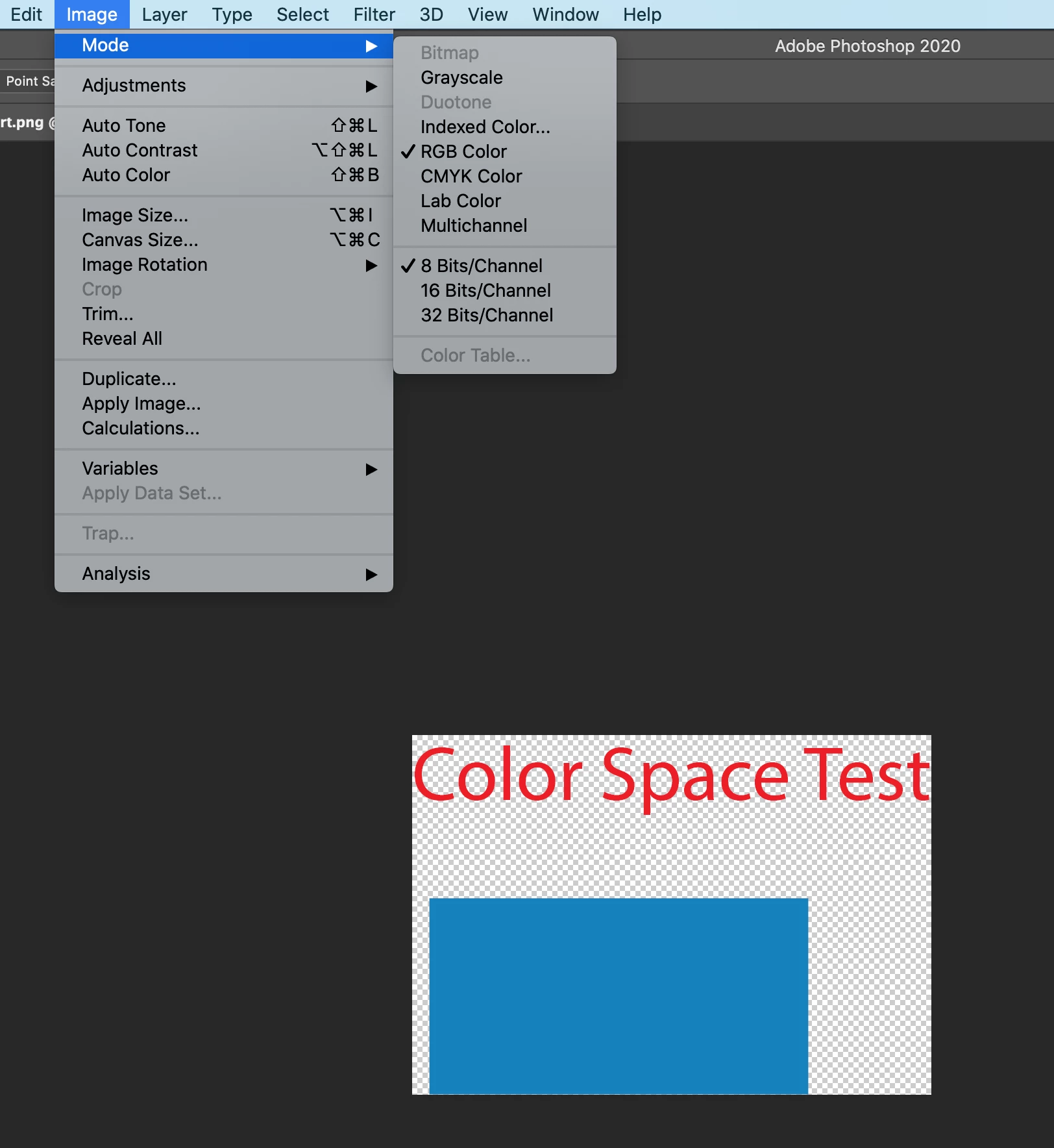
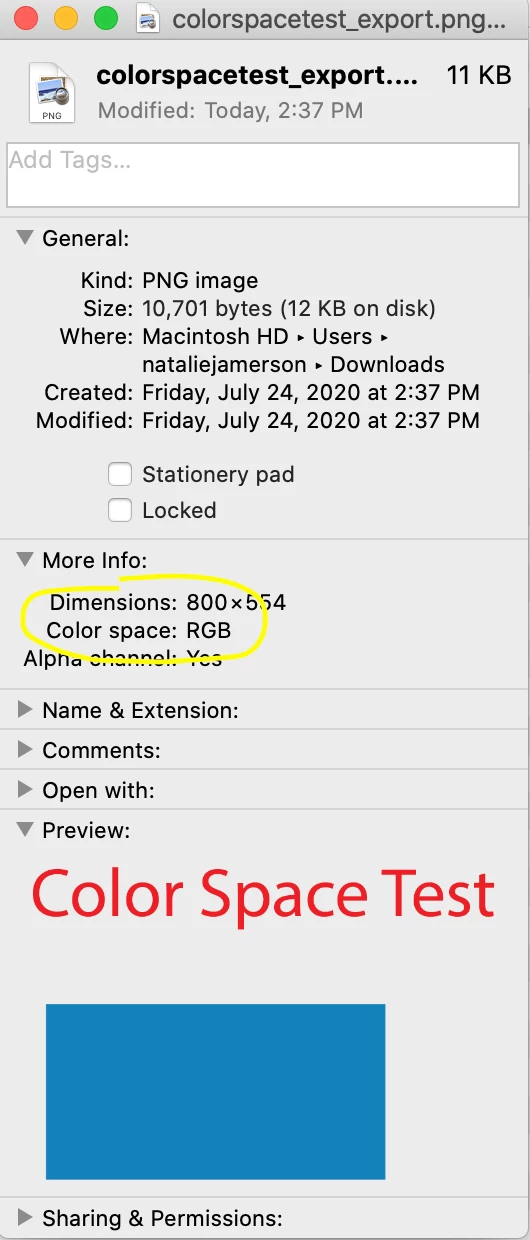
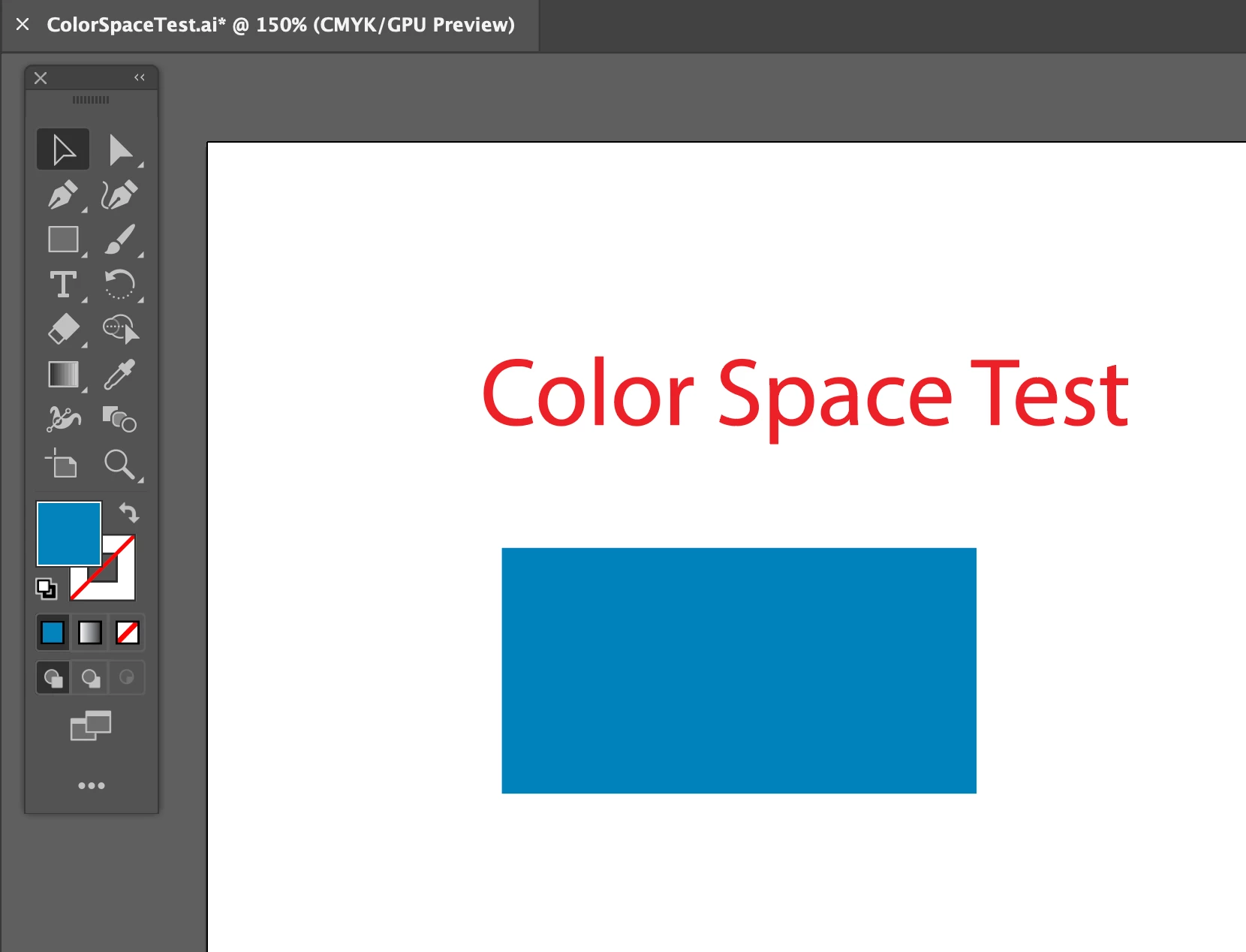
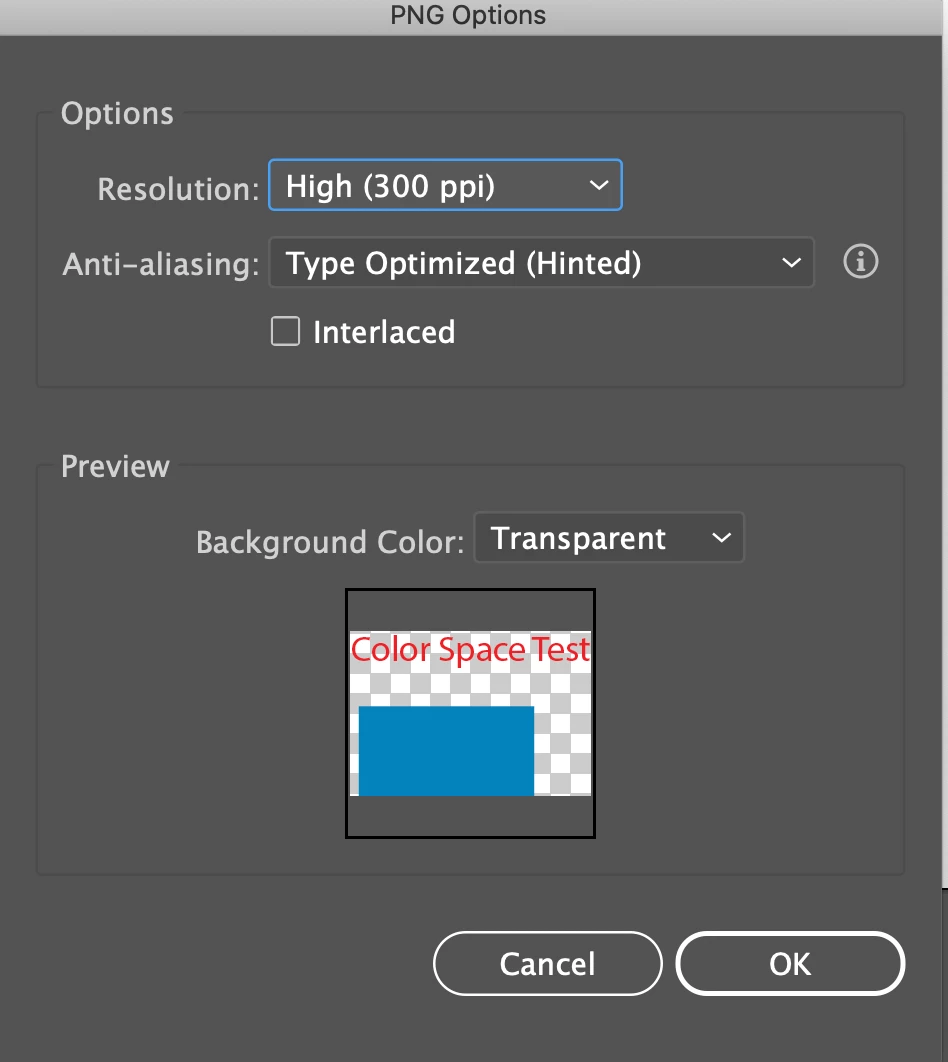
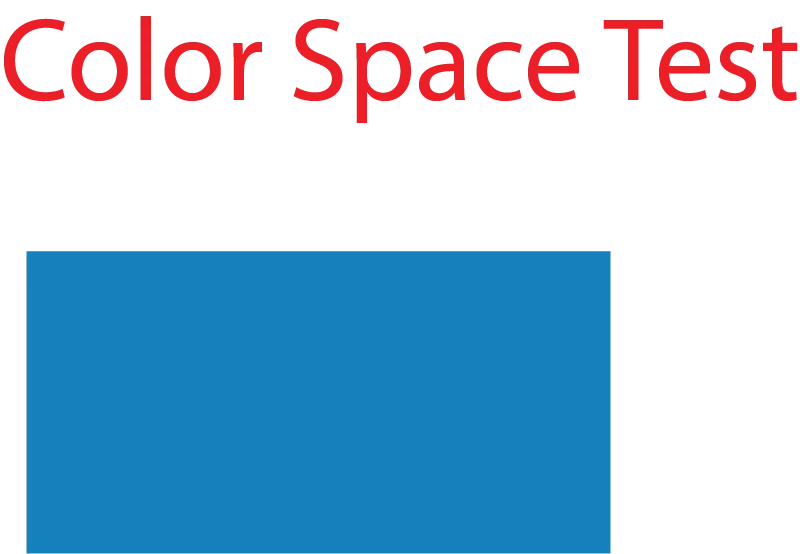
[Moved from Community Help (which is about the forums) to a better forum... Mod]
[To find a forum for your program please start at https://community.adobe.com/]

