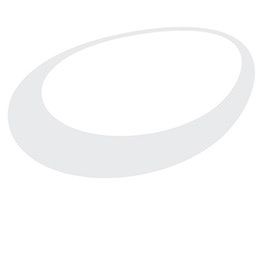Adobe Community
Adobe Community
- Home
- Illustrator
- Discussions
- Re: Illustrator crashing after installing the lat...
- Re: Illustrator crashing after installing the lat...
Copy link to clipboard
Copied
I'm just designing a little ad with one photo - jeepers! Anyone else having this issue?
 1 Correct answer
1 Correct answer
I updated to the latest version now available - 26.0.1 - and it has now stopped crashing. Thank you for fixing the bugs, Adobe team — would be great if next time you could QA a little better before releasing.
Explore related tutorials & articles
Copy link to clipboard
Copied
Let me move this to the Illustrator forum for you, which is the appropriate forum for your question.
The Using the Community forum is for help in using the Adobe Support Community forums, not for help with specific programs. Product questions should be posted in the associated product community.
Copy link to clipboard
Copied
Did you reset the preferences when installing?
Have you already rebooted the computer after the update?
Copy link to clipboard
Copied
Hi there,
Sorry about the crashing! I know that's really frustrating. I would request you to share a few more details like:
- Please confirm the Operating system and its build/version
- Does it seem to crash after performing a particular action?
- Where are you placing the images (Network Drive/ System HDD/ Shared Folder on System/ External HDD)?
- Submit the crash report by following the steps suggested here (https://helpx.adobe.com/illustrator/kb/crash-next-steps.html).
While submitting the crash report, please use the same email address with which you are signed in on this community. This will help us find the crash report and help accordingly. - As suggested above by @Monika Gause, does resetting Illustrator Preferences (https://helpx.adobe.com/illustrator/using/setting-preferences.html) help to resolve the crash issue?
Disclaimer: Please note that resetting preferences will remove all the custom settings, and Illustrator will launch with default settings. You can also take a backup of the folders in case you want to. Location is mentioned in the article.
Also, You may try the steps shared on this page (https://community.adobe.com/t5/indesign/advanced-troubleshooting-for-launch-issues/td-p/11394034?pag...) and share your observations with us.
We will be looking forward to your response.
Thanks & Regards,
Anshul Saini
Copy link to clipboard
Copied
Buongiorno, lavoro su un Notebook Asus
Processore Intel(R) Core(TM) i7-6700HQ CPU @ 2.60GHz 2.59 GHz
RAM installata 16,0 GB (15,8 GB utilizzabile)
Tipo sistema Sistema operativo a 64 bit, processore basato su x64
Edizione Windows 10 Home
Versione 21H1
Build sistema operativo 19043.1288
Il crash avviene dopo pochi minuti dall'avvio e con azioni sempre diverse. Non c'è una in particolare che lo blocca.
Le immagini inserite all'interno del software sono file .psd proveniendi da HDD di sistema e HDD esterno. Ho anche ripristinato le preferenze di sistema ma nulla di fatto. Vi prego di risolvere velocemente. Paghiamo molti soldi per l'abonamento...
Copy link to clipboard
Copied
I cannot even open Illustrator now. Also when I go to uninstall it, the report is something is running and to close app.
Copy link to clipboard
Copied
yes, its driving me insane. I am trying to move a simple placed photoshop image and it keeps crashing.
Copy link to clipboard
Copied
Hi there,
Sorry to hear about this trouble. I would request if you could share the crash report and other details asked above. This will help us find the root cause of the issue and help you accordingly.
Regards,
Srishti
Copy link to clipboard
Copied
I have reported it. I like many others have list hours of work... which isn't great being a freelancer. I've also reverted back to the previous version.
just to say, I have recently spent nearly 600 quid on my software license for ONE YEAR. Yes ONE YEAR. It's an absolute joke, if the software you are supplying is unusable. Sort it out Adobe.
Copy link to clipboard
Copied
Same here. Just udated yesterday and now it has crashed 3 times on me already.
Copy link to clipboard
Copied
I'm unable to work with the latest version of illustrator for more than a couple minutes before the program randomly crashes. Inititally, I thought this could be a font corruption issue, but I have now tried working with multiple files and performing multiple tasks and the program is still crashing frequently and randomly. I believe this is an inherent issue with the latest release because I have now reverted back to the previous version which works completely fine.
Any help would be much appreciated. Thank you.
Copy link to clipboard
Copied
Buonasera, anch'io ho riscontrato lo stesso problema. Illustrator 2022 si arresta in modo anomalo qualsiasi cosa faccio, che sia inserimento testo, immagini collegate e non, zoom o spostamento inquadratura di lavoro. Un disastro. Ho perso molte ore di lavoro. Vi prego di risolvere il problema nel più preve tempo possibile.
Grazie
Copy link to clipboard
Copied
I'm having the exact same issue. I'm unable to work with the latest version of illustrator for more than a couple minutes before the program randomly crashes. Inititally, I thought this could be a font corruption issue, but I have now tried working with multiple files and performing multiple tasks and the program is still crashing. I believe this is an inherent issue with the latest release because I have now reverted back to the previous version which works completely fine.
Any help would be much appreciated. Thank you.
Copy link to clipboard
Copied
I had the exact same issues. Illustrator 2022 crashed 12 times within 4 hours of working it. I uninstalled my entire Creative Suite and reinstalled everything and I deleted all of my preferences. None of that worked after reinstalling everything. I lost an entire days worth work because of this crap. This is a very unstable update. So, I reverted back to 25.4.1 until Adobe fixes this issue.
Copy link to clipboard
Copied
Yes. I just lost an hour's worth of exploration work, thanks Adobe. Not even a recovered file. And that wasn't the first time it's crashed. I'm going back to the old version.
Copy link to clipboard
Copied
Permanent Crashes. Very annoying, very frustrating, lost at least 2-3 working hours because of it since i updated a few days ago.
I am working on Print Files, i need to import a lot of different file formats which are stored in a Network, it seems like it is crashing a lot because of it.
Copy link to clipboard
Copied
just had 6 crashes in a row... wtf adobe
Illustrator is critical business software
Copy link to clipboard
Copied
Higly recommend not saving in 26.0 - revert to 25.xxxx and turn off auto update until adobe can stop dropping major buggy beta versions on us and testing them at our expense.... not cool adobe.
I can't even log a crash report with your latest 26.0 - please fix and notify your faithful clientelle when its done
Copy link to clipboard
Copied
I, too, am having this issue. It's crashed 5 times already with no popup to send a report or anything. It just closes. At the very least it's given me recovered files, but this is incredibly annoying. I'm going to do what others have done and revert to the previous version. Adobe please fix this asap.
Copy link to clipboard
Copied
I can confrim crashing as well. Reverting to the older version (25.4.1) seems to have helped.
Copy link to clipboard
Copied
I see responses to revert to the old version. How do I do that? The update happened automatically for me over the weekend, now I can't do my job.
Copy link to clipboard
Copied
Go into the creative cloud under all apps, You should see the previous version of illustrator listed, just redownload it.
Copy link to clipboard
Copied
Hi All,
Sorry to hear about this trouble. I would request you all to please confirm which operating system (Exact version of Windows/ MAC) is this?
Also, please submit the crash logs by following these steps: https://helpx.adobe.com/in/illustrator/kb/crash-next-steps.html.
While submitting the crash report, please use the same email address with which you are signed in on this community. This will help us find the crash report and help accordingly.
Once done, please try installing version 26.0.1 from the prerelease section and check if that helps resolve this issue.
Here are the steps:
- If you are not already part of the Illustrator Prerelease program, then please click this link to join the prerelease - https://www.adobeprerelease.com/beta/85A6F544-2705-49BD-8314-DD549C6A1713
- Accept Prerelease Agreement
- Go to Creative Cloud Desktop and look for Prerelease in the Apps section.
- Install/Update to Illustrator Prerelease 26.0.1 (This will not replace the existing installation of Release build of Illustrator)
We'll be looking forward to your response.
Thanks & Regards,
Anshul Saini
Copy link to clipboard
Copied
I'm on a Macbook Pro 2018, Big Sur 11.6.
Copy link to clipboard
Copied
I"m on a mac desktop, macOS big sur, 11.6
Constant crashing. I am trying the pre-release.
-
- 1
- 2