ILLUSTRATOR ERROR
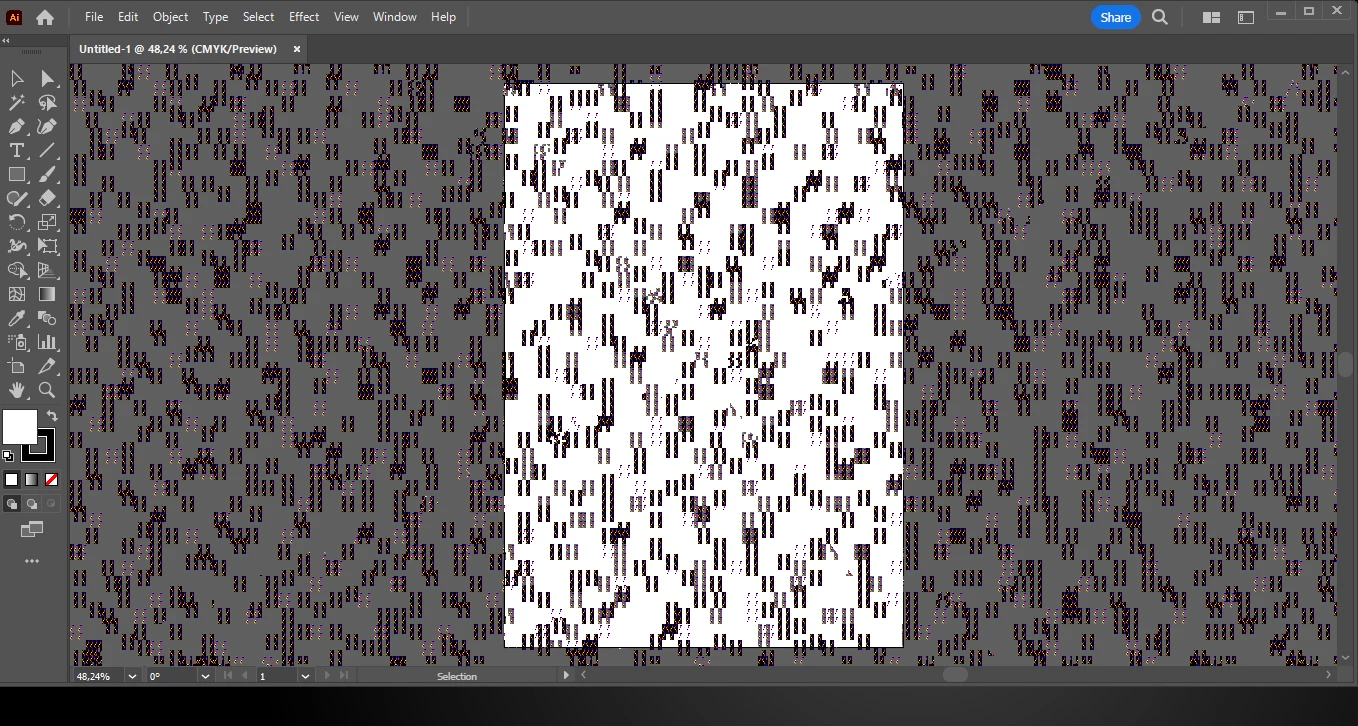
I am getting this appearence when opening and the it crashes.
Any suggestions?
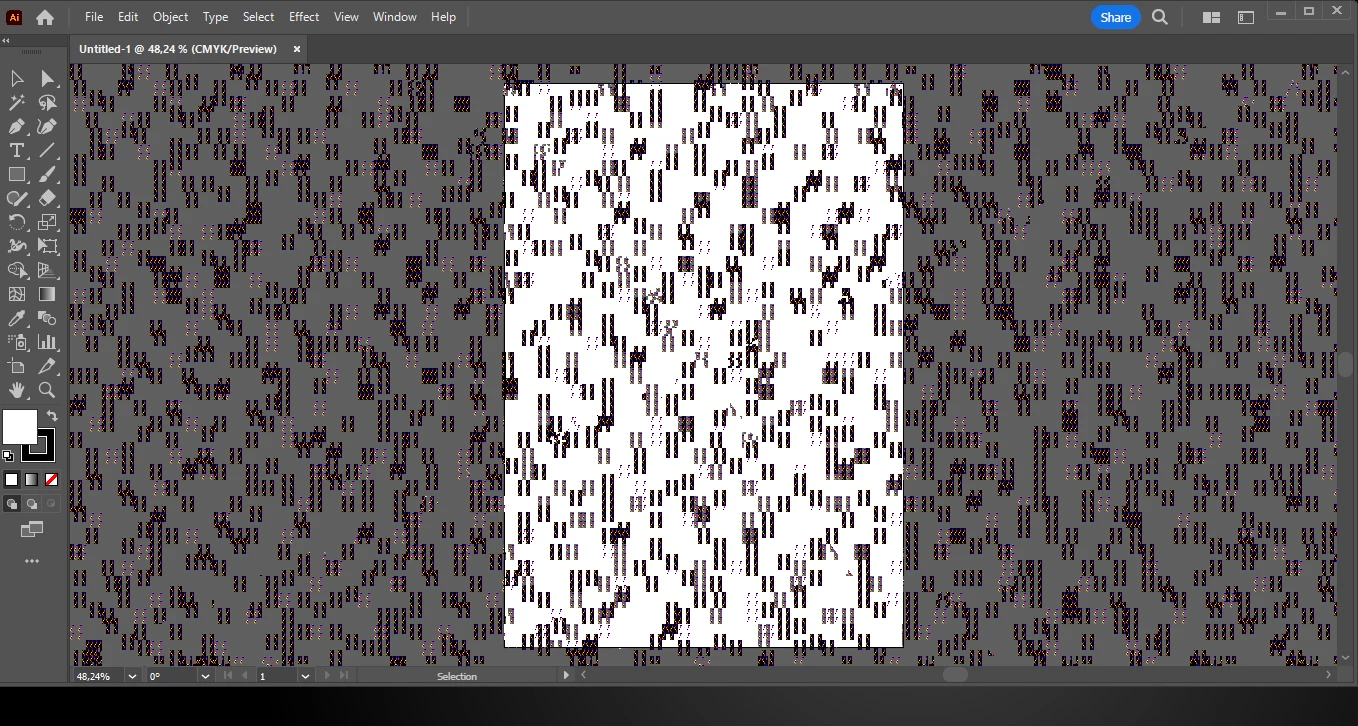
I am getting this appearence when opening and the it crashes.
Any suggestions?
Hello @Harry28964592dk1z,
We understand that encountering technical issues can be frustrating. From what I see in the screenshot, it seems to be a GPU/GPU driver-related issue. Would you mind performing a clean reinstall of the GPU drivers (Intel / NVIDIA / AMD), setting graphics preference to High-Performance for Illustrator (https://www.amd.com/en/support/kb/faq/gpu-110), rebooting the computer, and then relaunching Illustrator to check if it helps?
Also, kindly share the crash report by following the steps shared in this help article (https://helpx.adobe.com/illustrator/kb/crash-next-steps.html). While submitting the report, kindly use the same email account used here in the community so we can locate it quickly.
Looking forward to hearing from you.
Thanks,
Anubhav
Note: Marking correct for visibility.
Already have an account? Login
Enter your E-mail address. We'll send you an e-mail with instructions to reset your password.