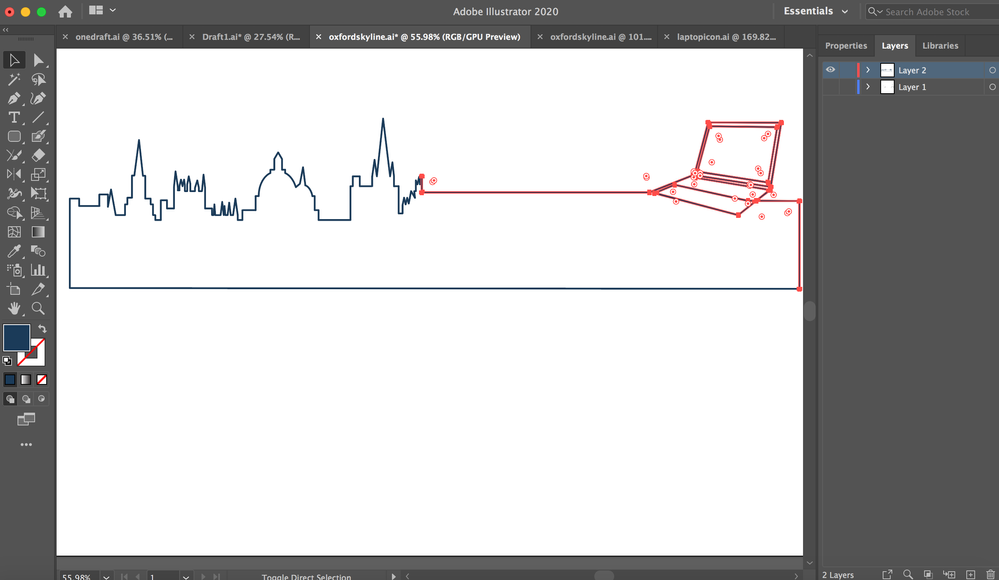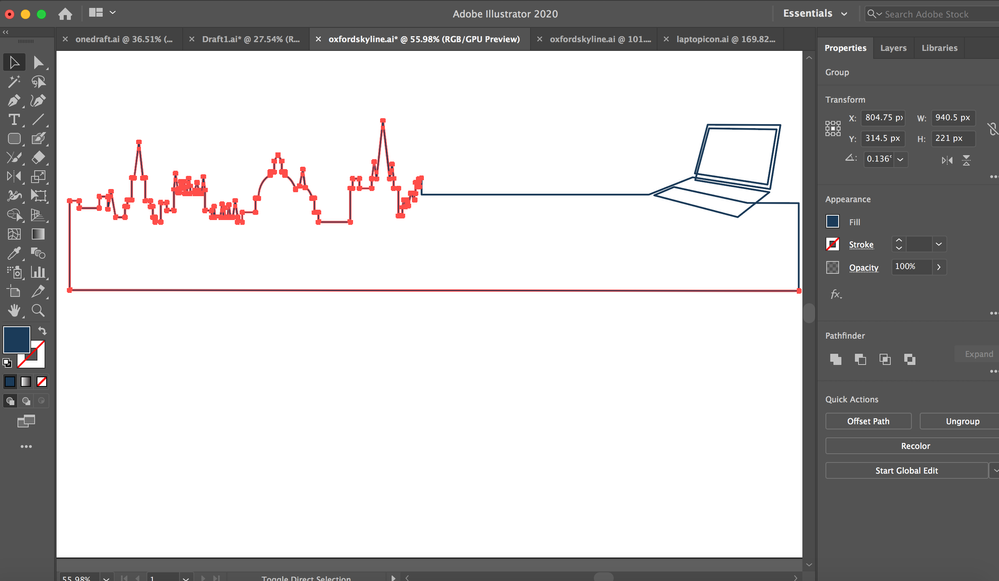- Home
- Illustrator
- Discussions
- Illustrator: Fill shape made of lines?
- Illustrator: Fill shape made of lines?
Copy link to clipboard
Copied
Hi, I'm very new to Illustrator and am using online tutorials to help me. I have made this shape using individual lines, however all I want to do is fill the centre of it, but I cannot for the life of me work out how to do it. I have tried the paint tool and fill. As you can see I have expanded it to make into outlined paths (sorry my vocabulary is very basic). Please may someone advise on how I might be able to fill this shape I have made, or advise a better way to design this if I shouldn't have made this via individual lines!
 1 Correct answer
1 Correct answer
Select the separate shapes and go to Object > Live Paint > Make. Use the Live Paint bucket tool (K) to fill the shapes. Here's more informarion about the Live Paint feature: https://helpx.adobe.com/in/illustrator/using/live-paint-groups.html
Explore related tutorials & articles
Copy link to clipboard
Copied
You use Live Paint for this.
See: https://helpx.adobe.com/illustrator/using/live-paint-groups.html
Copy link to clipboard
Copied
Select the separate shapes and go to Object > Live Paint > Make. Use the Live Paint bucket tool (K) to fill the shapes. Here's more informarion about the Live Paint feature: https://helpx.adobe.com/in/illustrator/using/live-paint-groups.html
Get ready! An upgraded Adobe Community experience is coming in January.
Learn more