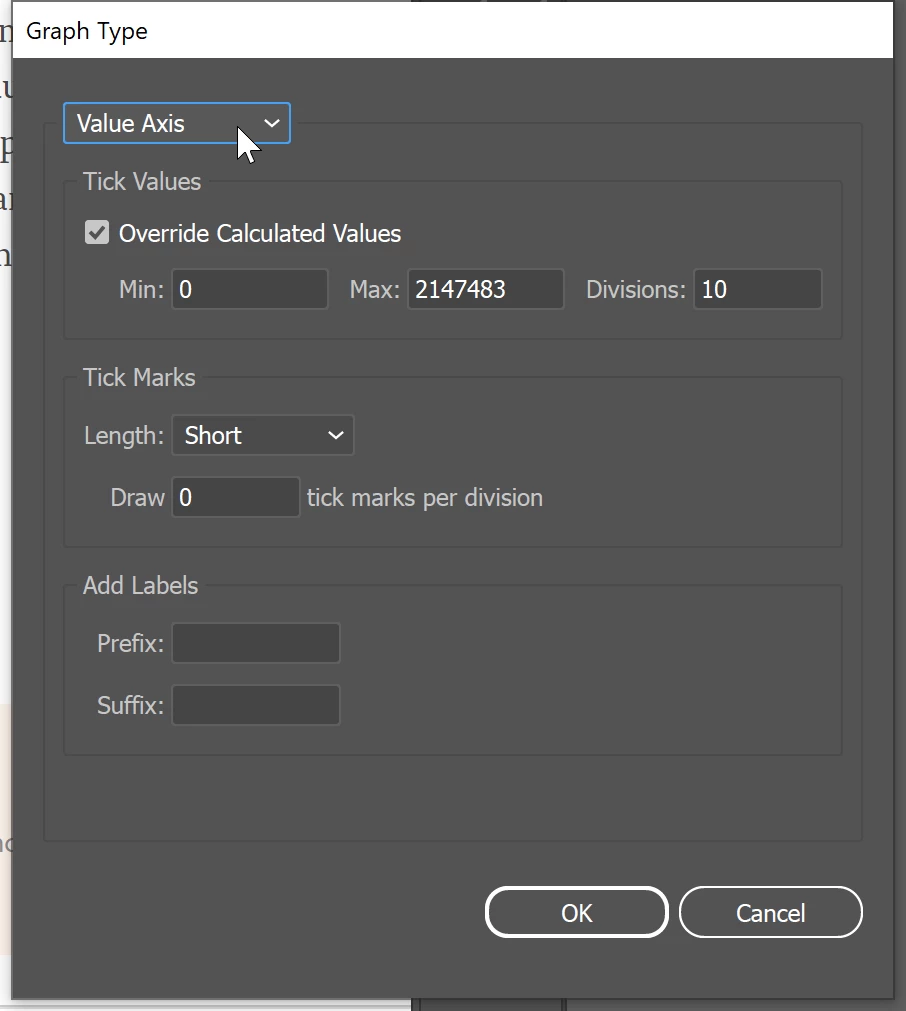New Participant
August 23, 2022
Answered
Illustrator Graph tool problem
- August 23, 2022
- 2 replies
- 411 views
I am trying to make a graph using the graph tool. I have been doing the same thing for several months for a regular report and it has always worked without any dramas. But now, when I try to enter the Max Value (in this case 4,500,000 with 9 divisions) - the max value defaults to 2147843 with 5 divisions. I tried to update my existing graph and this happened. I tried closing and reopening illustrator and the same thing happens. I created a new file and recreated the graph from scratch and the same thing happens. It appears that no matter what I do, I can no longer set the Max value for the graph.
Can anyone help?