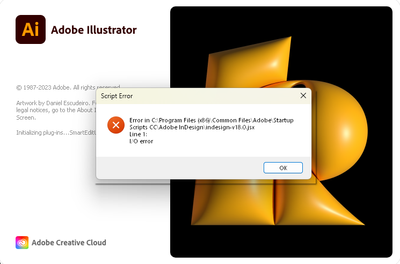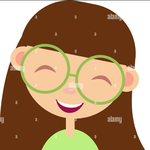Copy link to clipboard
Copied
Hi,
I am having a problem with Illustrator loading, it takes well over 10 mins and has this script error. It just sits on the load screen. I have to keep force quiting to get it to eventually load, otherwise it just sits on the screen.
I have tried several time unitstalling and installing - both with keeping and removing preferences. I have also tried delting preferences on Illustrator startup (holding Ctrl+shift+Alt)
I have not loaded any new fonts and cannot understand this error. It is really slowing down workflow. Has anyone else encountered this?
I cannt seem to find anywhere on the Adobe site how to contact them directly it just keeps reffering me to FAQ and the forum.
Any help is gladly appreciated.
 1 Correct answer
1 Correct answer
So I have since found a solution, so sharing fro anyone else. that seems to work at the moment from this thread:
https://community.adobe.com/t5/illustrator-discussions/script-error/m-p/12718974
I first deleted the the InDesign jsx but then Illustrator would not open and it was linking to the Photoshop jsx. So deleted the Statup scripts folder (actually moved to documents) and all software seems to open ok.
I found deleting the Startup Scripts
Explore related tutorials & articles
Copy link to clipboard
Copied
try resetting their Illustrator preferences by holding down the Command + Option + Shift keys while launching the program
Copy link to clipboard
Copied
Thanks for this I have already tried this option, sadly did not work.
Copy link to clipboard
Copied
ooh! okay
Copy link to clipboard
Copied
So I have since found a solution, so sharing fro anyone else. that seems to work at the moment from this thread:
https://community.adobe.com/t5/illustrator-discussions/script-error/m-p/12718974
I first deleted the the InDesign jsx but then Illustrator would not open and it was linking to the Photoshop jsx. So deleted the Statup scripts folder (actually moved to documents) and all software seems to open ok.
I found deleting the Startup Scripts
Copy link to clipboard
Copied
Yeah had the same hang up. I ended up reinstalling an older version because I was told "I don't have to update everytime" Then I wonder what's the point of updating and when would be the proper time to update?
I can't understand why they keep futzing around with the app every other week (or so it seems).
In fact I had closed the app last night before leaving work and had it hang up launching again this morning.
I'm back using version 26.0 just so I can work.
Get ready! An upgraded Adobe Community experience is coming in January.
Learn more