Illustrator Newsletter - December 2022

It's the season to celebrate and to give. Whether you celebrated Hanukkah this month, or gearing up to celebrate Christmas, Kwanzaa, or the new year, we wish you the very best of the festival and holiday season!
We have had great conversations last year that included discussions around upcoming features, some great how-to videos, introduction to some of our most valuable contributors, product and feature improvements, and a lot more. We are thrilled to announce that we will be continuing this endeavor in the year ahead as well.
In this edition of the newsletter, you will find links to tutorials by Laura Coyle, and Tony Harmer, live stream updates from Andrew Hochradel, and a lot more!
See the Adobe Illustrator Newsletter Home page for previous versions of the newsletter.
Behance Live Stream Update
Check out the latest tutorial by Andrew Hochradel where you can learn how to create your branding assets in Illustrator and then seamlessly use those assets in Adobe Express to create striking social media posts that stay on brand.

Andrew Hochradel is a content creator, speaker, and brand strategist with a passion for making creative education entertaining, accessible, and informative. You can follow him on social media or by subscribing AdobeLive.
Website: Hoch.co
Social Media: @HochDotCo
For more information on upcoming Creative Challenges, please click here.
What's New in Ai 27.1.1
Illustrator 27.1.1 | Taper and twist 3D objects, Enhancements to Image Trace, and more!
Taper and twist 3D objects Enhancements to Image Trace
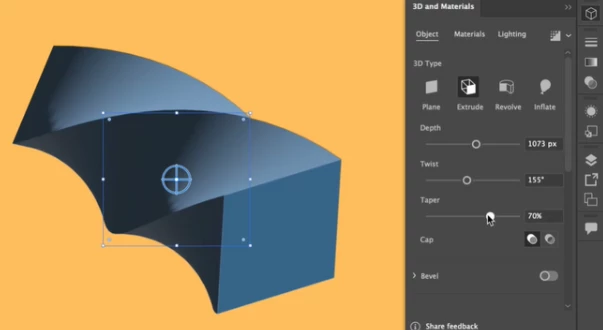
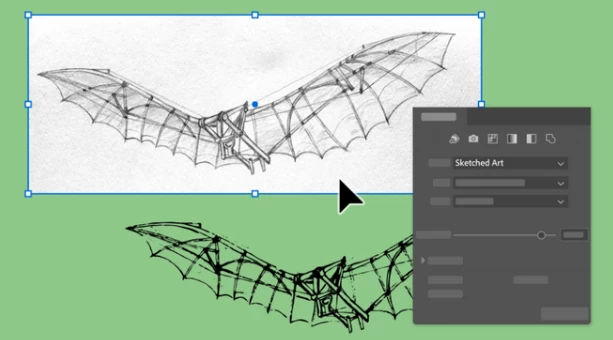
Preview color and opacity in real-time Convert bullets and numbering to editable text
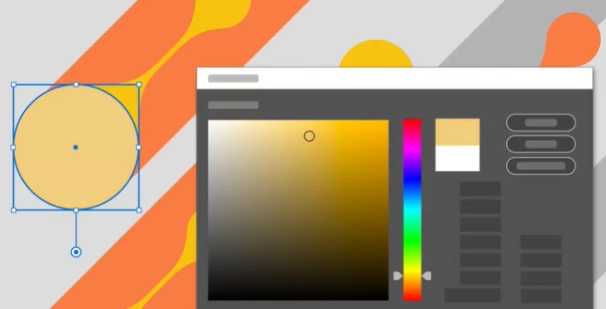
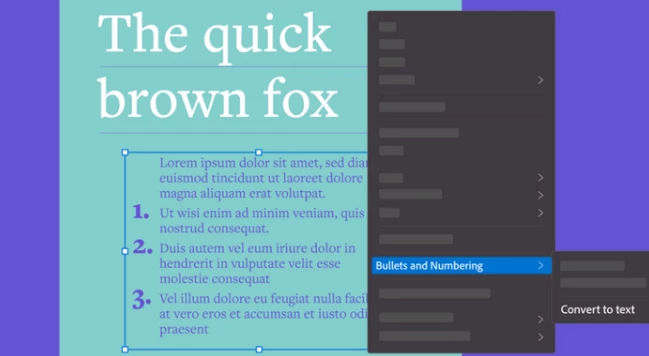
Trending Issues
- Issue:- Image Trace with Limited colour presets such as (3,6,16 color ),disregards the preset selected
Action:- This is fixed in the version 27.1.1 build, which is now available worldwide.
- Issue:- While exporting PDFs, Intertwined objects are exported as raster images.
Action:- This is fixed in the version 27.1.1 build, which is now available worldwide.
- Issue:- Color looks dull in InDesign and Illustrator on macOS Ventura on GPU Preview
- Action:- Bug logged with the Product team.
Workaround:- Use CPU preview or run the app using rosetta or open Illustrator as Intel from the Creative Cloud Desktop app.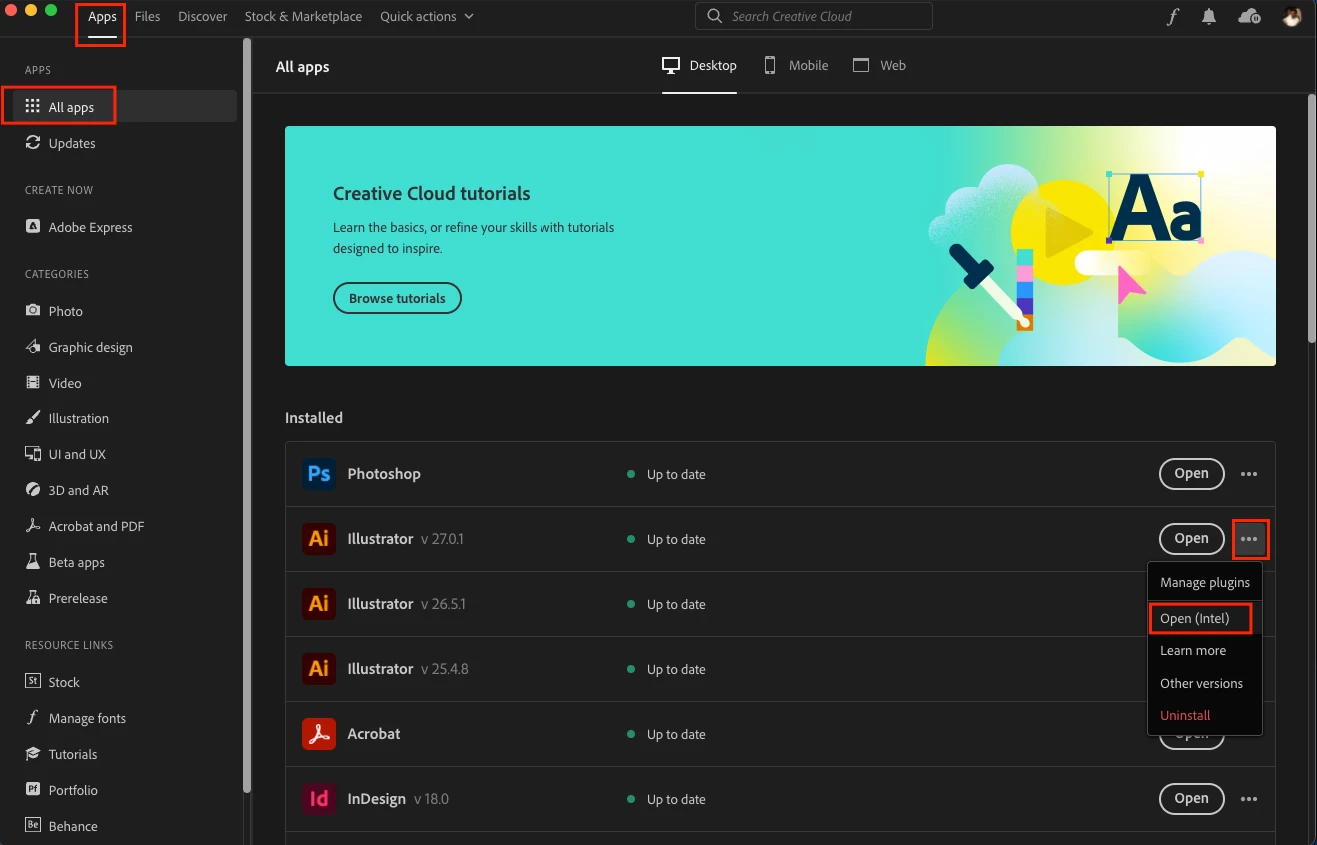
Tutorials
Helpful links
User guide | FAQ | Common troubleshooting steps | System requirements | Tutorials | Known issues
To receive notifications for our newsletters for other Apps, please follow these pages:-
Photoshop | Lightroom | Lightroom Classic | InDesign


