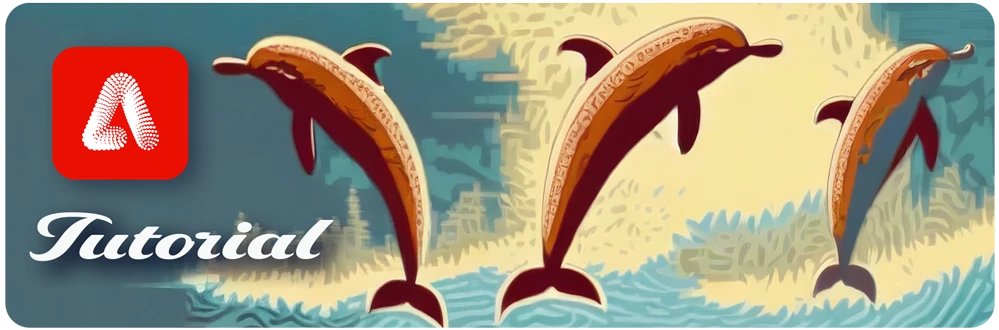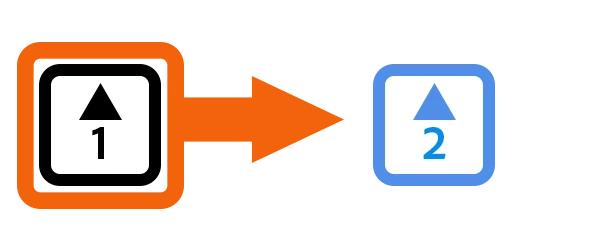Illustrator Newsletter - January 2024

Hello, January Joy! As we embark on the fresh and hopeful days of the new year, we extend our warmest wishes to all of you. May this month bring you joy, success, and new beginnings!
In this newsletter, we have some exciting content lined up for you. You'll learn how to make hand-drawn characters really pop in Illustrator with Jacob Paris, learn to create easy vector icons in Adobe Illustrator with Mariah Althoff, stay informed about trending issues, and much more!
To access our earlier newsletters, please visit the Adobe Illustrator Newsletter Home Page.
Behance Live Stream Updates
Join Illustrator Jacob Paris as he delves into the world of the hand-drawn look in Adobe Illustrator and how he utilizes the Roughen Effect to make hand-drawn characters really pop!
Tutorials
Create Easy Vector Icons in Adobe Illustrator with Mariah Althoff
You don't need to be a master at the pen tool to create custom vector icons in Adobe Illustrator. Join graphic design educator, Mariah Althoff, as she teaches the ins and outs of the pathfinder and shape builder tools to create easy, custom icons from scratch.
|
|
Mariah Althoff is a self-taught graphic designer & freelancer turned graphic design mentor. |
Trending Issues
- Issue: We are experiencing high demand. please wait and retry your prompt soon. - Text to Vector Graphic (Beta)
Action: Our Product team has requested more information in this Community Thread: (https://community.adobe.com/t5/illustrator-discussions/we-are-experiencing-high-demand-please-wait-and-retry-your-prompt-soon-text-to-vector-graphic-beta/m-p/14238894#M387900). - Issue: Something went wrong. Please try again. - Text to Vector Graphic (Beta)
Action: Our Product team has requested more information in this Community Thread:(https://community.adobe.com/t5/illustrator-discussions/text-to-vector-graphic-does-not-work-in-illustrator-2024-v28-0-getting-error-something-went-wrong/m-p/14251220#M388545) - Issue: Generative Pop-ups causing file open click issues
Action: Our Product team has requested a screen recording and reproducible steps.
(https://community.adobe.com/t5/illustrator-discussions/any-way-to-stop-the-quot-generative-ai-quot-prompt-from-popping-up/td-p/14165830) - Issue: Missing Plugin issues detected error; while opening Illustrator 28.0.
Action: Our Product team has requested system info & logs using the Adobe Log Collector tool
Learn Something New!
Helpful Links
To receive notifications for our newsletters for other Adobe Apps, please follow these pages: