Illustrator Newsletter - October 2022

The Adobe Community Team wishes a beautiful October to all of you. Adobe MAX is around the corner, and like all of you, we couldn't be more excited. If you have not registered already, go ahead and do that here https://max.adobe.com/pricing/. You can choose to attend in person or join us online (free). Either way, it is going to be a blast!
In this edition of the newsletter, you will find important links related to MAX 2022 and tutorials by Laura Coyle and Monika Gause.
See the Adobe Illustrator Newsletter Home page for previous versions of the newsletter.
Adobe MAX sessions
Check out all the cool sessions available this year: 2022 Max sessions.
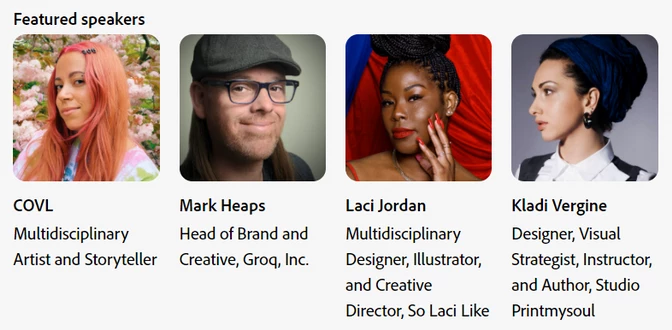
If you are joining MAX virtually, here's everything you need to know.
Behance Livestream Updates
Save time and perfect your process by combining the power of Adobe Express and Illustrator. Join brand identity designer Andrew Hochradel on Adobe Live as he uses assets, libraries, and colors from Illustrator in your designs with Adobe Express.
Subscribe to the Adobe Live YT Channel: https://bit.ly/adobeliveyoutube
CHALLENGE: Character styles, numbering, hierarchy and more! Learn the best tips to take your typography skills to the next level.
Get your starter files here: https://adobe.ly/3qH2rKJ
CHALLENGE: Speed up your process and work more efficiently with these 5 Adobe Illustrator tricks and techniques.
Get your starter files here: https://adobe.ly/3d2JBdS
Trending Issues
Issue:- Panels & windows move after waking up from Sleep on macOS
Action:- Bug has been logged with our engineering team for further investigation.
Workaround:- Minimize/ hide the Illustrator windows before turning off the display or putting Mac to sleep.
Note: If the issue isn't resolved by following these workarounds, please create a new post on the community, and we will help you.
Tutorials
|
Learn about the History panel with Laura Coyle. |
Tips and tricks for Appearance Panel by Monika Gause. |
|
|
|
|
Laura hails from Atlanta and has expertise in various Drawing apps like Illustrator, Illustrator on iPad, Fresco, and Capture. Laura has been a freelance designer for the last 25 years, working on greeting cards, advertising, and editorial illustrations.
Linked In: https://www.linkedin.com/in/lauracoylecreative/ Youtube: https://www.youtube.com/c/LauraCoyle My Behance Page: |
Monika Gause is a freelance Communication Designer, Technical Writer, and teacher based in Hamburg, Germany. As a teacher and a community expert in the Adobe community, she loves to dive into her clients' and other members of community workflows and problems and develop solutions for them. Linked In: https://www.linkedin.com/in/monikagause/ Youtube: https://www.youtube.com/c/Vektorgarten My Behance Page: |
Helpful links
User guide | FAQ | Common troubleshooting steps | System requirements | Tutorials | Known issues
To receive notifications for our newsletters for other Apps, please follow these pages:-
Photoshop | Lightroom | Lightroom Classic | Illustrator | InDesign | Premiere Pro | After Effects




