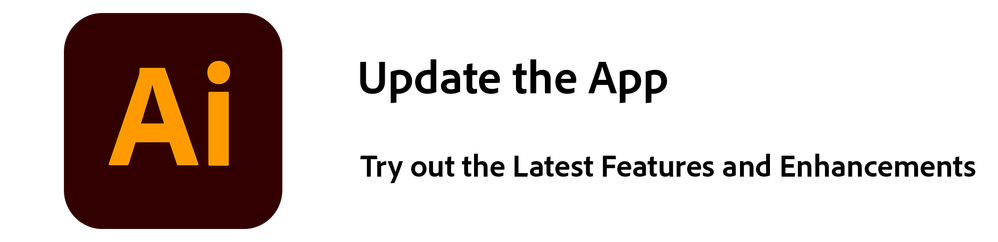- Home
- Illustrator
- Discussions
- Re: Illustrator No Apply to All button when findin...
- Re: Illustrator No Apply to All button when findin...
Copy link to clipboard
Copied
Lost the Apply to All button. Tried resetting preferences, uninstalling and reinstalling
 2 Correct answers
2 Correct answers
This is fixed in the current public beta version 27.10.215, so we should see it fixed in the next general release too.
You may want to vote here:
Explore related tutorials & articles
Copy link to clipboard
Copied
This was changed in the most recent version. I've asked the dev team about it and am awaiting feedback.
Copy link to clipboard
Copied
Thank you, Really hope that comes back
Copy link to clipboard
Copied
This is fixed in the current public beta version 27.10.215, so we should see it fixed in the next general release too.
Copy link to clipboard
Copied
Running Beta version 28.4.32 (64 Bit). Nope. Not fixed.
Copy link to clipboard
Copied
The most recent Beta appears to have reverted to the dialogue before the fix.
The general release (28.3) has the correct dialogue box.
Copy link to clipboard
Copied
Copy link to clipboard
Copied
You must first click on Replace to get the option in the next dialog."Search for missing links in this folder"
Copy link to clipboard
Copied
Nope. It still does it one link at a time. (I have a template set up for business cards, all the same linked file x 20 on the page. Used to be, I could select the "all" option and it would automatically replace every single copy of that linked file with the new file I selected. It does NOT do that anymore, not even with your suggestion.)
Copy link to clipboard
Copied
Hello @tderuyter,
Thanks for your patience. Our team has made some improvements in the latest version of Illustrator v27.9, which should help alleviate the trouble you're having with Illustrator. Would you mind trying to update to the latest Illustrator version and sharing your observations?
Looking forward to hearing from you.
Thanks,
Anubhav
Copy link to clipboard
Copied
This is still not working. My illustrator is up to date. Is there a fix for this yet
Copy link to clipboard
Copied
Hello @manueld79196271,
We understand that technical issues can be frustrating. Would you mind checking the box for Search for Missing Links in this folder when selecting the missing file after clicking Replace to check if it helps?
Looking forward to hearing from you.
Thanks,
Anubhav
Copy link to clipboard
Copied
I have already tried that option based on a suggestion from another user. It does not work. If I have 20 copies of the exact same file laid out on a single page, then I have to click replace and choose the file 20 separate times. This needs to be fixed.
Copy link to clipboard
Copied
You may want to vote here:
Find more inspiration, events, and resources on the new Adobe Community
Explore Now