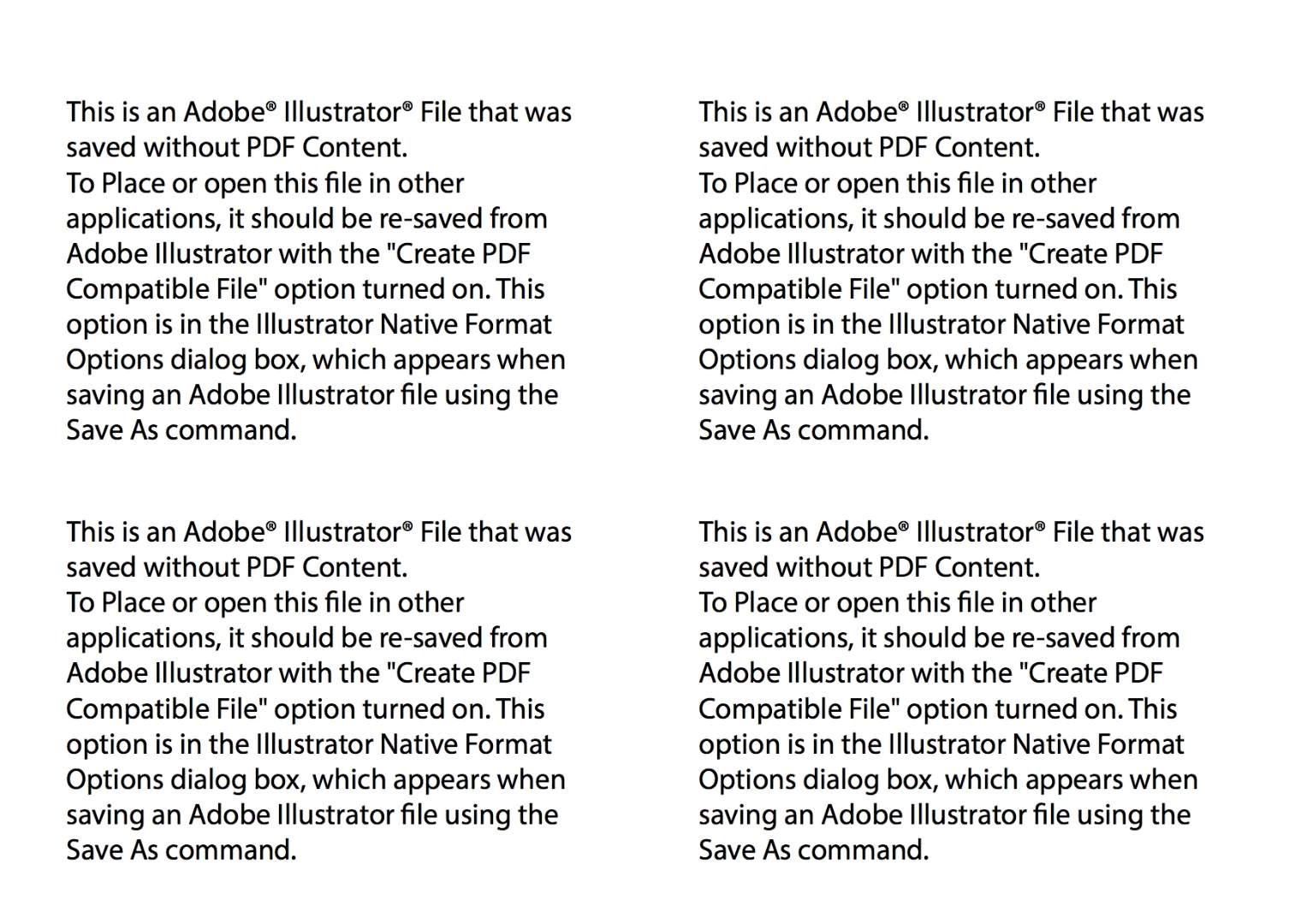Question
Illustrator PDF saying its not a PDF
My illustrator file is saved to my desktop top with "create compatible PDF" checked in the save settings. But no PDF saves with it to my desktop. When i try and manually save it as a PDF (illustrator editing capabilities on), it saves with this thumbnail to my desktop and with a pdf extension: