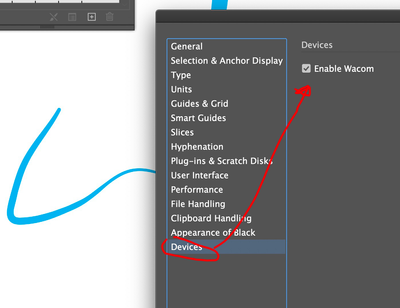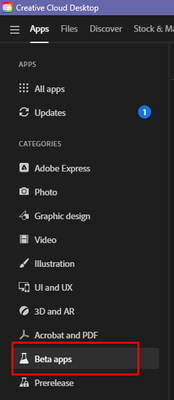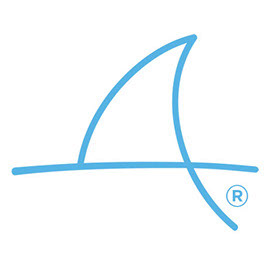- Home
- Illustrator
- Discussions
- Re: Illustrator pen pressure not registering on Su...
- Re: Illustrator pen pressure not registering on Su...
Illustrator pen pressure not registering on Surface Laptop Studio with Windows 11
Copy link to clipboard
Copied
Please help! I recently purchased a Surface Laptop Studio and have Adobe Illustrator installed on it. The first few times I used the program, Illustrator had no issues showing my live pen pressure when I used the blob brush. I always use the default Touch Calligraphic Tool when I am drawing.
A day or so later the pen pressure suddenly stopped registering in Illustrator ONLY. I am still able to see my computer register pen pressure in other programs like Whiteboard and Photoshop.
Right now, the default Touch Calligraphic Brush registers no pressure and is the same solid line across the entire stroke. When I try to create my own calligraphic brush, Illustrator's live preview of the brush stroke (while I am drawing the line) shows as one solid, even line, but when I release the pen it shows the pressure that I applied to it. However it only does this a few times before it reverts back to the solid even line even after I release the pen. I am not sure what is going on and it's driving me crazy - I really need to be able to use the pen pressure and I have tried every way I can think of to fix it, including resetting preferences, and uninstalling and reinstalling the program. I have tried updating my computer and drivers too, yet still nothing is working. The settings on the Blob brush tool ARE set to pressure (that option is NOT greyed out as I have seen in other forums).
Please help someone!
Explore related tutorials & articles
Copy link to clipboard
Copied
Can we see a screenshot of your brush settings? Does calligraphic brush work?
Would be a lot for me to type, but watch this video gets better after intro.
Copy link to clipboard
Copied
Here is a screenshot of my blob brush settings. The Touch Calligraphic Brush is not working, even though all of my settings are set to "Pressure" instead of "Fixed." I hve also tried to create my own calligraphic brush and the issue persists, though sometimes I am able to achieve pressure effects for a couple of strokes. The problem with the custom calligraphy brush is that the live preview while I am drawing shows an even, solid line even though the actual line I drew varies in thickness. After a couple of brush strokes, even the drawn line reverts back to an even thickness.
I also watched that video and tried everything, but Illustrator is still not registering my pen pressure. Again, Illustrator is the only program I am having trouble with.
Copy link to clipboard
Copied
I also just discovered that my pen pressure works just fine in files that were created in an older version of Illustrator. However, in each new document I create (I recently udpated Illustrator) the pen pressure doesn't register. Not sure how to fix this?
Copy link to clipboard
Copied
Those settings are good, your variation is small amount but you said you get this to work on old .ai files so you must be familiar . Am not seeing why this works on an old file, unless it is booted in a different version of Illustrator. Sounds like the solution lies in the surface software and not illustrator, but out of curiosity look here.
If you do think Ilustrato is the cause try reseting yoru prefs
PREFS RESET WIN (other)
Quit Illustrator
Press Win+R -> appdata -> Roaming -> Adobe -> rename folder "Adobe Illustrator XX Settings" to anything else like "Adobe Illustrator XX Settings_old"
Copy link to clipboard
Copied
"Enable Wacom" has been checked in every file I have opened, and I have also tried resetting my preferences, installing old version of Illustrator, and installing new versions of Illustrator. Still nothing is working. 😞
Copy link to clipboard
Copied
You could try if setting Windows Ink differently changes any of this.
Copy link to clipboard
Copied
Hello @britneyd60737136,
Sorry to hear about your trouble with Pen Pressure in Illustrator. Would you mind trying to install Illustrator 27.3 Beta and checking if it helps? It is available under the Beta Apps section of Creative Cloud.
Looking forward to your response.
Thanks,
Anubhav
Copy link to clipboard
Copied
Hi, I have the same problem on an ASUS studiobook 2-in-1. I tried the Beta version and its still no different. The "Pressure" option is greyed out and not available. The stylus is a pressure pen, it works fine in Photoshop.
Copy link to clipboard
Copied
Hello @Deznas,
Sorry to hear about this experience. Would you mind sharing more details, like the exact version of the OS/Illustrator, system config (CPU/GPU/Memory/Input Device), and a screen recording of the problem (https://adobe.ly/3Rs1pPy), so we can investigate this further?
Looking forward to hearing from you.
Thanks,
Anubhav
Copy link to clipboard
Copied
Hi Anubhav,
thanks for your reply but i figured out the issue shortly after posting this. I had turned off the 'touch screen' on the laptop becuase the interference with my hand was annoying me, that's all. Once it's switched back on the pen pressure options return.
cheers
Desiree
Copy link to clipboard
Copied
Did this ever get resolved? I've been using illustrator for over 20 years, and have used Wacom tablets and now a surface studio pro (for over 3 years). I've noticed that the pressure sensitive brushes do not seem stable on Illustrator on my surface studio. Sometimes it doesn't work at all, and then I go to TOUCH workspace, and it works, but then stops working when I go back to another workspace. Sometimes it only works after I toggle TOUCH workspace on and then off.. Sometimes the preview thickness does not match what the drawn line becomes after I pick up the stylus. Today the "pressure" option on all calligraphic brushes was greyed out, and not an option. It's very frustrating because I can't count on the tool that I want to use. I'd LOVE some help resolving this issue
Copy link to clipboard
Copied
I found that you MUST have the touch workspace engaged to register brush sensitivity in illustrator. I got around that by saving my most frequently used brushes so they are always available, whether i have the touch worskpace on or not.
Get ready! An upgraded Adobe Community experience is coming in January.
Learn more