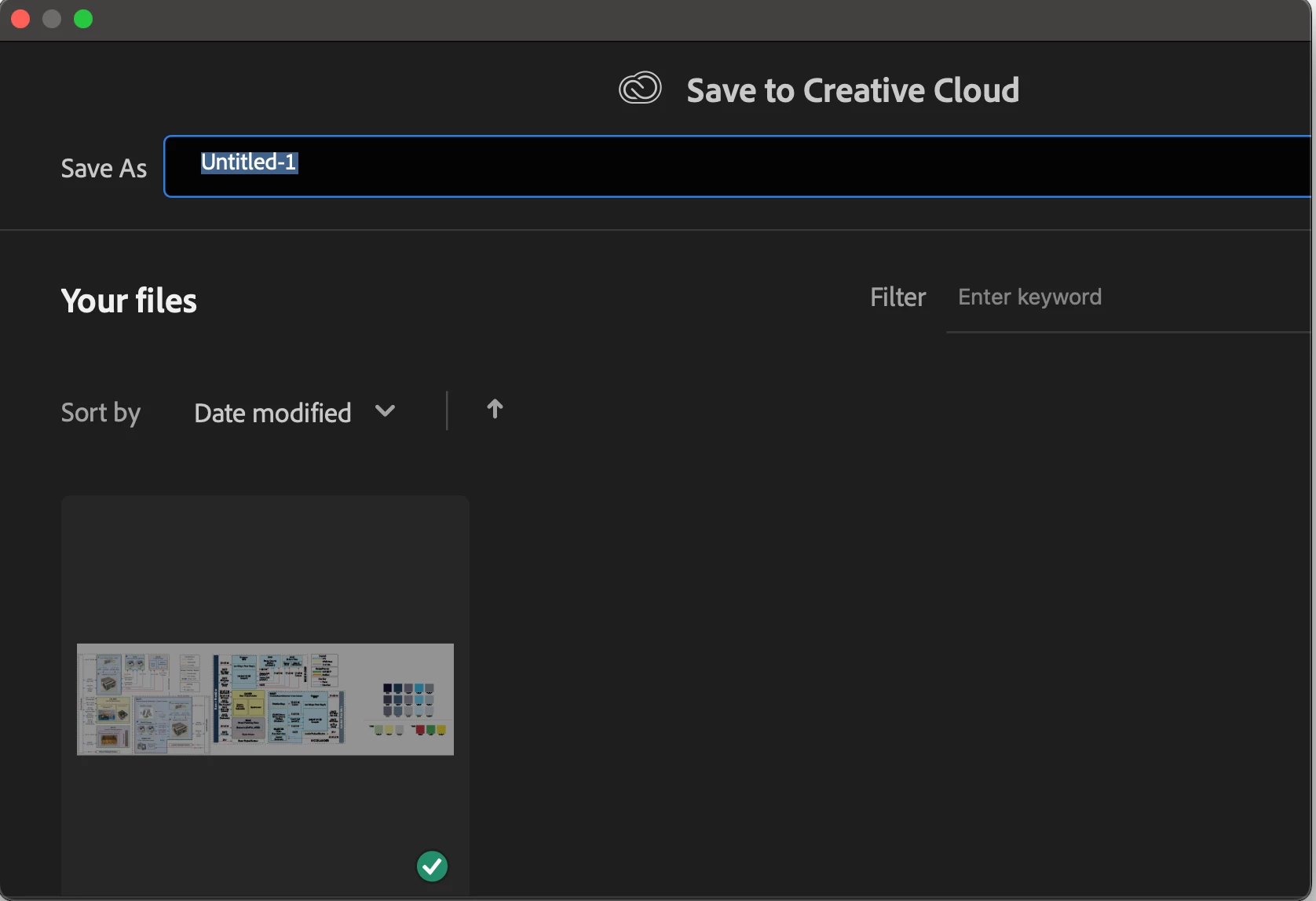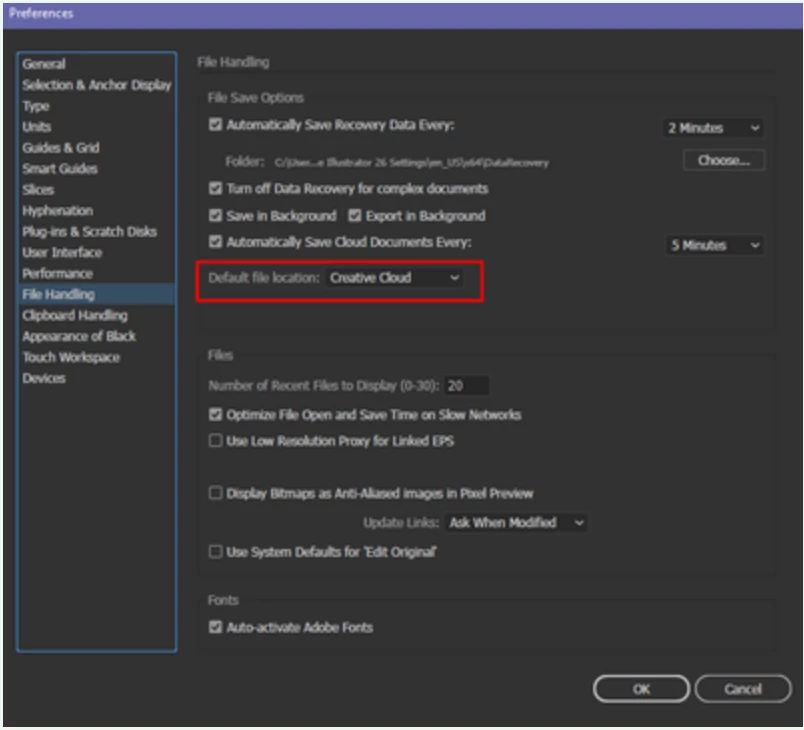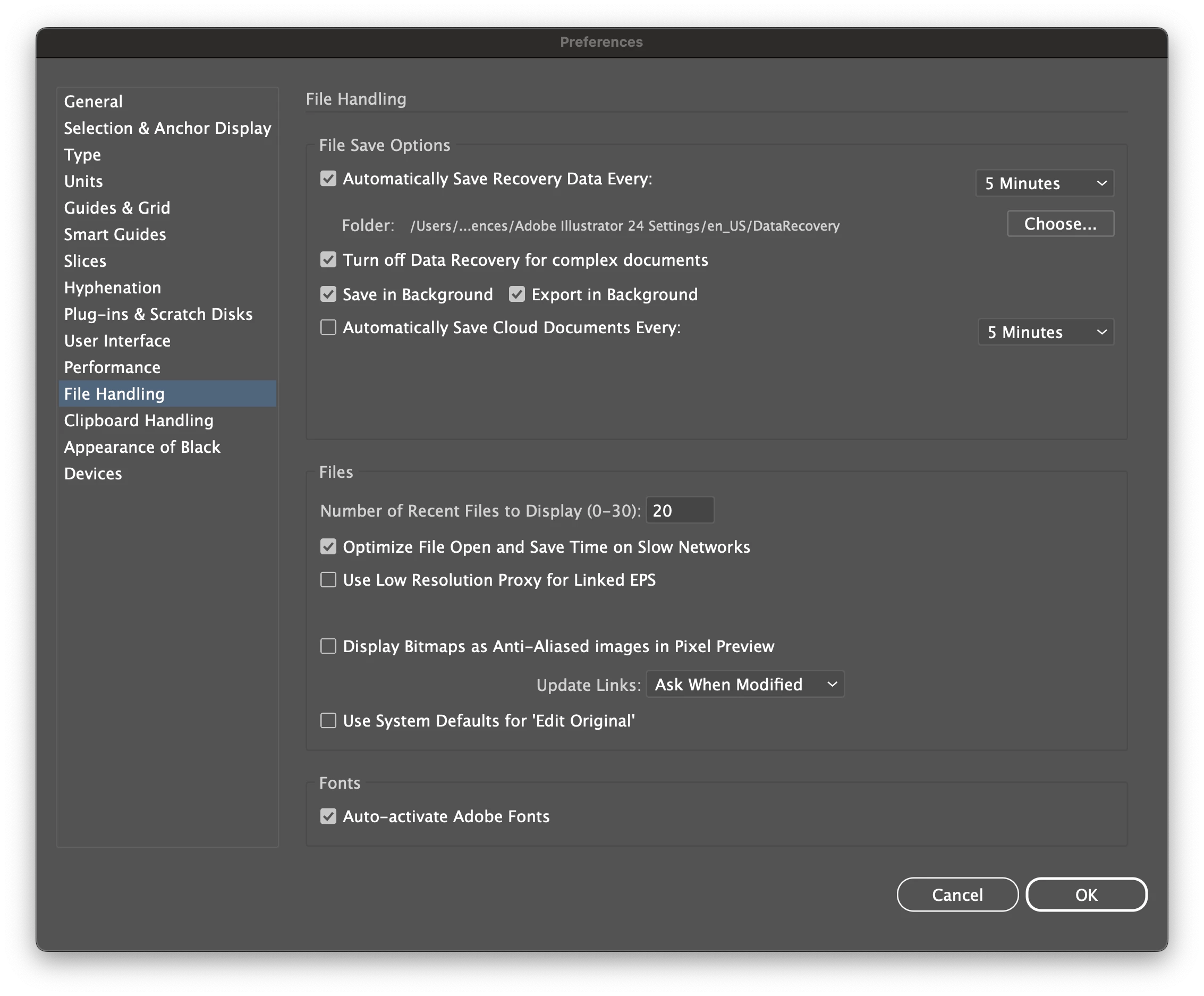Illustrator Saving as default gone from preferences and goes only to the CLOUD
The most recent update has be baffled. I cannot save as anymore and the default option seem not be avaible on the system settings > file handling dialogue box.
According to this: https://community.adobe.com/t5/illustrator-discussions/turning-off-save-to-cloud-as-default/m-p/13076982 there should be an option to se default. Mine is unchecked but still goes to the cloud with no other option. Please fix this ASAP.