illustrator Spiral Shrinking/Growin text, scaling down/up on spiral path
First of all thanks in advance for anyone who may assist, or make this even possible...... (please contanct me ADAM razo.ad1985 --->G.mail)
In dire need of expertise assistante. Years ago I DLded this script and got this working and older illustrator. NOW i have Illustrator CS6. I would love/like to TYpe text on a spiral path, then have the abitly for "user input(entering custom values)" as far as
Font Start Size/Pt = 80
Font End Size/Pt = 12
Just a concept......(maybe someone can do this)
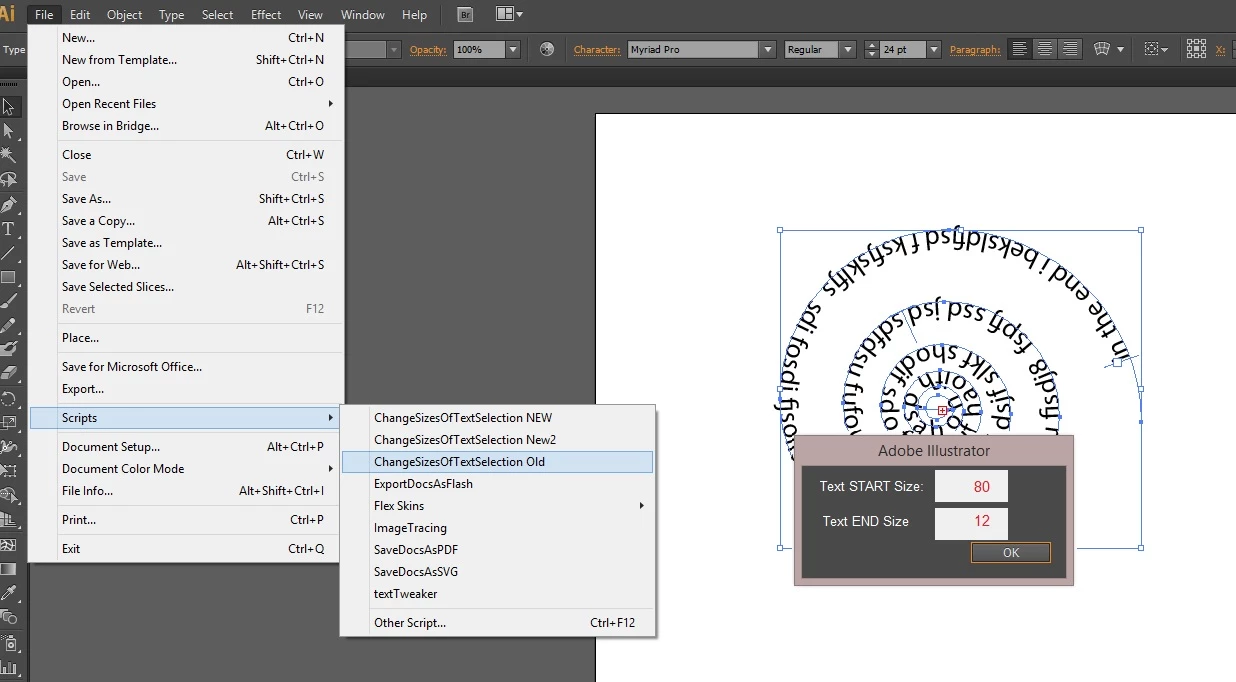
Then have illustrator(script) perform action and make my spiral big(80pt) at beggning of text and end at small(12pt) there for looking as FONT/TEXT Gradually shrinks in size from beggining(80pt) unitl end of font/text(12pt)
similar to this(end result after srcipt ran and values entered)
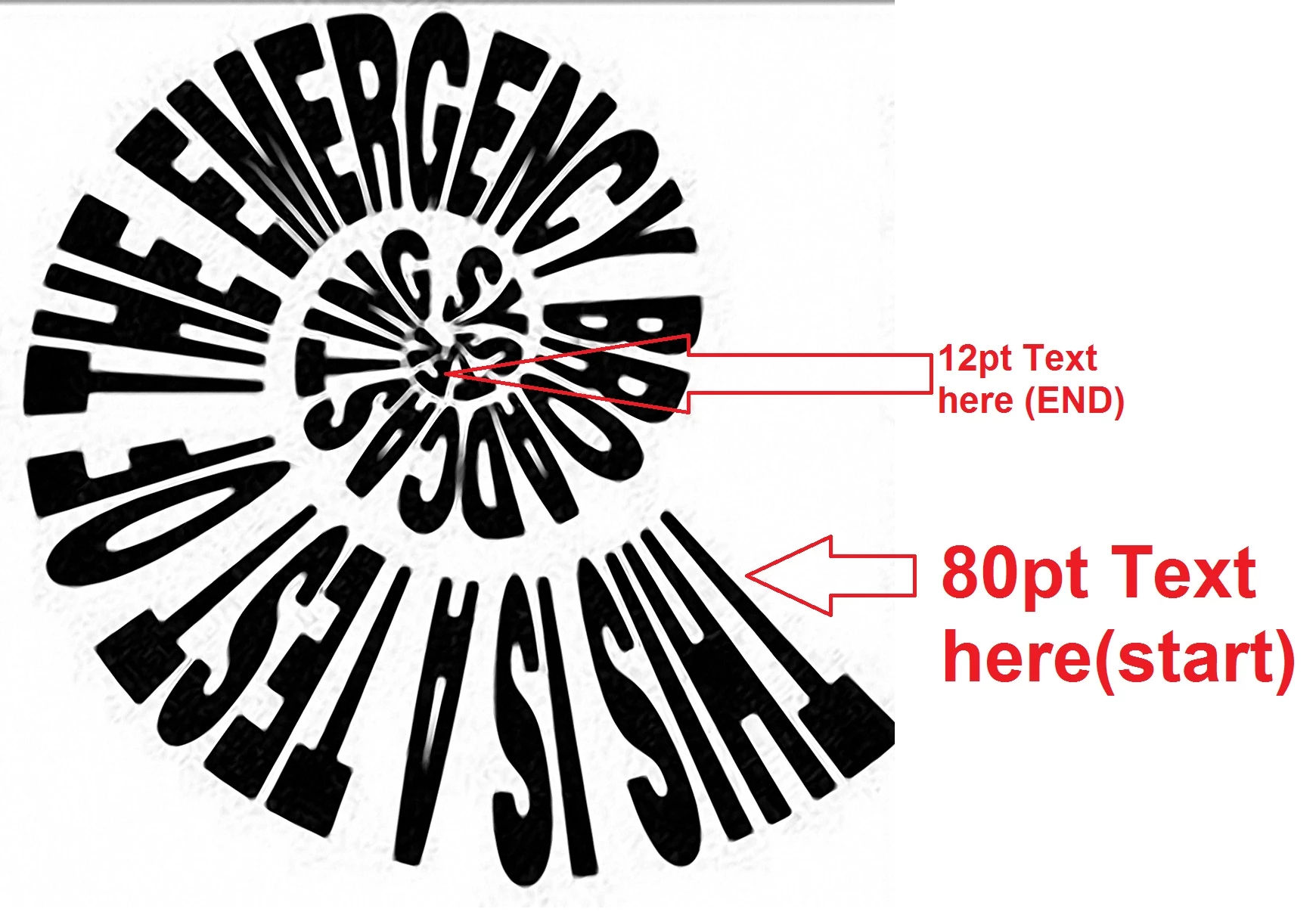
I know there is an older script out there..... but if someone can perhaps undate this and modernize it with prompt for user input/customization interaction
ChangeSizesOfTextSelection.js -----> http://forums.adobe.com/thread/447657

