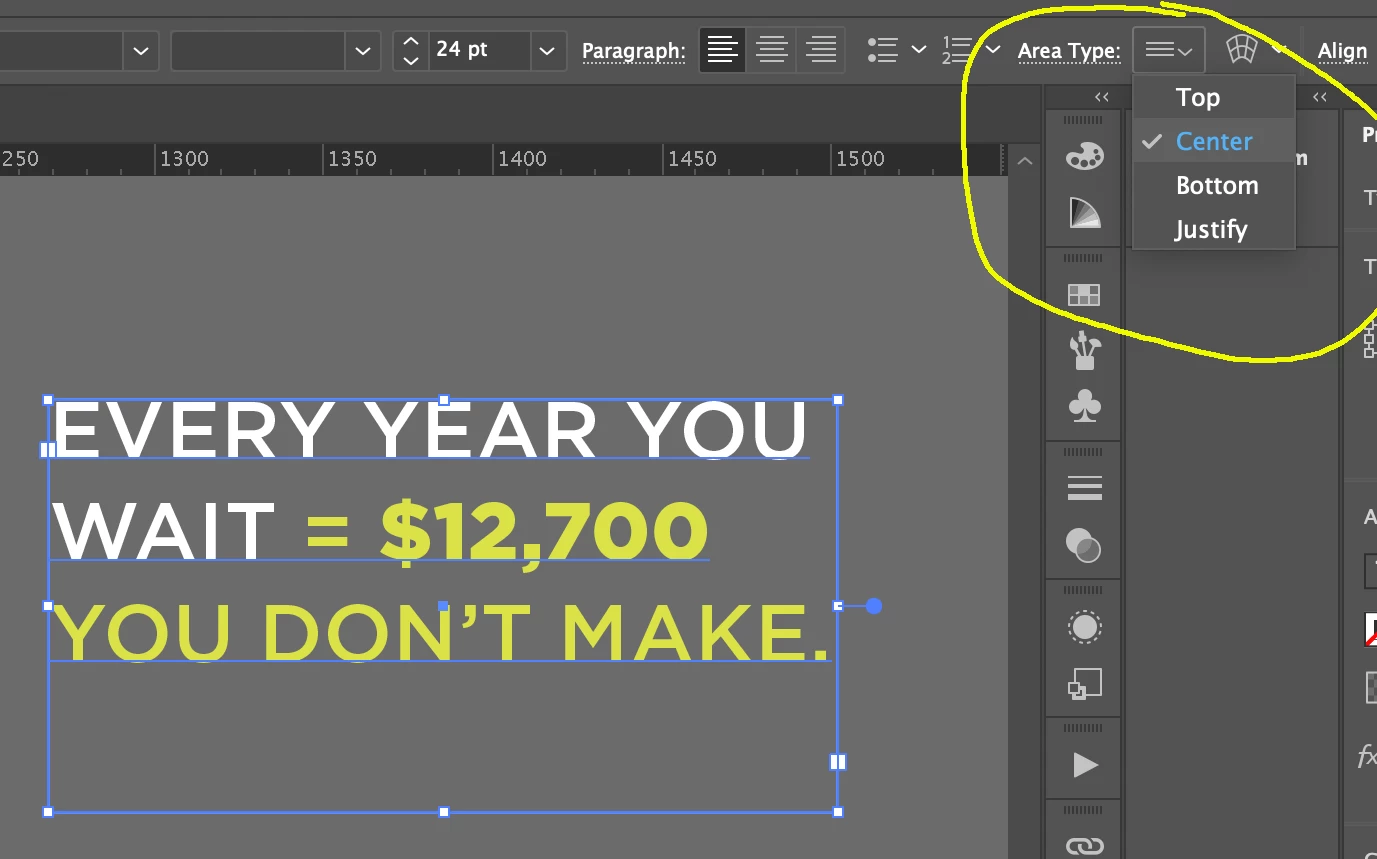Inspiring
June 30, 2025
Répondu
Illustrator Vertical Text Alignment Issue
- June 30, 2025
- 2 commentaire
- 518 vue
Hello. I have a very simple text frame with 3 short lines of copy. I am trying to use vertical center alignment (Area Type). When I click on center, the text moves to the center of the frame and then immediately goes right back to the top of the frame - even though the alignment says center. I tried creating a new text frame on my pasteboard just to be sure there is no wrapping going on and it still does not work. I also tried updating Illustrator and re-launched. Still the same thing. There are no paragraph returns in the copy and I confirmed there is no "hidden" copy after the period. Does anybody have any suggestions?
Illustrator Version - 29.6.1
Mac OS Sonoma 14.7