Question
Illustrator won't open files or new documents on Windows 10
Hello,
The program won't let me open files or new documents.
I've tried several things like changing the preferences, renaming the folders, re-installing Creative Cloud and Illustrator but nothing works.
(Operating System: Windows 10).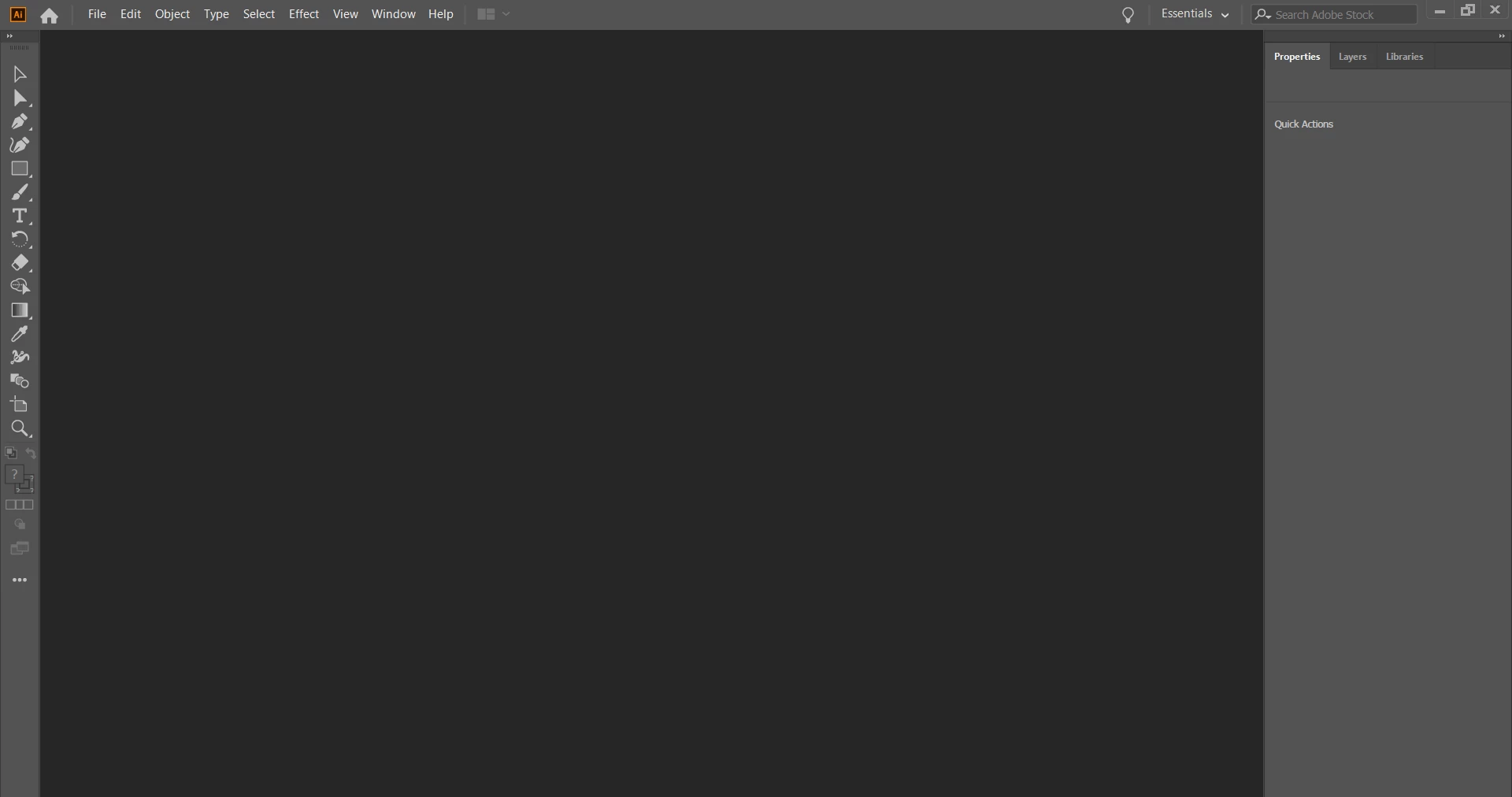
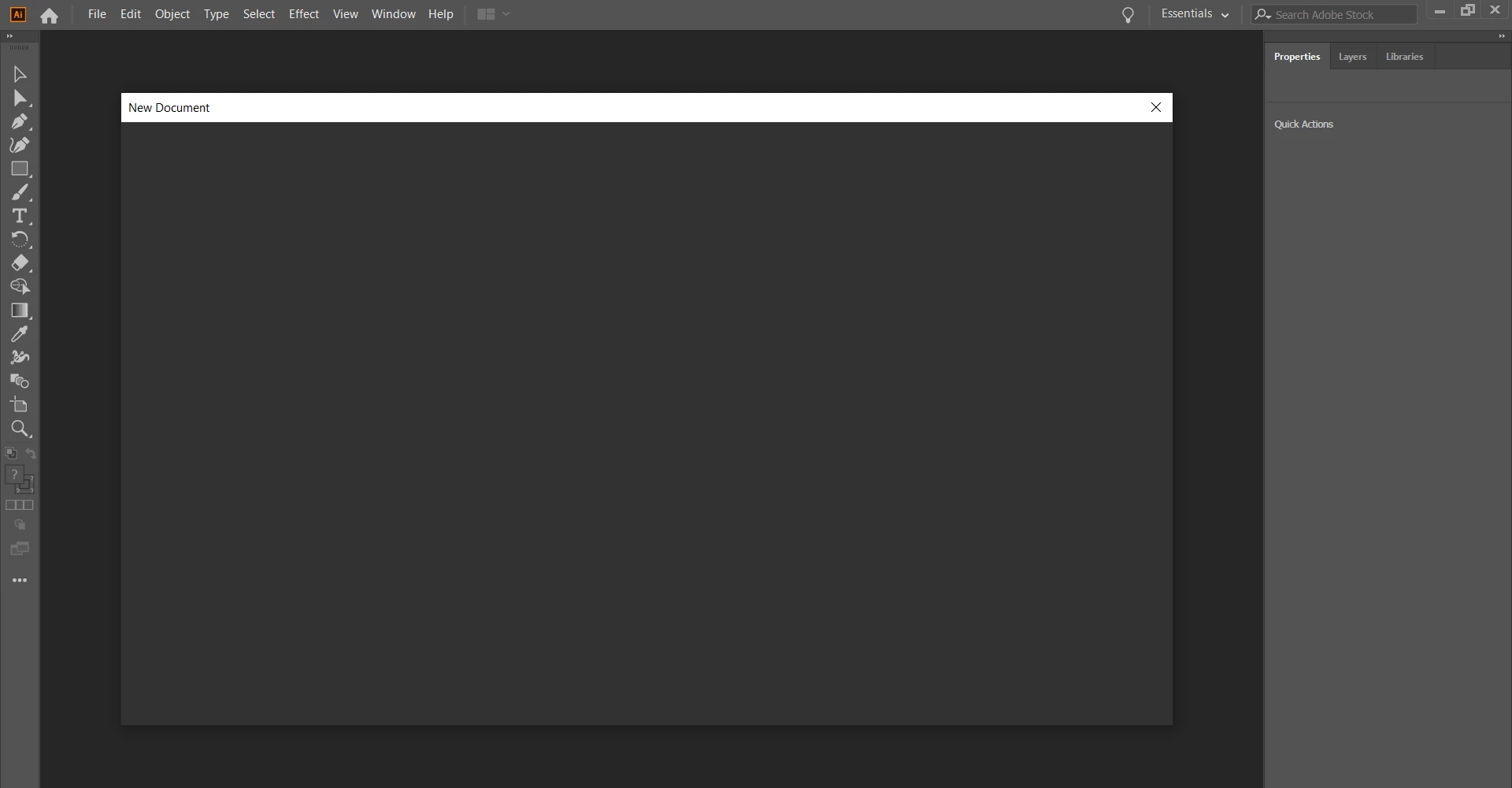
{Renamed By MOD}

