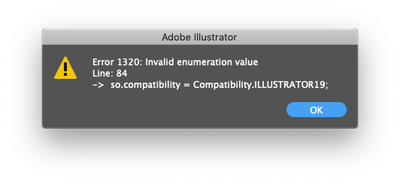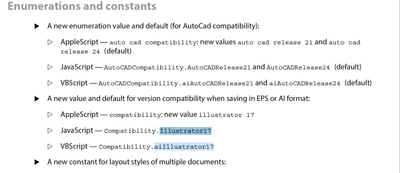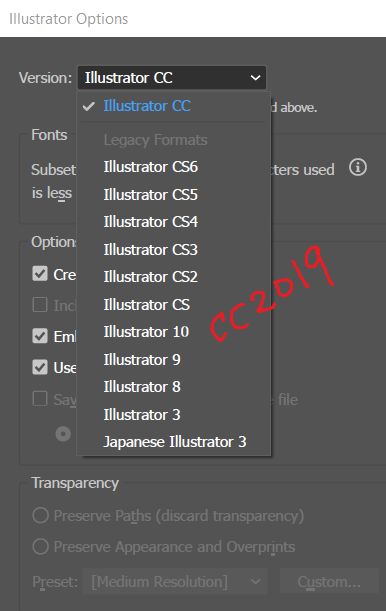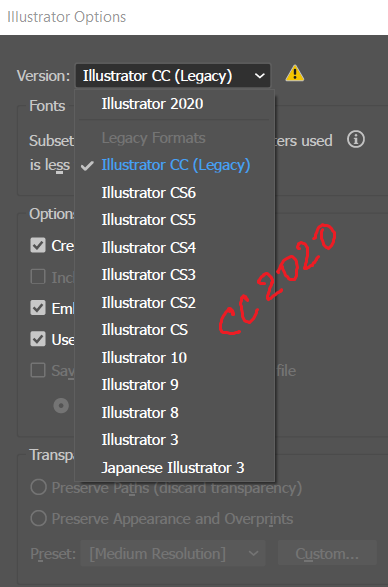- Home
- Illustrator
- Discussions
- CC2020 is v24, so CC2019 is v23 Compatibility.I...
- CC2020 is v24, so CC2019 is v23 Compatibility.I...
Copy link to clipboard
Copied
Hi all,
I'm trying to write into a Javascript to save back from the latest Ai2020 version 24.1.3 to CC2019.
I can't seem to find an updated reference that works for "Compatibility.ILLUSTRATOR19"
There is a suggestion here: scripting-constants-compatibility but just upping the version number from an existing script which I use to save back to Ai8 doesn't work. I receive the following error:
I've tried swapping "19" for "CC", as per the display in the save as dialog panel but to no avail.
Code snippet is here:
// Save with AI2019 compatibility
// AI2019 save options
var so = new IllustratorSaveOptions();
so.compatibility = Compatibility.ILLUSTRATOR19;
so.pdfCompatible = true;
so.embedLinkedFiles = false;
so.embedICCProfile = true;
// save as 2019 overwriting 2020 version
doc.saveAs(File(originalDocPath + "/" + originalDocName + "_legacy.ai"), so);
app.activeDocument.close();
Does anyone have any ideas on the update reference for compatibility to 2019 please?
Thanks.
 1 Correct answer
1 Correct answer
Hi,
I see the option is available at the link you specified but it does not work for me too. But I have one document "Adobe Illustrator Script Guide 2020", which does not have this value. Attached is the document. You can check the latest value added as ILLUSTRATOR17 on page 12 of the document. Attached screenshot from that page.
Link to the file
Explore related tutorials & articles
Copy link to clipboard
Copied
Seems like the current scripting reference is only effective up until version 17. Which isn't actually an issue for what I'm trying to achieve, so happy days!
Copy link to clipboard
Copied
Hi,
I see the option is available at the link you specified but it does not work for me too. But I have one document "Adobe Illustrator Script Guide 2020", which does not have this value. Attached is the document. You can check the latest value added as ILLUSTRATOR17 on page 12 of the document. Attached screenshot from that page.
Link to the file
Copy link to clipboard
Copied
Thank you @Charu
Copy link to clipboard
Copied
CC2020 is v24, so CC2019 is v23
Compatibility.ILLUSTRATOR23;
[edit] hmm...it doesn't seem to work
Copy link to clipboard
Copied
Anything to do with the drop down listing CC Legacy as a file specification?
Copy link to clipboard
Copied
The latest Scripting Reference lists ILLUSTRATOR17, ILLUSTRATOR19, and ILLUSTRATOR24 as options.
I'm not sure how that marries up with CC (Legacy) in the UI. That implies it covers both v17 and 19. I wonder what differentiates those?
Copy link to clipboard
Copied
Hi,
Could you please share the latest reference. May be I am having different link but I have tried ILLUSTRATOR19, and it is not working, it gives an error.
And one question the number after in ILLUSTRATOR19 is actual version of Illustrator not year version of Illustrator?
Copy link to clipboard
Copied
It's available here:
https://console.adobe.io/downloads
The number is always (or always has been) version rather than year. If for some reason they've mixed in versions and years with the latest release, that would be confusing.
Copy link to clipboard
Copied
Thanks for the link. Just to confirm this is the same scripting guide as @CharuRajput posted earlier on in the thread.
Thanks for all the responses everybody!
Copy link to clipboard
Copied
No, this is different. More updated version, as I have seen new option ILLUSTRATOR24 in the link provided by Doug_A_Roberts,
Copy link to clipboard
Copied
the latest guides might be wrong, ILLUSTRATOR19 is not listed in the API
carlos
Copy link to clipboard
Copied
Right, ILLUSTRATOR19 is not working and thankyou so much for all these information 🙂
Copy link to clipboard
Copied
it's my pleasure 🙂
Copy link to clipboard
Copied
It's definitely in the reference PDF. Where might one report these things?
Copy link to clipboard
Copied
I think there was an initiative in to fix the help files but I'm not sure if it was in the user voice or in the back room.
Copy link to clipboard
Copied
ok, digging around a bit...
in CC2019 there was no such thing as Legacy format, we could only save as CC or down to each CS version. So, there was no matching compatibility specifically for CC2014-CC2018 in the API.
Illustrator CC = Compatibility.ILLUSTRATOR17;
Illustrator CS6 = Compatibility.ILLUSTRATOR16;
now that we have Legacy format, CC2020 became version 24 and all previous CC versions kept v17.
Illustrator CC2020 = Compatibility.ILLUSTRATOR24;
Illustrator CC Legacy = Compatibility.ILLUSTRATOR17;
Illustrator CS6 = Compatibility.ILLUSTRATOR16;
thanks
Carlos
Copy link to clipboard
Copied
Thanks @CarlosCanto for the thorough explanation.
Copy link to clipboard
Copied
my pleasure 🙂
Copy link to clipboard
Copied
Thanks Carlos! Confirmed with a switch case save block of mine:
case "CC" : //Legacy CC
return Compatibility.ILLUSTRATOR17;
break;
case "CC2020" : //CC V2 - Not backwards compatible CC, CC2014-CC2019
return Compatibility.ILLUSTRATOR24;
break;
/*******
* These do not work or exist
*******//*
case "CC2014" :
return Compatibility.ILLUSTRATOR18;
break;
case "CC2015" :
return Compatibility.ILLUSTRATOR19;
break;
case "CC2016" :
return Compatibility.ILLUSTRATOR20;
break;
case "CC2017" :
return Compatibility.ILLUSTRATOR21;
break;
case "CC2018" :
return Compatibility.ILLUSTRATOR22;
break;
case "CC2019" :
return Compatibility.ILLUSTRATOR23;
break;
case "CC2021" :
return Compatibility.ILLUSTRATOR25;
break;*/
Adding comment for posterity sake, in case people are searching for 18-23, and need quick reference to CC versions.
Get ready! An upgraded Adobe Community experience is coming in January.
Learn more