- Home
- Illustrator
- Discussions
- Re: Image not being displayed in Illustrator windo...
- Re: Image not being displayed in Illustrator windo...
Copy link to clipboard
Copied
I am using the latest version of Illustrator 2019. My problem started after the latest update. When I open up Illustrator and insert a picture (jpg) or from the Explorer window and right click on the window an Open With ...Illustrator, the image does not show. The Screenshot below is what I get on the Illustrator screen. What could be causing this? and how do I fix it?
Thank you for your help.
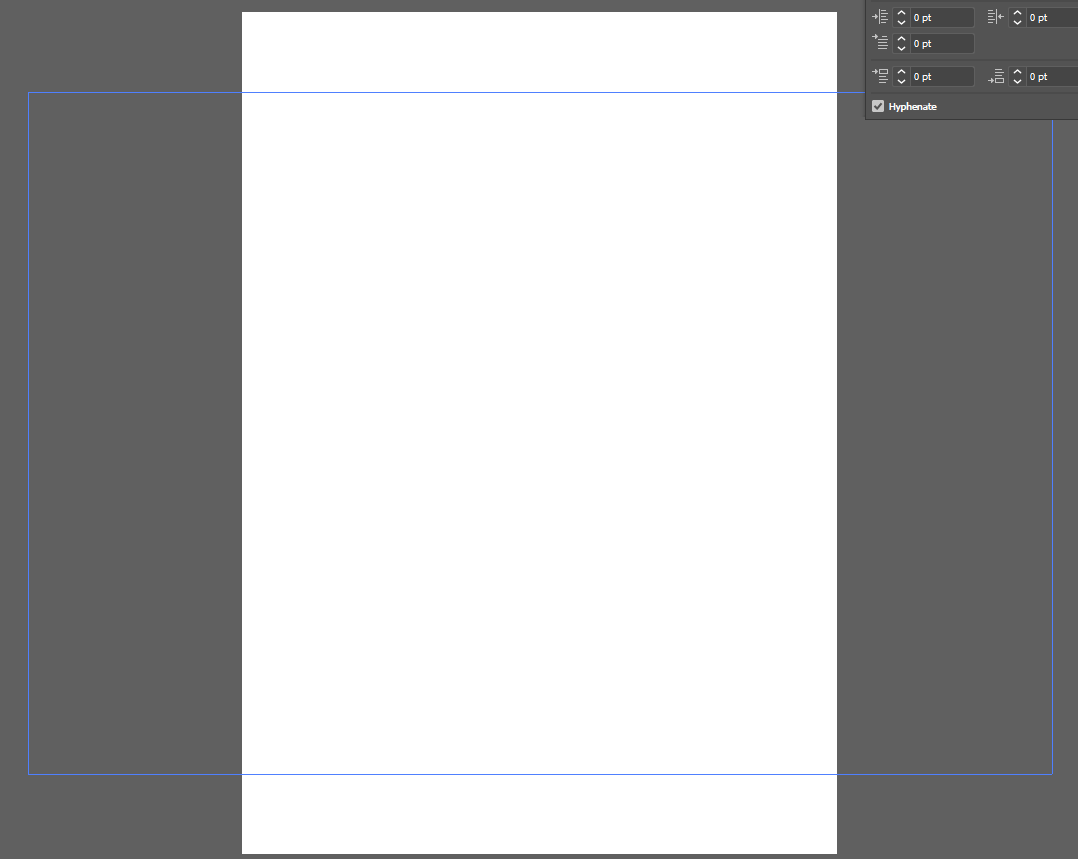
 1 Correct answer
1 Correct answer
Can you open it in Photoshop and then save as? Make sure to not check some standard options.
Explore related tutorials & articles
Copy link to clipboard
Copied
Can you place the file into an AI document?
Copy link to clipboard
Copied
When I try to place it I see the image on the cursor until I click to place it. Then I only see this:
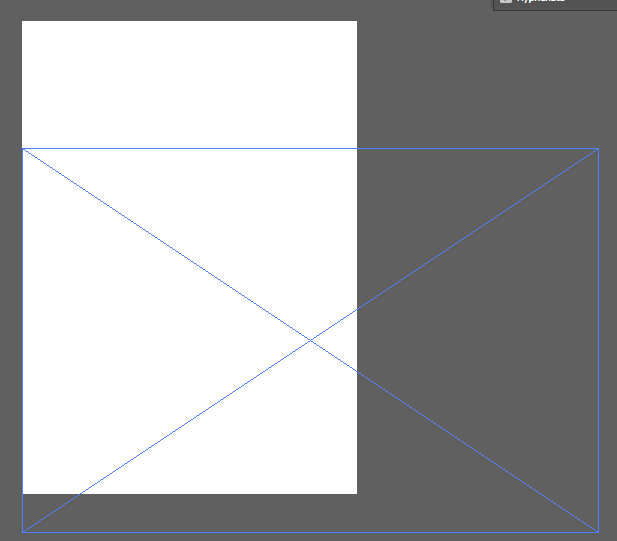
Copy link to clipboard
Copied
Have you accidentally pressed cmd/ctrl Y and put your document into Outline Mode? Try pressing that combination and see if that fixes the problem.
Peter
Copy link to clipboard
Copied
Peter,
Tried that and it did not change anything.
Copy link to clipboard
Copied
Okay. well, I'm thinking about it, but that's all I've got at the moment. Sorry.
Copy link to clipboard
Copied
What kind of image is it?
Which options when saving it?
Is this perhaps a 16-bit image?
Can you open it in Photoshop?
Does it show when you View > Preaview on CPU?
Copy link to clipboard
Copied
Monica,
It is a jpg image, when I try to save the AI file, there is still no picture, same with exporting to the web (in fact, when trying to save to the web AI crashes, 24 bit depth, I can open the image in photoshop and finally, when I go to view, the Preview on CPU is grayed out and not available. Hope that helps.
Copy link to clipboard
Copied
Can you open it in Photoshop and then save as? Make sure to not check some standard options.
Copy link to clipboard
Copied
Monica,
Your suggestion to open it in PS and save it worked. When I opened the image in PS I got the following warning:

Could that have something to do with the problem of opening the image in AI?
Copy link to clipboard
Copied
Quite possibly.
Copy link to clipboard
Copied
i have the same problem when switch from Jpg to Png it show
Copy link to clipboard
Copied
Can you create a new topic and explain the steps leading to your problem?
This topic is 4 years old...
Find more inspiration, events, and resources on the new Adobe Community
Explore Now
