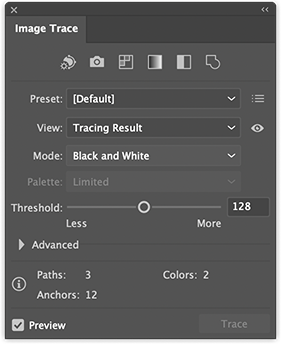- Home
- Illustrator
- Discussions
- Image Trace Tool Unknown Error: the operation can...
- Image Trace Tool Unknown Error: the operation can...
Copy link to clipboard
Copied
I can no longer trace.
 1 Correct answer
1 Correct answer
I had the same problem, I had a complex design and trying to get as much detail out of the trace as I could, I made the image extremely large, and I think that was the issue... file was too big (2.8g) So I cut it into 4 so the image sizes were smaller, and then presto it worked, now just stitch the tiles back together.
Explore related tutorials & articles
Copy link to clipboard
Copied
There were tracing problems with the 27.3 update. There is a newer version; 27.3.1 that solves them.
Copy link to clipboard
Copied
Still having the issue
Copy link to clipboard
Copied
Having tracing problems using 27.5
Copy link to clipboard
Copied
Can you be more specific?
Copy link to clipboard
Copied
I'm sorry to hear that you're experiencing tracing problems in Illustrator v27.5. Would you mind updating to v27.6.1 and letting us know how it goes? If the issue persists, could you please share the details of your system, including the operating system you're using?
Additionally, if you could provide a sample image that triggers the error while image tracing and a screen recording showcasing the issue, it would greatly assist our product team in investigating and resolving the problem.
Thank you in advance for your cooperation.
Best,
Anshul Saini
Copy link to clipboard
Copied
MacOS Catalina (Version 10.15.7)
Macbook Pro (15-inch, Mid 2015)
Processor 2.2GHz Quad-Core Intel Core i7
Memory 16GB 1600 MHz DDR3
Graphics Intel Iris Pro 1536MB
I've tried screen capping, re-coloring, and cropping. It would still refuse to image trace, and give me an error.
Copy link to clipboard
Copied
Thank you for providing your system specifications, @KentuckyFriedChicken101. Based on your setup, I recommend updating Illustrator to the latest version, which is currently v27.7. This update includes bug fixes and improvements that could address the issues you're experiencing with image tracing.
Additionally, it's worth considering updating your macOS to the latest compatible version for your MacBook Pro.
Once you've updated Illustrator and macOS, try image tracing again and see if the issue persists.
I hope this helps, and please let me know if you have any further questions or concerns.
Best,
Anshul
Copy link to clipboard
Copied
Hello @lindsay28652329wl66,
We understand that encountering technical issues can be frustrating. Our product team has made an attempt to address the issue in the prerelease build v27.3.1_629. Would you mind trying the prerelease build and letting us know if the issue has been resolved for you?
To join the Illustrator pre-release program, please follow these steps:
- Click on this link (www.adobeprerelease.com/)
- Go to the "Available Program" section to join the Illustrator prerelease.
- Accept the Prerelease agreement.
- Install the Prerelease build v27.3.1_629 by closing Illustrator and going to the Creative Cloud Desktop app > Prerelease section under apps > click on install. Please note that this will not replace the existing installation of the Release build of Illustrator.
If you don't mind, could you please follow the steps and share your observations with us? We appreciate your time and effort in helping us resolve this issue.
Thanks,
Anubhav
Copy link to clipboard
Copied
I have done what was advised. Shut down programme, re-launched, and Black and White still isn't in the tracing presets. I can access it via 'window - image trace' though
Copy link to clipboard
Copied
What version do you have (you can find it in About Illustrator)?
Black and White is not in the presets, it is a Mode you can choose.
Copy link to clipboard
Copied
Hello @lindsay28652329wl66,
Thanks for confirming that. Would you mind trying to reset Illustrator's preferences manually and check if it helps:
- Close all Adobe applications.
- Go to Location C:\Users\%USERPROFILE%\AppData\Roaming\Adobe
- Rename Adobe Illustrator and Adobe Illustrator 27 Settings folders to Adobe Illustrator.old and Adobe Illustrator - 27 Settings.old
- Relaunch Illustrator from Creative Cloud
Disclaimer: Please note that renaming preferences folders will remove all the custom settings, and Illustrator will launch with default settings. You can also save a backup of the folders in case you want to. The location is mentioned above.
Looking forward to your response.
Regards
Copy link to clipboard
Copied
I can't use Image Trace at all. I'm using 27.4.1
Copy link to clipboard
Copied
Without any info we can help you.
Copy link to clipboard
Copied
What info will enable you to help me?
I'm using Illustrator 27.4.1.
Today I'm trying to use Image Trace. I've tried with a 1.5 MB PSD. I've tried with a 77 KB JPEG. When I click on Image Trace, I see "An unknown error occured. Clic MORE INFO and try some of the solutions..." the link takes me to a page to fix Illustrator from crashing. Illustrator is not crashing, only the Image Trace features isn't working.
Copy link to clipboard
Copied
How much RAM is installed?
Did you already reboot the computer?
Copy link to clipboard
Copied
8 GB Ram.
Yes rebooted already.
Copy link to clipboard
Copied
8 GB of Ram is barely enough that Illustrator runs at all.
Copy link to clipboard
Copied
Even still, it's been working fine. I've noticed no issues. I've never seen this error message before this week.
Copy link to clipboard
Copied
Hi @mwaksm,
I understand your frustration with Image Trace not working in Illustrator 27.4.1. Would you mind confirming if the PSD/JPG files are embedded or linked? Also, please share the file with us so we can investigate the issue further and provide you with the appropriate solutions.
I'll be looking forward to your response.
Thanks,
Anshul Saini
Copy link to clipboard
Copied
I tried first linked, then embedded. I will try to share file today.
Copy link to clipboard
Copied
I have Illustrator 27.4.1.
When I try to Image Trace, it says "An unknown error occured. Click MORE INFO and try some of the solutions to fix the issue." That leads to a generic "what to do when Illustrator crashes" page. I tried .png, .jpg, and .tif files. I also noticed that the drop down changed for Image Trace presets. It used to say "Black and White Logo" and now it just says "Logo."
I use Image Trace several times a day in my job. This error severely hobbles me.
Copy link to clipboard
Copied
I'm not sure if I can share the actual file I was having the issue with. But today I made a simple black and white design in Photoshop. Exported that as JPEG and was able to use Image Trace. The original images that I was having issues with, I still cannot trace, getting the same error. So it isn't EVERY image that I'm having the issues with. And it doesn't seem to be a case where there is a image size threshold.
My experience is the same as in your Screen Recording.
Another detail.. currently the only image I'm having issues with is one that was originally a piece of printed material, scanned as anRGB PDF, emailed to me. I dropped it straight into Illustrator, cropped, embedded and tried to Image Trace. Got the error. Then I unembedded and saved as a PSD. Got the same error. Then I opened the PSD in Photoshop to simplify further to make it just black and white and as simple as possible. Got same error. Exported from Photoshop to a JPEG. Same error. Created a PSD from scratch. just a simple black and white design, exported as JPEG.. Trace worked fine.
Copy link to clipboard
Copied
Hi @randyr6080760,
I understand that you are facing issues with Image Trace in Adobe Illustrator, even though you are using the latest version (27.4.1). It's frustrating to encounter unknown errors that disrupt your workflow, especially since you rely on Image Trace regularly for your job.
Based on your description, it seems that you have already tried various file formats. Have you tried resetting preferences in Adobe Illustrator or performing a clean installation of the software? These troubleshooting steps may help in resolving the issue.
In addition, the images you have attached I was able to successfully traced without any issues on the M1 Max Macbook pro running on macOS Ventura 13.3.1 in Ai v27.4.1.
Please share if you any other images for me to check, and I will forward them to the product team as well for further investigation.
I will be looking forward to your response.
Best,
Anshul
Copy link to clipboard
Copied
HI @randyr6080760 since we are both using same version of Illustrator and getting the same error message, would you mind sharing your system details? I wonder in which other areas we have in common.
-
- 1
- 2
Find more inspiration, events, and resources on the new Adobe Community
Explore Now