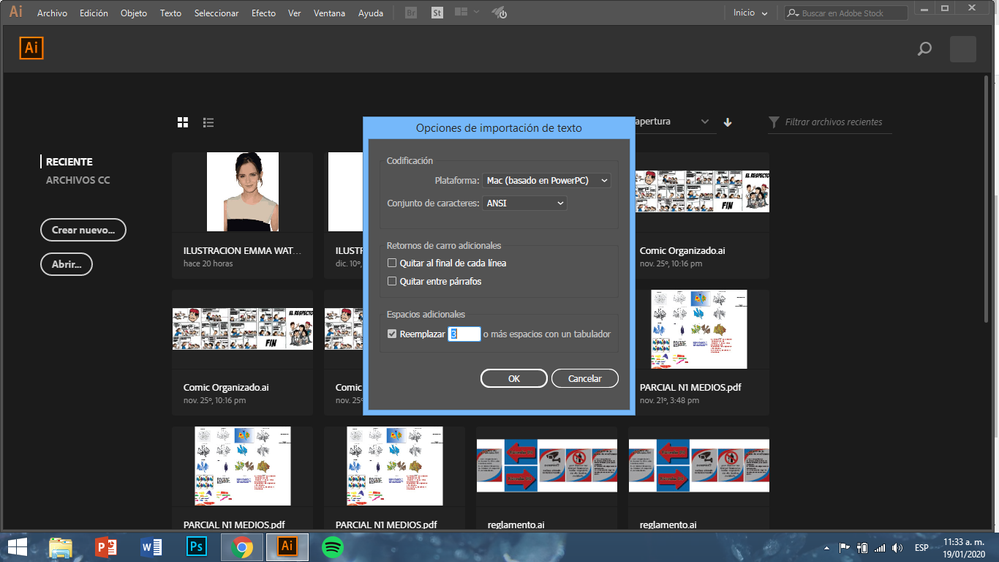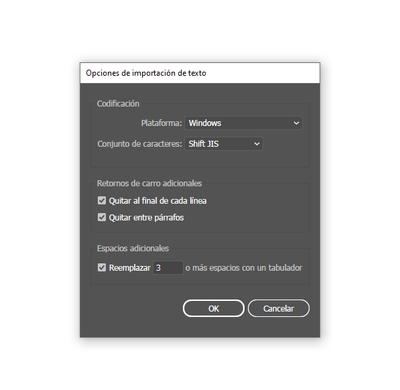- Home
- Illustrator
- Discussions
- Re: IMPORTACION DE TEXTO ERROR PERDI TODO MI TRABA...
- Re: IMPORTACION DE TEXTO ERROR PERDI TODO MI TRABA...
IMPORTACION DE TEXTO ERROR PERDI TODO MI TRABAJO
Copy link to clipboard
Copied
Spanish
Hola Buenas a todos el tro dia estaba tranajando en Illustrector CC 2018 y cuando fui a abrir el archivo que estaba trabajndo me aparecio esto (Anexo Fotografia) y la verdad como no sabia que hacer le di OK y se me cargo una Mesa de trabajo totalmente en blanco en resultados lo perdi todo.
Si ven en la fotografia aparece algo de importacion de texto y lo raro es que en el archivo dentro de las mesas de trabajo no hay ni un texto ya que mi trabajo es solo una ilustracion de una persona no tiene texto.
Lo raro es que estado guarduando en cada momento y solo he trabajado en mi computador.
Si alguin sabe de comi recuperar mi trabajo se lo agradezeria mucho.
Muchas Gracias
Explore related tutorials & articles
Copy link to clipboard
Copied
Illustrator cannot read the file.
The preview image is on WIndows usually an additional bitmap which is embedded in the file.
Is the filesize reasonable (not zero)?
What you can do now:
- restart the computer and try opening the file
- reset the preferences and try again
Has the file been saved on a network? Illustrator has trouble with that.
You can also try and create a new file and then place this one in it. But that will nor give you the full editable content if it works at all.
So: do you have a backup?
Copy link to clipboard
Copied
Hola
Si reinicie la computadora y no funciono, intente en otra computadora si funciona y sigue igual si reinico las preferencias tambien sigue dañado,creo que el daño en si esta en el archivo ,el tamaño del archivo es de 5,74 MB y lo intente Colocar en una nueva mesa de trabajo y dice que 'El archivo ILLUSTRACION.ai es de un formato que no se puede colocar.
No hay una manera de poder arreglar el archivo? y tengo copias pero antiguas
Gracias
Copy link to clipboard
Copied
In case it is possible and acceptable for you, you may provide the .ai file, so one may take a look and see if opening or placing it may work on different machines.
Copy link to clipboard
Copied
Claro y como se los puedo anexar?
Muchas Gracias
Copy link to clipboard
Copied
You could upload it to Dropbox or Creative Cloud and post a link to the file.
Copy link to clipboard
Copied
Ya cargue el archivo en Google Drive, espero que funcione.
Muchas Gracias
https://drive.google.com/open?id=1JuWnuqkA40niCJDne2DHyEt1sUk8FSFq
Copy link to clipboard
Copied
Maybe someone can fix this by hacking the source of your file.
You can try if https://online.recoverytoolbox.com/#/ can fix it (it won't be for free, but as far as I know you can test before you pay)
Copy link to clipboard
Copied
Gracias lo intente pero la pagina no pudo arreglar el archivo
Muchas Gracias por la ayuda
Copy link to clipboard
Copied
Hola Daniel, me puedes dar información:
- descríbeme el proceso que hiciste, importaste alguna foto?
- tu archivo tiene la extensión .AI?
- trataste de abrir el archivo an acrobat reader?
- puedes compartir el archivo?
Saludos y espero te podamos ayudar
-
Copy link to clipboard
Copied
Hola Eugenio
Si anexe una imagen pero fue hace tiempo y despues aplice calco de imagen pero el archivo funcionaba correctamente, el archivo tiene extension .ai y trate de abrirlo en acrobat reader y me sale un error diciendo que no es un archivo admitido o esta dañado.
Anexe el archivo en google drive
https://drive.google.com/file/d/1JuWnuqkA40niCJDne2DHyEt1sUk8FSFq/view
Muchas Gracias por la ayuda
Copy link to clipboard
Copied
Estoy tratando, pero se ve complicado
puedes ir a la carpeta Recovery, quizás tienes una copia, si tienes mac anda al FInder y selecciona el menu GO manten presionada la tecla Option (ALT) para poder ver la librería
user/Library/PreferencesAdobe Illustrator 24/en_US/DataRecovery
Copy link to clipboard
Copied
Vale y desde Windows?
Copy link to clipboard
Copied
En Windows este es el path
C:\Users\[User Name]\AppData\Local\Adobe\Illustrator\Version [#].0\en_US\Caches\Illustrator Recovery
Copy link to clipboard
Copied
Copy link to clipboard
Copied
Hola, me acaba de pasar lo mismo. Pudiste solucionarlo?
Copy link to clipboard
Copied
Me acaba de suceder lo mismo 😞
Copy link to clipboard
Copied
Qué error más nefasto. Me acaba de pasar (nuevamente) .Aún no entiendo por que sucede. Trabajo todo normal, procedo a "archivo/guardar como" , guardo el archivo y voy a dormir. A la mañana siguiente cuando voy a trabajar abro el archivo y sale el error de importación de texto. Sin apagar el equipo, el archivo no aparece. Me tiene aburrido este error. NO le he encontrado solución . Tampoco aparecen los archivos en la carpeta recovery, una lástima que suceda esto hasta hoy (12/08/2020)
Copy link to clipboard
Copied
Espero que podamos encontrar una solución. Hace un momento me acaba de suceder lo mismo y solo me puse a llorar de la tristeza de todo el trabajo que perdí y no he podido recuperar... 9 horas invertidas...
PD: uso illustrator 2020
Copy link to clipboard
Copied
HOLA!!, DISCULPEN ALGUIEN ME PODRIA AYUDAR, ME ACABA DE SUCEDER LO MISMO, JAMAS HABIA VISTO ESTE ERROR, YA INTENTE HACER LAS OPCIONE SQUE AQUI MISMO HAN COMPARTIDO EN SUS RESPUETSAS Y NADA..
QUISIERA SABER SI ALGUIEN CON ESTE MISMO PROBLEMA, INTENTÓ ALGOQ UE LE HAYA FUNCIONADO, POR FAVOR. GRACIAS
Copy link to clipboard
Copied
Hola, justo me ha pasado lo mismo hoy. Guardé el archivo hace unos días y al intentar abrirlo hoy me salía la ventana de opciones de importación de texto. He mirado en la carpeta de Recovery pero no me aparece nada, he actualizado la aplicación, probado a ponerlo en un archivo nuevo, abrirlo en InDesign y nada.

Copy link to clipboard
Copied
Creo que el problema que tienen es por el formato en el que lo estan guardando su archivo.
Yo diseñaba en windows 7 e importaba a ilustrador 3 para poder rotular en un plotter viejo.
Ahora usé la misma version del Ilustrador pero ya con Windows 10 y me sale ese error, pero en otro equipo con Windows7 si me lo abre sin problema, asi que intenten abrir el archivo en un equipo como el que trabajaron antes, guarden en la versión mas reciente y ya lo deberian poder manejar.
Tambien puede ser un problema relacionado con las fuentes, en equipo recien formateado pero se me hace raro, porque todos mis archivos estaban en curvas. Lo unico que noté es que no me los abría en Windows 10 y me aparecía ese mensaje, era porque inicialmente esos archivos estaban guardados para la versión 3 de Ilustrador.
Copy link to clipboard
Copied
No tiene sentido, si se estaba trabajando en la misma PC en la que salió el aviso, en mi caso fue así, no he cambiado de PC, pero el daño del archivo y la posterior aparición del aviso ocurrió después de un bajon de energía, no sé si eso pudo influir. Que horrible este error, perdí todo mi trabajo.
Copy link to clipboard
Copied
Acabo de pasar por la triste situación. Y Adobe ¿Cuando piensa resolver este problema? Se perdieron 27 horas de trabja en segundos. No puedo accder a mi Canvas por que aprece justo la misma ventana emergente que a los demas. Necesito ayuda. Y la necesito YA!
Copy link to clipboard
Copied
Hello @sfkontrols6885167,
Would you mind providing some details about the circumstances under which these files were saved or edited and the location of the files where they were stored? For example, were there any unexpected Illustrator crashes, sudden app closures, system shutdowns, or power cuts during the editing process? Also, check if you have any copies of this file to see if it helps.
Looking forward to hearing from you.
Anubhav
-
- 1
- 2
Find more inspiration, events, and resources on the new Adobe Community
Explore Now