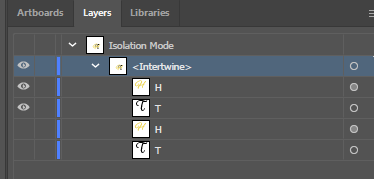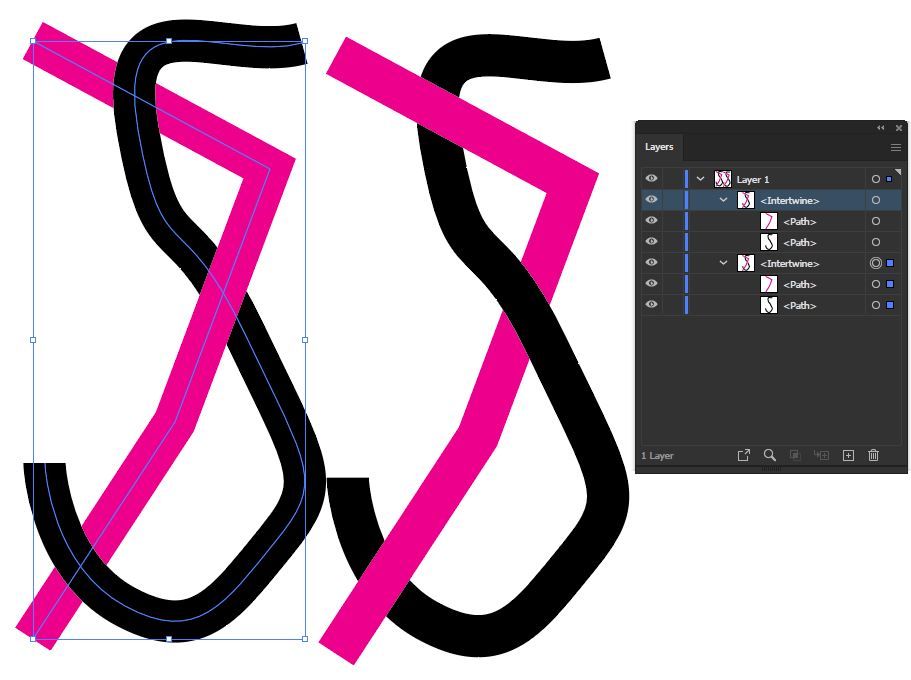- Home
- Illustrator
- Discussions
- Re: Intertwine more than once in a document
- Re: Intertwine more than once in a document
Copy link to clipboard
Copied
I have two initials (uppercase letters) that I can intertwine. I'd like to offer some options (fonts, colours, sizes, etc.) by creating several intertwined pairs of the same initials in the same document, but when I try - either by copying and pasting the existing initials or creating new text items - the intertwine option is greyed out.
Can intertwine only be used once in a document?
 1 Correct answer
1 Correct answer
Exit Isolation Mode before copying and pasting. You can then select the new objects and intertwine,
Peter
Explore related tutorials & articles
Copy link to clipboard
Copied
You can have more than one. Check out your copied objects in the Layers panel. What are they?
Copy link to clipboard
Copied
Yes, you can use Intertwine more than once in a document.
Are the objects that you want to intertwine selected before you go to Object > Intertwine > Make?
Copy link to clipboard
Copied
I've used it many times in one document without issue, so your problem is not a limit of one instance. If Intertwine is unavailable, there is something else that disqualifies your selection. Perhaps if you offer more details about exactly what you're doing, someone will spot it.
Copy link to clipboard
Copied
Here we go:
Two uppercase letters as separate objects intertwined without a problem. Layers shows one layer 'Isolation Mode' with a sub layer 'Intertwine' and two objects in it (the initials T and H), as below:
When I select each object from the intertwined objects and copy and paste each individually, the two objects in the sub layer 'Intertwine' becomes 4 - two Ts and two Hs, as below:
When I select these two new objects and try to intertwine them, the Object>Intertwine> Make/Release/Edit options are greyed out
Copy link to clipboard
Copied
When I select each object from the intertwined objects and copy and paste each individually
That's where your sequence gets murky as I try to reproduce it. If you really are copying and pasting each member of the Intertwine group individually...wait...just occurred to me...
You're pasting back into the Intertwine group. Try it again, but first turn off Paste Remembers Layers from the Layers panel menu. That might resolve your issue.
Copy link to clipboard
Copied
Thanks John
I'll give tghis a go when I get chance over the weekend.
Copy link to clipboard
Copied
I don't think you can Intertwine an Intertwine, you need to paste into a different layer then apply Intertwine...
(I guess I should check it first before I post but it's nearly lunchtime!)
Copy link to clipboard
Copied
I didn't have any issues:
Copy link to clipboard
Copied
Exit Isolation Mode before copying and pasting. You can then select the new objects and intertwine,
Peter
Copy link to clipboard
Copied
Thanks Peter
It was the isolation mode that was preventing the copy and paste working
Copy link to clipboard
Copied
You're welcome!
Find more inspiration, events, and resources on the new Adobe Community
Explore Now