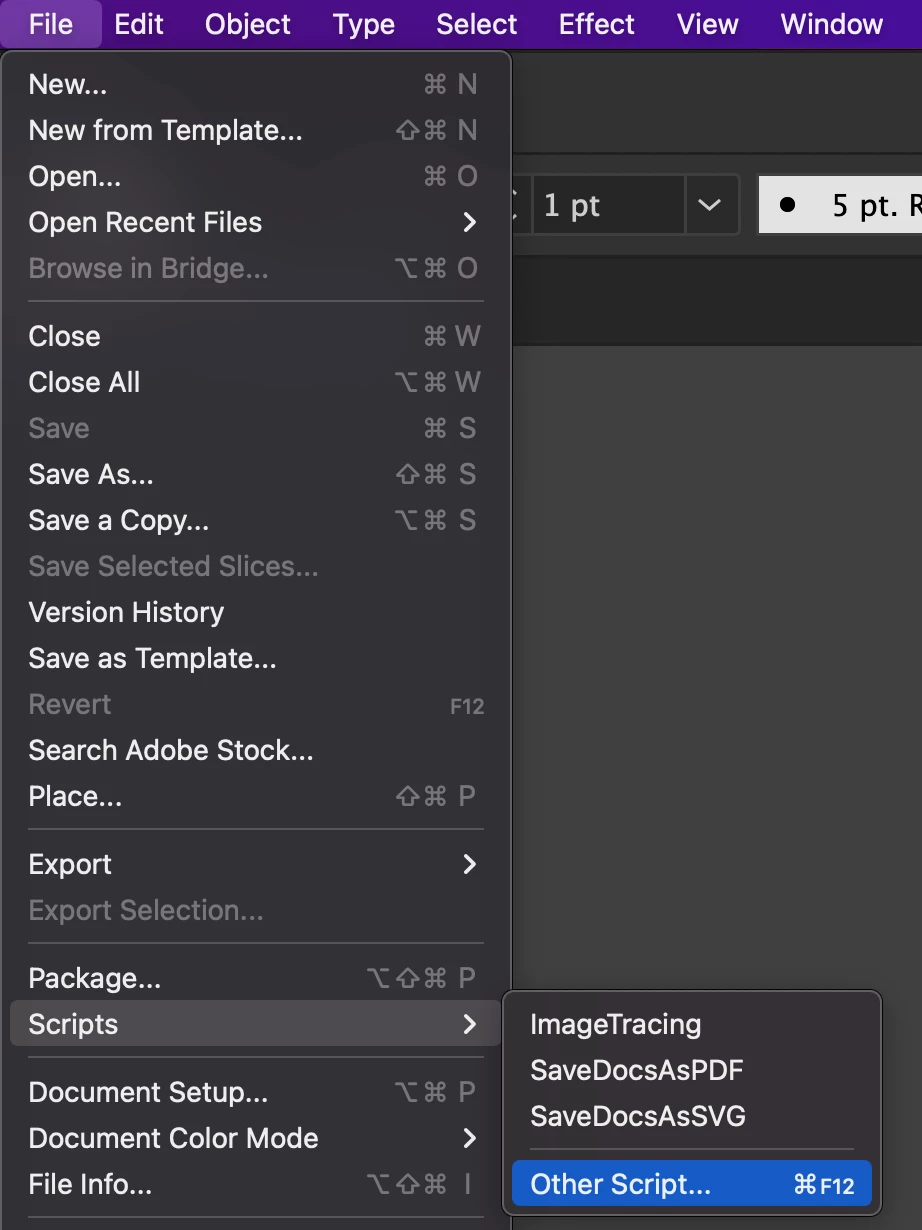Is it possible to programmatically modify or create a large number of graphic files at once?
Hello.
I don't understand graphic tools and their capabilities at all, but I heard that Adobe Illustrator is a very popular tool, so the first thing I decided to do was come here for help.
Let's say I have a picture created with Adove Illustrator that shows a dog in front of a tree. Is it possible in some way to automatically (maybe using some scripts) generate 30 other pictures from this picture, in which instead of a dog there will be other animals (which are separate pictures created in Adobe Illustrator)? Or can it only be done manually?
Thank you.