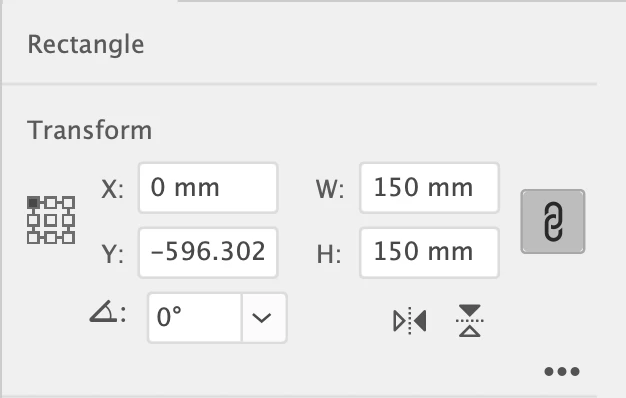Issues with transform panel
I am running Illustrator version 27.7 and I'm having issues with the transform panel. I have set the top left corner of the document to zero on both axis and I have made sure that the top left corner in the transform panel is selected so I can align items to dead zero but whenever I enter values into the X and Y axis it seems that Illustrator just picks a figure for me? Doesn't matter if it's linked or unlinked. It is incredibly annoying and I can seem to see that I have any settings wrong on this? Is anyone else having the same issue or had it and found a fix? Any help would be most appreciated!