Join Paths Not Working (It Keeps Selecting an Anchor Point in Middle of Line as Endpoint)
Hello,
I'm trying to follow this tutorial: https://helpx.adobe.com/illustrator/how-to/drawing-tools-basics.html (the final video, Joining Paths)
Here is the result I get when following the exact steps provided in the video (note that there should be no line cutting across the eye from one corner to the other--it appears that Illustrator is recognizing one of the previous endpoints from before the first join as a current endpoint):
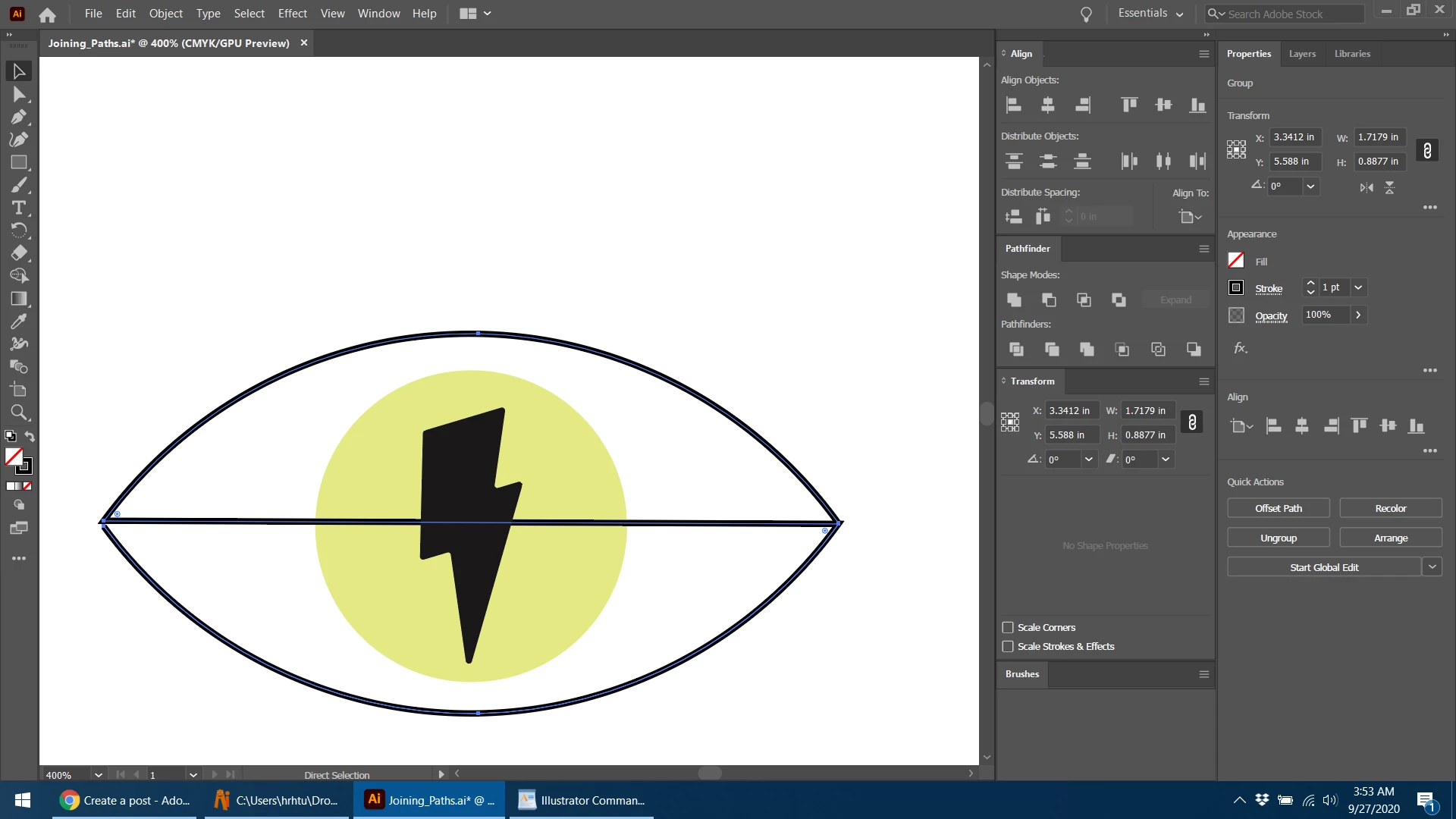
I have researched this a little and it appears some people have a had similar problems, but not this same problem.
Note that I tried to attach the Illustrator file, but received some kind of an error saying that the file does not match its extension and has been removed (I got the files from this site).
Thanks,
Turq

