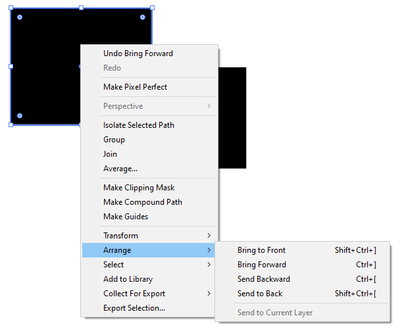- Home
- Illustrator
- Discussions
- Re: Pedro, did you manage to solve the problem? I'...
- Re: Pedro, did you manage to solve the problem? I'...
Keyboard layout defaults to US and ruins shortcuts
Copy link to clipboard
Copied
Hi,
I'm having this issue for a long time and I decided to look for help now. In Both Illustrator and Photoshop, my keyboard layout is not being recognized. Instead, both software recognize my keyboard layout as being US default, and mey shortcuts are a mess... My Windows 10 configuration is correct, I believe. I run a version of Windows that is in English, but my keyboard is configured to Brazilian Portuguese ABNT2. I have no other layouts in my list, so I don't believe this is the case where the OS is switching layouts by itself, because there really isn't any other layout installed but the one I mentioned (Brazilian Portuguese ABNT2). However, In Illustrator - or Photoshop -, it is as though my keyboard layout was American and the shortcuts work according to that layout, which is driving me nuts! Does anyone know how to fix this, please? Is there anyone to tell Illustrator what keyboard layout I have and /or want to use?
Thanks all!
Explore related tutorials & articles
Copy link to clipboard
Copied
They have always behaved like that.
Running a multi-language setup means trouble.
Copy link to clipboard
Copied
That's the point, I don't run a multi-language set-up. I run a single language, English Windows 10 set-up, the only thing si I have a non-standard American English keyboard... How is it possible Illustrator won't recognize my keyboard layout!??? We're talking Adobe Illustrator, not some kiddo home-made app, gee
Copy link to clipboard
Copied
Hi prubini,
Please try to install Illustrator in Brazilian Portuguese version and check if that solves the problem.
For that open creative cloud desktop app and uninstall Illustrator
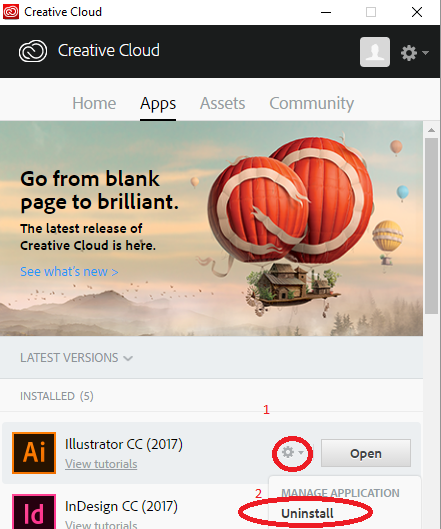
And then change language from creative cloud
Click settings Icon >click preferences
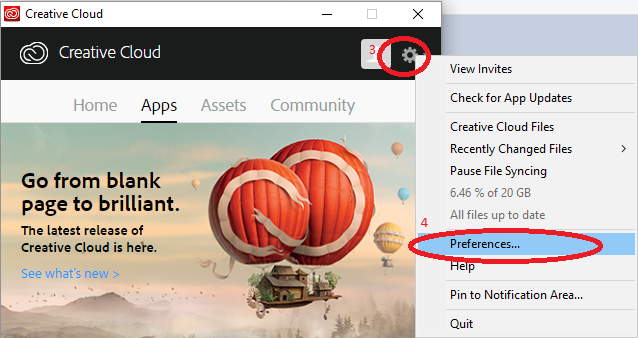
Choose App language to Portugues do Brasil
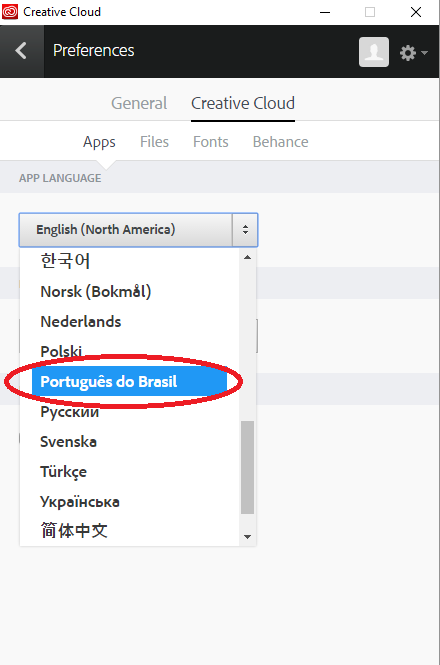
Then reinstall Illustrator from creative cloud.
Please share the result as we could not check it our end unfortunately.
Regards
Srishti
Copy link to clipboard
Copied
Hello Srishti,
I'll try it later on today or tomorrow but, if that works, I'll have to get back to the English version anyways, because I need my Adobe products in English for a numbers of reasons. I'll get back with feedback once I have any! I'm only sorry Illustrator won't simply pick up Window's current keyboard layout, at least at startup...
Sincerely,
Pedro Rubini
Copy link to clipboard
Copied
Srishti,
I've just done as you suggested and it didn't fix the problem. Installing Illustrator in Brazilian Portuguese doesn't help it changing its keyboard layout internally at all. US english remains its keyboard layout, even though its interface is now in Portuguese. Do you have any other ideas?
Cheers,
Pedro
Copy link to clipboard
Copied
Pedro, did you manage to solve the problem? I'm having the exactly the same issue here.
Copy link to clipboard
Copied
Hi there,
I regret to inform thatthe issue remains completely unadressed. Adobe doesn't even think it's an issue, from my understanding. If you want to use the Adobe Suite in English, you need to buy an american/english keyboard, or remap your shortcuts manually. There's maybe a plugin which could do that "automatically", but I haven't found it so far! I barely use Adobe software anymore, anyway. Good luck!
Copy link to clipboard
Copied
Thank you so much for responding such an old topic!
Just to keep it registered (this is not important to you now), this issue is so bizarre that even remapping the shortcuts manually couldn't solve it, because when you are within the remapping menu the Illustrator does see a ABNT2 keyboard! But when you are actually using the defined shortcuts the keyboard is seen as an English one and they just don't work properly.
For instance:
Here I've defined the Bring to Front and Bring Forward as default, i.e. Shift+Ctrl+] and Crtl+], respectively. As you can see, Illustrator even show these shortcuts to me on workspace.
However, these key combinations do nothing in practice and to get the actions of Bring to Front and Bring Forward, I must press Shift+Ctrl+[ and Crtl+[, respectively.
Furthermore, to perform Send to Back and Send Backward, I must press Shift+Ctrl+´ and Crtl+´, respectively.
Quite confusing -_-'
Copy link to clipboard
Copied
I have exactly the same problem with Czech keyboard. Especially with Bring to Front/Forward or Send to Back/Backward. But it's only since latest update, until then it worked okay. Any suggestions? 😞
Copy link to clipboard
Copied
I have the very same problem, I am using the czech keyboard with windows set to english as default, zoom in zoom out doesnt work.
Copy link to clipboard
Copied
What if I want to continue working in English, for some crazy reason.?
Copy link to clipboard
Copied
If you want to make a feature request, please do so over there: https://illustrator.uservoice.com
Copy link to clipboard
Copied
Hello guys!
I'm having this same issue with my Spanish keyboard. 😞 Any solutions yet?
Copy link to clipboard
Copied
I am from Brazil and also prefer to use the Adobe software in English. My solution, which can be annoying sometimes, is to use the shortcut Ctrl + Shift to alternate my two keyboard language settings. So if I multitask between e-mails in Portuguese and some job with Adobe, that makes it easier than using a mouse to change de keyboard language settings on the right down corner of Windows Desktop.
Copy link to clipboard
Copied
It’s 2025, and there is still no solution for this. Adobe, a multimillion-dollar, international tech giant, doesn't consider that some people from other parts of the world, working in an international environment, might, for some strange and awkward reason, need to use a keyboard layout from the country they are working in.
So this is the state of things: either you match the language to your keyboard, or you’re doomed. Having played computer games for 20 years, I’ve never encountered anything like this before. I still can't believe this is not something on my end or something I’ve overlooked.
And like somone said before, remaping wont work unless you figure out the position of the key you want to use relative to a virtual US keyboard, coz the layout in this program is based on keyboard placement, not keys... Lazy, very lazy.
Find more inspiration, events, and resources on the new Adobe Community
Explore Now