Keyboard shortcuts to change the transparency of an object in Illustrator
Are there any keyboard shortcuts (in Illustrator) to change the transparency of an object? (as there are in Photoshop)
{Renamed by MOD}
Are there any keyboard shortcuts (in Illustrator) to change the transparency of an object? (as there are in Photoshop)
{Renamed by MOD}
Hi David,
Thanks for reaching out. As Monika mentioned, you can assign keyboard shortscuts from edit menu. Please go to Edit > Keyboard Shortcuts, under tools section just scroll down to get transparency options.
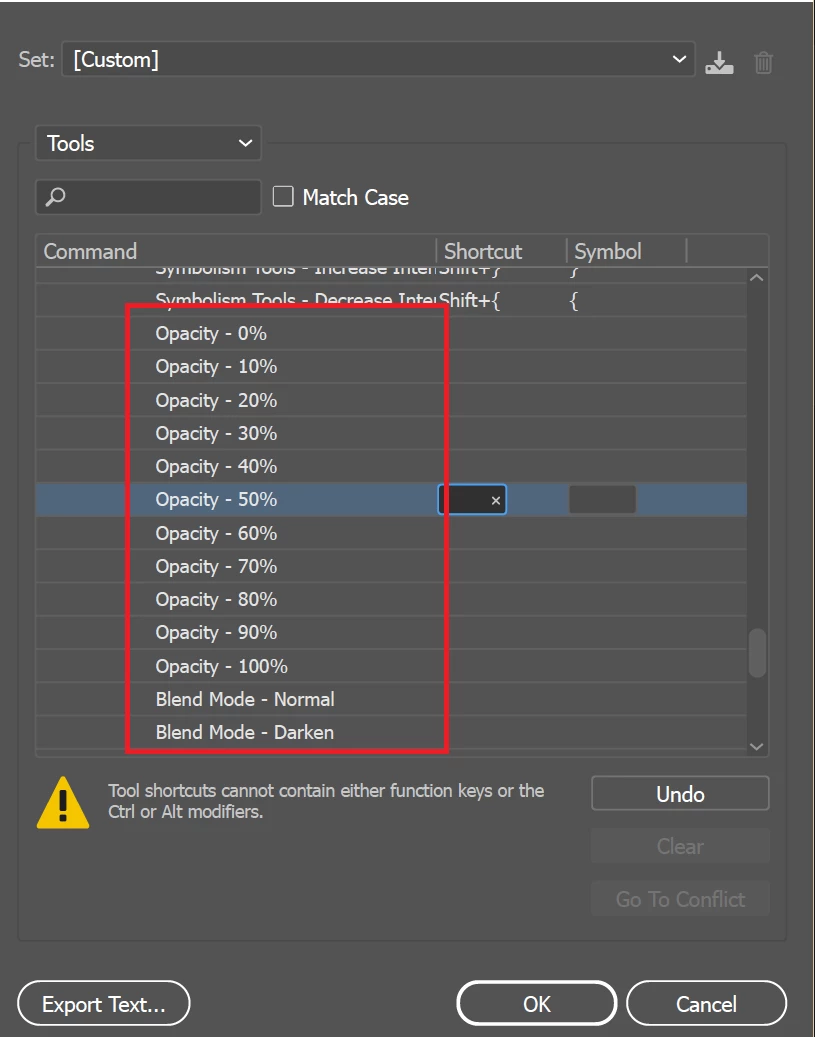
Please note: You can not assign Ctrl, Alt or function keys for tool shortcuts.
Let us know if that works or if you need any further assistance.
Regards,
Srishti
Already have an account? Login
Enter your E-mail address. We'll send you an e-mail with instructions to reset your password.