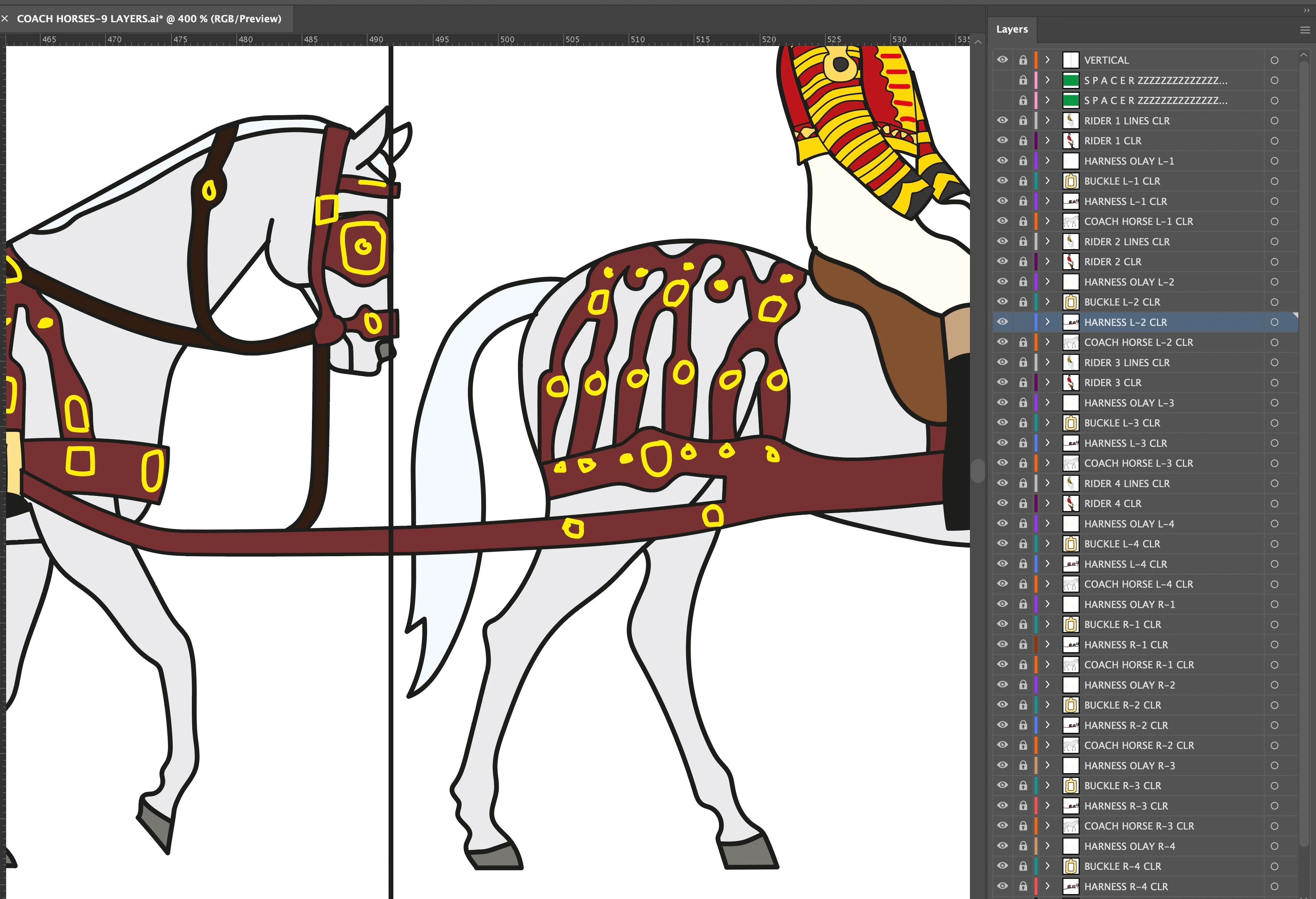Question
Knife tool not working
I am trying to use the knife tool to cut part of a design drawn with the pencil tool. Whatever I try does not work. I have attached a screenshot, showing where I am trying to cut across layer 'Harness L-2 Clr, where the vertical line is. I thought it would be simple, but I cannot make it cut. Grateful for any advice.